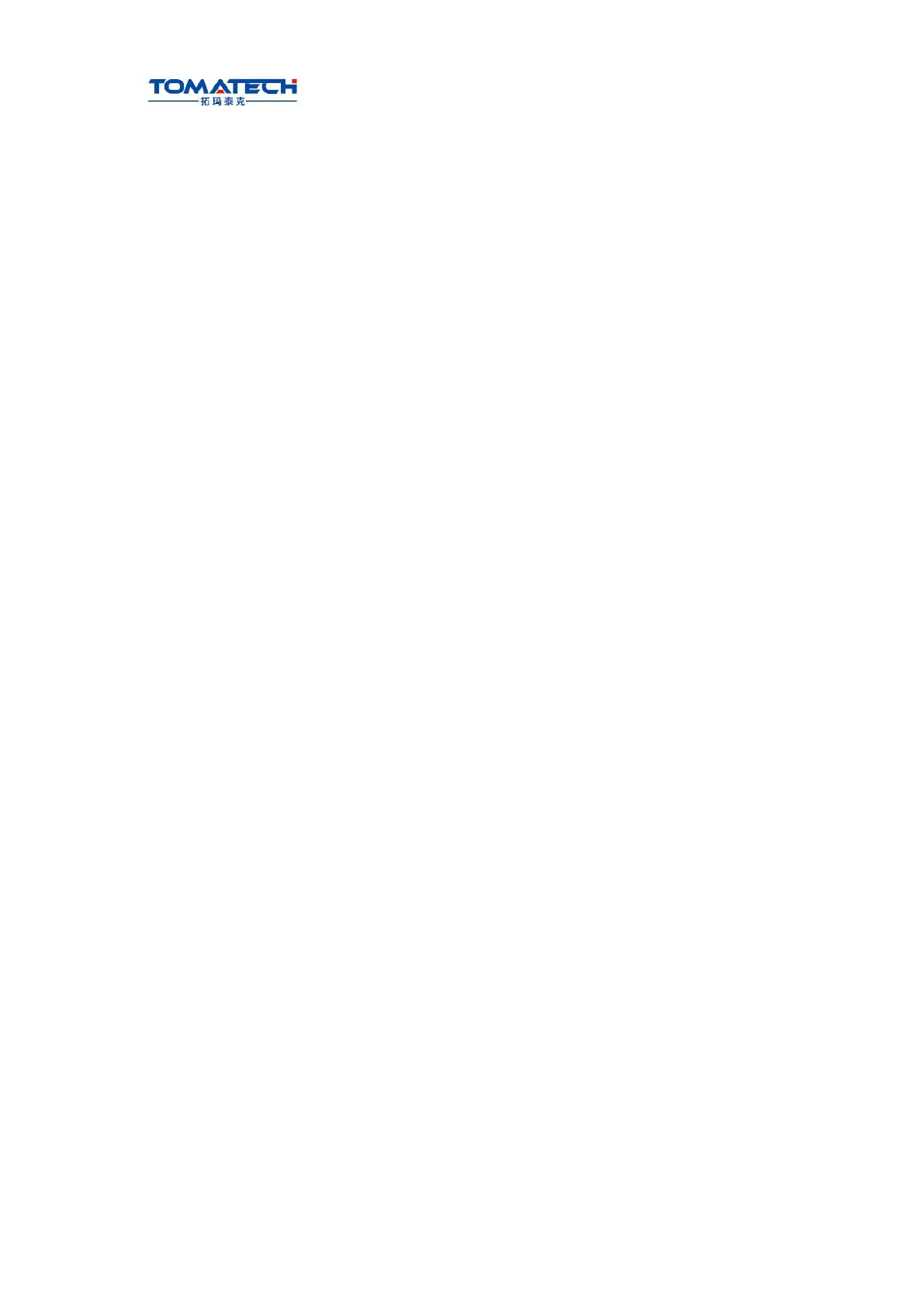TOMATECH AUTOMATION
304
Ⅱ Operation
6) Release the tool along Z when X does not move, and stop the spindle, measure the
dimensions of the outer circle of the part (e.g. The measuring value is 135mm);
7) Execute G50 X135 command in PROGRAM>MDI page in MDI mode to set the
coordinate
of X axis;
8) Switch to tool offset page, and input X135 to No.001 offset;
9) Move the tool to a safe position, and change No. 002 tool;
10) Start the spindle and move the tool to the toolsetting point, as A point in the following
figure;
11) Switch to TOOL OFFSET window, move the cursor to No.002 offset and input X135
Z0;
12) Move the tool to a safe position, and change the No. 003 tool ;
13) Start the spindle and move the tool to the toolsetting point, as A point in the following
figure;
Chapter 14 Machining Example
305
Ⅱ Operation
14) Switch to TOOL OFFSET window, move the cursor to No.003 offset and input X135
Z0;
15) Move the tool to a safe position, and to change the No. 004 tool;
16) Move the tool to the toolsetting point, as point A in the following figure;
17) Switch to tool offset, move the cursor to No.004 offset and input X135 Z0;
18) Move the tool to a safe position after the toolsetting is finished;
19) Start the machining in Auto mode;
20) If there is any error between the designed and the actual dimensions, the tool offset
may be
altered till the part dimensions are within the tolerance.
Note: Press key to make the auto running to pause if dwell is needed during the machining. Also
if
emergency occurs, the user presses the key, Emergency stop button to cut off the power to
terminate the program running.
306
Ⅱ Operation
Ⅲ Connection
Ⅲ Connection
Ⅲ Connection
Chapter 1 Installation Layout