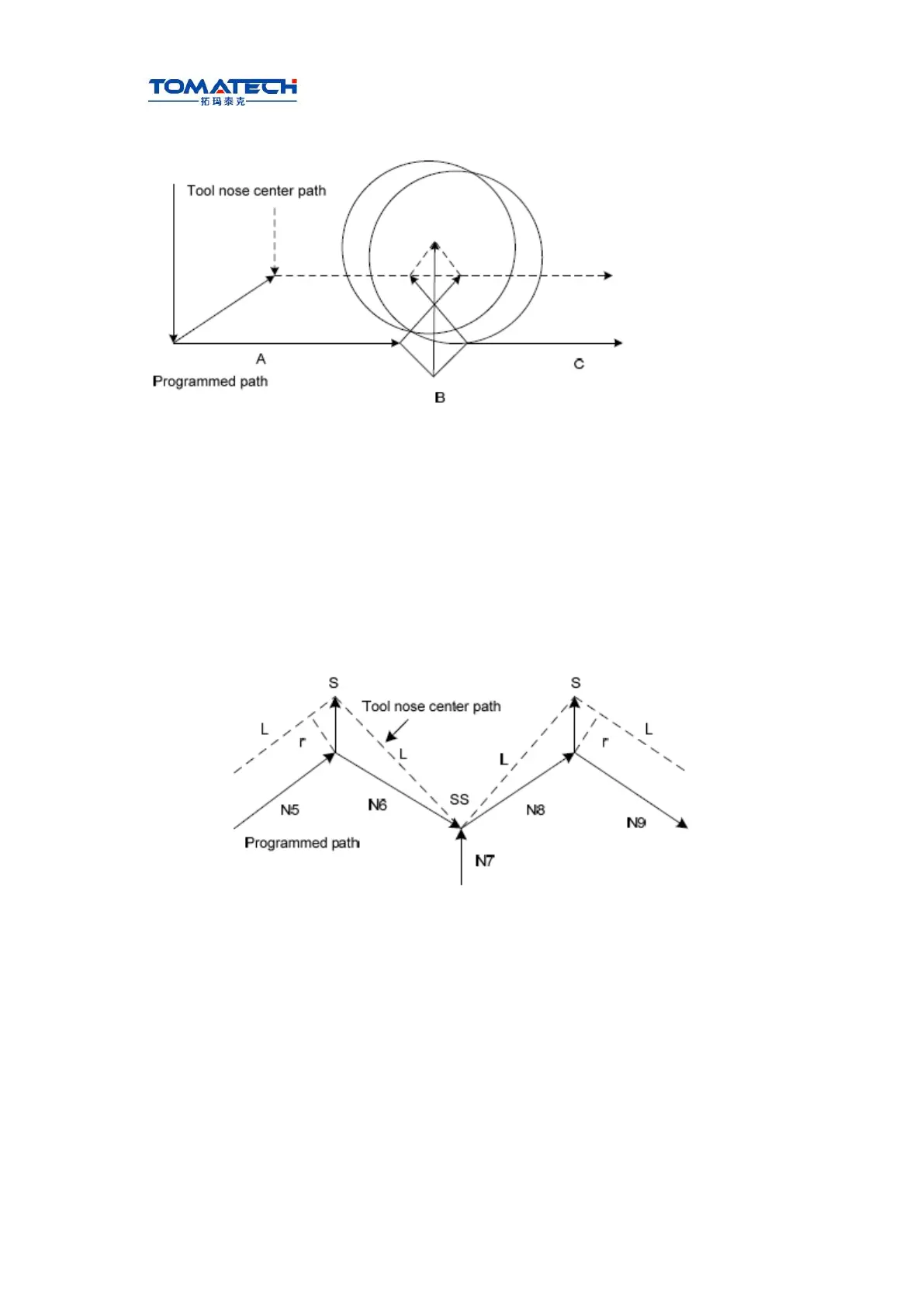TOMATECH AUTOMATION
2) Concave channel less than compensation value
Ⅰ Programm
Fig. 4-18 Executing interference (2)
Directions of block B and tool nose radius compensation path are opposite without
interference,the tools stops and the system alarms.
4.2.6 Commands for canceling compensation vector temporarily
In compensation mode, the compensation vector is cancelled temporarily in G50,
G71~G76 and is automatically resumed after executing the commands. At the moment,
the compensation is cancelled temporarily and the tool directly moves from intersection to
a point for canceling compensation vector. The tool directly moves again to the
intersection after the compensation mode is resumed.
� Setting coordinate system in G50
Fig. 4-19 Temporary compensation vector in G50
Note: SS indicates a point at which the tool stops twice in Single mode.
� Reference point automatic return G28
In compensation mode, the compensation is cancelled in a middle point and is
automatically resumed after executing the reference point return in G28.
