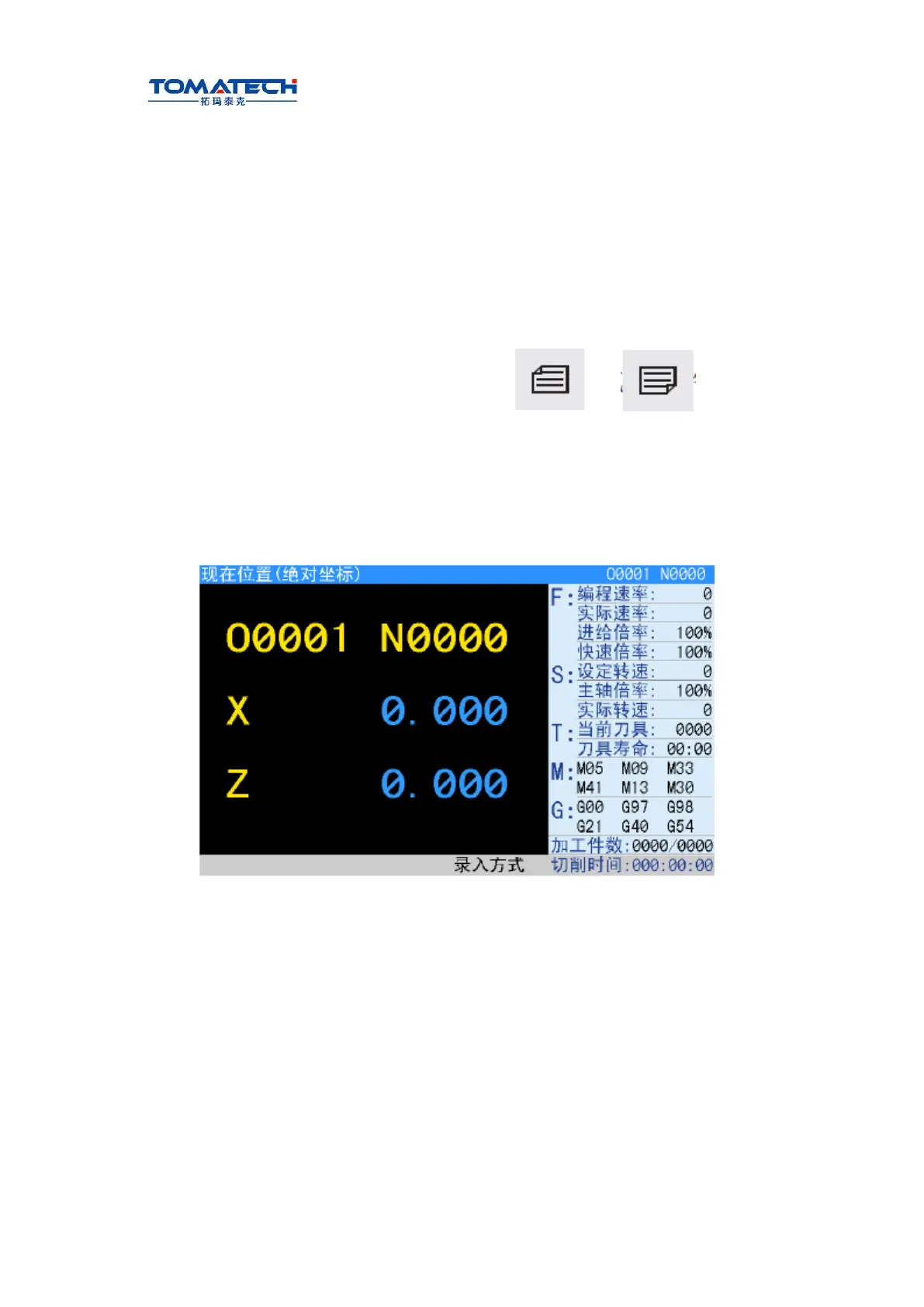TOMATECH AUTOMATION
1.3 Display Interface
The chapter introduces page switch, relationship between operation input and soft key,
and concrete operation methods.
TAC-100XT has 9 function keys including POS, PRG, SET, etc. on its edit keyboard. Each
function key corresponds to one interface which has many pages and operation soft keys,
which are shown below:
1.3.1 POS interface
Press to enter POS interface which includes pages and , and these
pages can be viewed by corresponding soft function key or repetitively press .
1) ABSOLUTE POS display interface
The X, Z coordinates displayed are the absolute position of the tool in current workpiece
coordinate system, these coordinates are memorized as power is down and the
workpiece coordinate system is specified by G50.
Basic information in POSITION interface (taking an example of the above figure):
� G code : information of each G code;
� M : last executed M code;
� S :it is input spindle speed when analog spindle is executed, and input spindle’s gear
when the spindle is executed;
� L : call times of subprogram;
� F :the first half (0.0000mm/min) is the actual speed, and the second half (200mm/min)
is the command speed;
� JOG F.( JOG speed): theory speed value of current override in JOG mode;
� FED OVRI(Feedrate override):override selected by feedrate override switch;
� RAD OVRI (Rapid override): display currently rapid override;
� SPI OVRI (Spindle override): display the spindle override when NO.001 Bit1 is set to 1;
� PART CNT(Part counting) : part counting adds 1 when M30 (M99 in the main program)