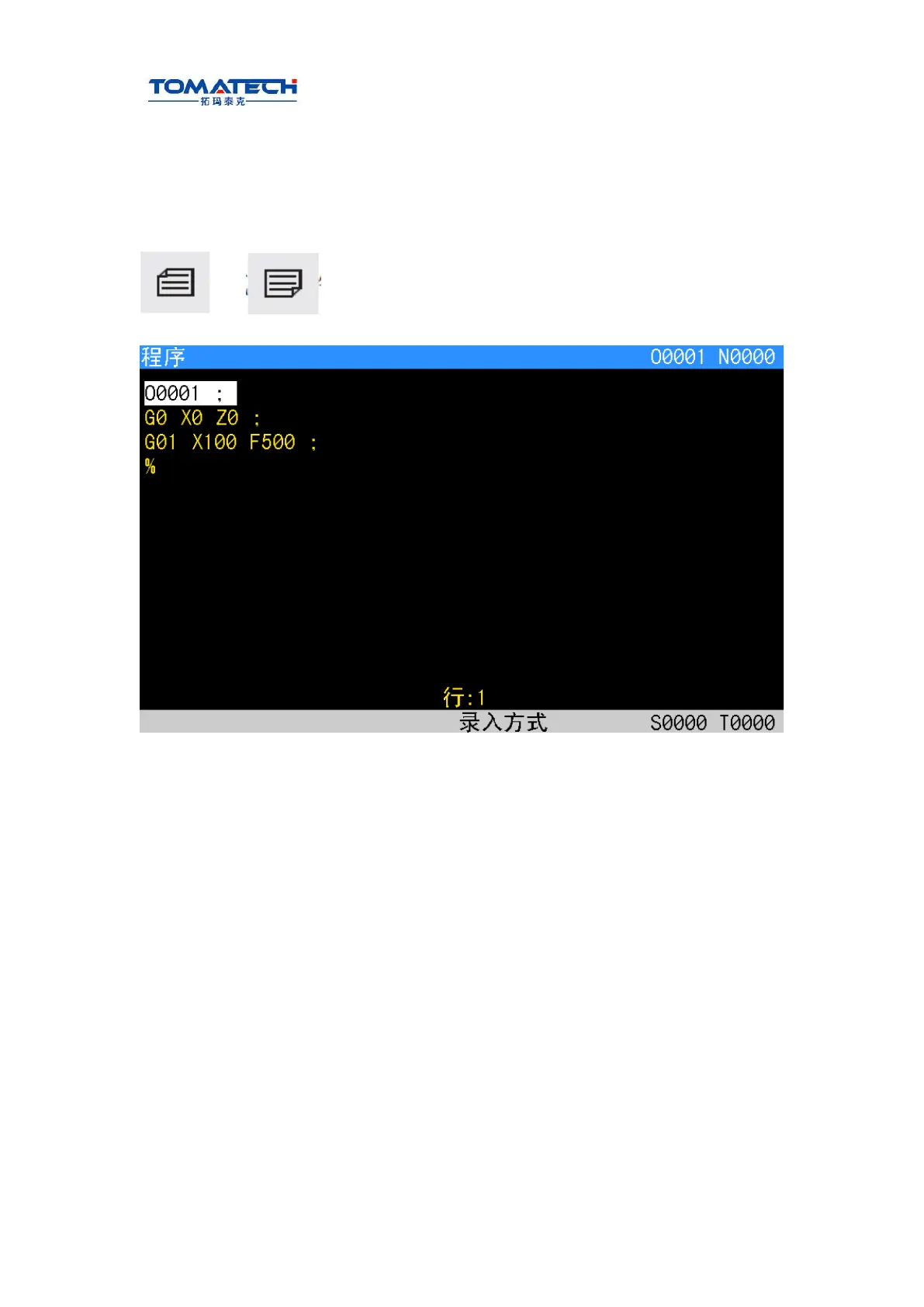TOMATECH AUTOMATION
Press to enter PRG interface, which includes. Press repetitively PRG keys to switch
interfaces.
Ⅱ O
1) PRG page
In the page, the program content including current block can be displayed. Press
and the program content can be viewed forward or backward by
pressing or key.
2) Program status interface
In MDI mode, the page can be displayed, and is value when the corresponding soft
function key is pressed as follows:
3) Local directory page
Press to enter the local program page as follows: Operation
Press to enter the next menu as follows:
4) U disk directory page
Press to enter U disk directory page as follows:
Press to enter the next menu as follows:
1.3.3 TOOL OFFSET Interface
Press to enter the TOOL OFFSET interface which includes , ,
, (it enters the interface when No. 002 Bit0 is set to 1). Press repetitively or corresponding
keys to switch pages. The interface is shown below: .
1) TOOL OFFSET&WEAR interface
There are 5 pages and 33 offset & wear No. (No.000~No.032) available for user in the
interface,which can be shown as follows by pressing or key.
When the valid axis number is more than 2, pressing or can display the tool offset &
wear pages of other three axes, which is shown below.