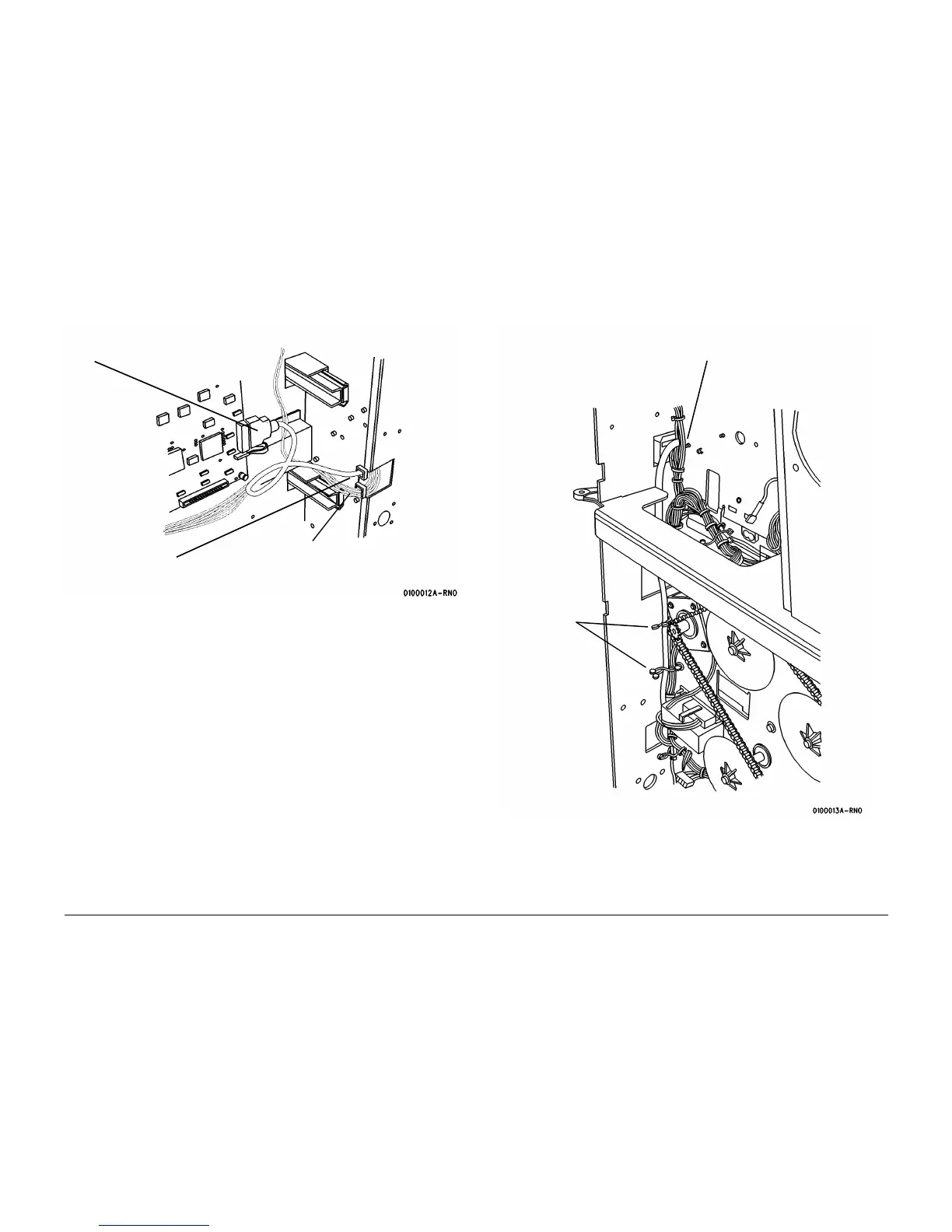01/02
4-83
8825/8830 Printer
REP 9.20
Repairs and Adjustments
9. (Figure 3): Disconnect the Video Cable Connector J307A from the Main PWB and push
the connector through the hole in the frame.
Figure 3 Disconnecting the video cable
10. (Figure 4): Release the Video Cable from the cable clamps and push it through the hole in
the frame.
Figure 4 Preparing the Video Cable for Removal
1
Disconnect
J307A
3
Push the cable
through the hole
2
Remove the cable from
the clamps
1
Release the
Video Cable
from the cable
clamps
2
Push the Video Cable through the
hole