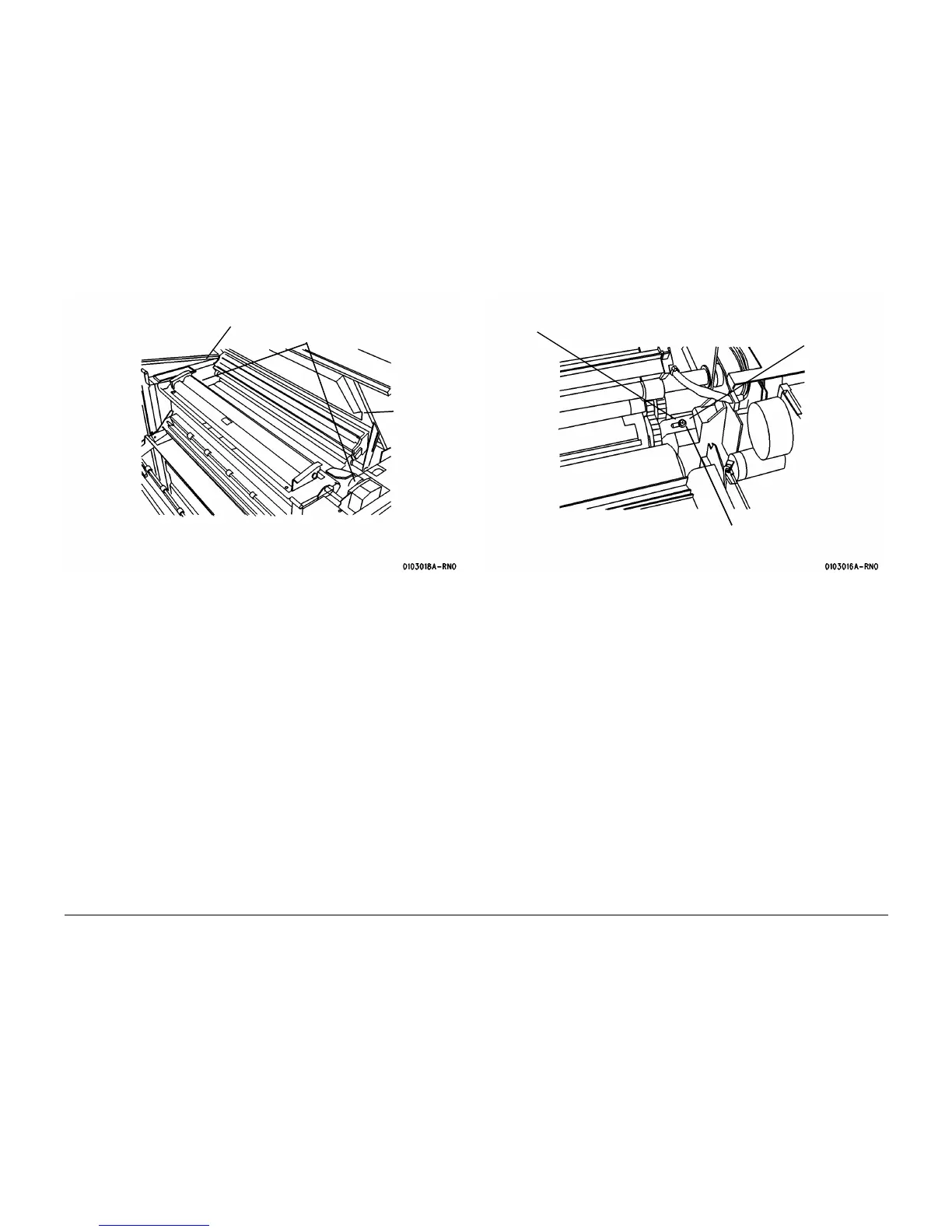01/02
6-31
8825/8830 Printer
Installation Procedure
General Procedures
Figure 5 Removing the Shipping Pads
9. ( Figure 6): Disengage the Developer Module shipping brackets.
Figure 6 Disengaging the Shipping Brackets
10. Close the Image Module and the Top Cover.
11. Lift open the Developer Module door, located on the top right side of the printer.
12. Remove the Toner Cartridge from the Developer Module.
13. ( Figure 7 ): Prepare to remove the Developer Module.
Image Module at
Service Position
1
Remove the shipping
pads, one from each
end of drum
2
Remove the
shipping
pads, one
from each
side
1
Loosen screw
2
Slide bracket
off shaft
3
Retighten
screw
4
Repeat steps 1 through 3
on the other side
