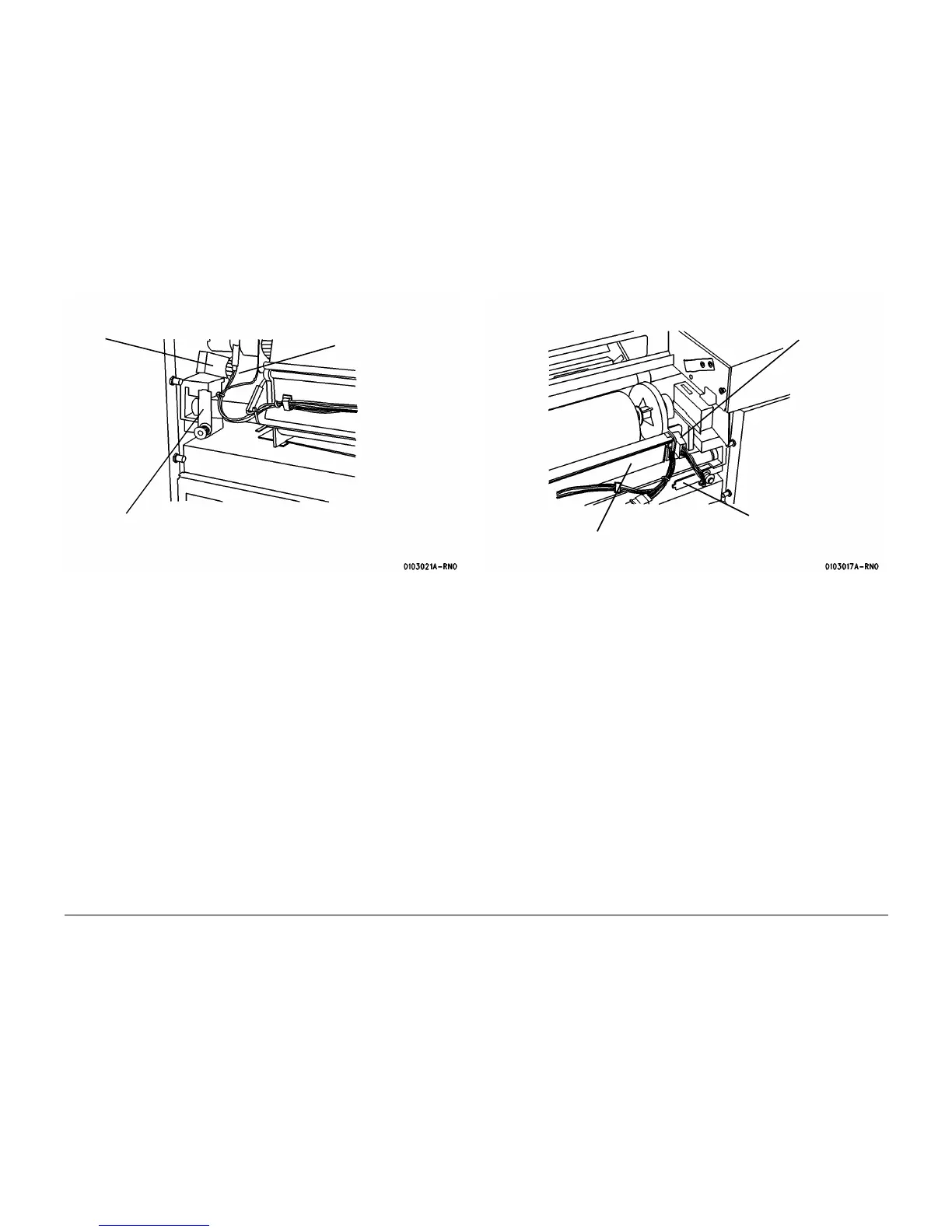01/02
6-32
8825/8830 Printer
Installation Procedure
General Procedures
Figure 7 Removing the Developer Module
14. ( Figure 8 ): Remove the Developer Module.
Figure 8 Preparing to Remove the Developer Module
15. ( Figure 9): Remove the Sump Shield.
2
Press in and rotate Retain-
ing Clip to DOWN position
Gear Lock
1
Slide gear to left and lock
into position with Gear Lock
Remove the Developer Module and
place upon a flat surface
2
Press in and rotate the
Developer Module Retain-
ing Clip to the DOWN posi-
tion
1
Disconnect A22
