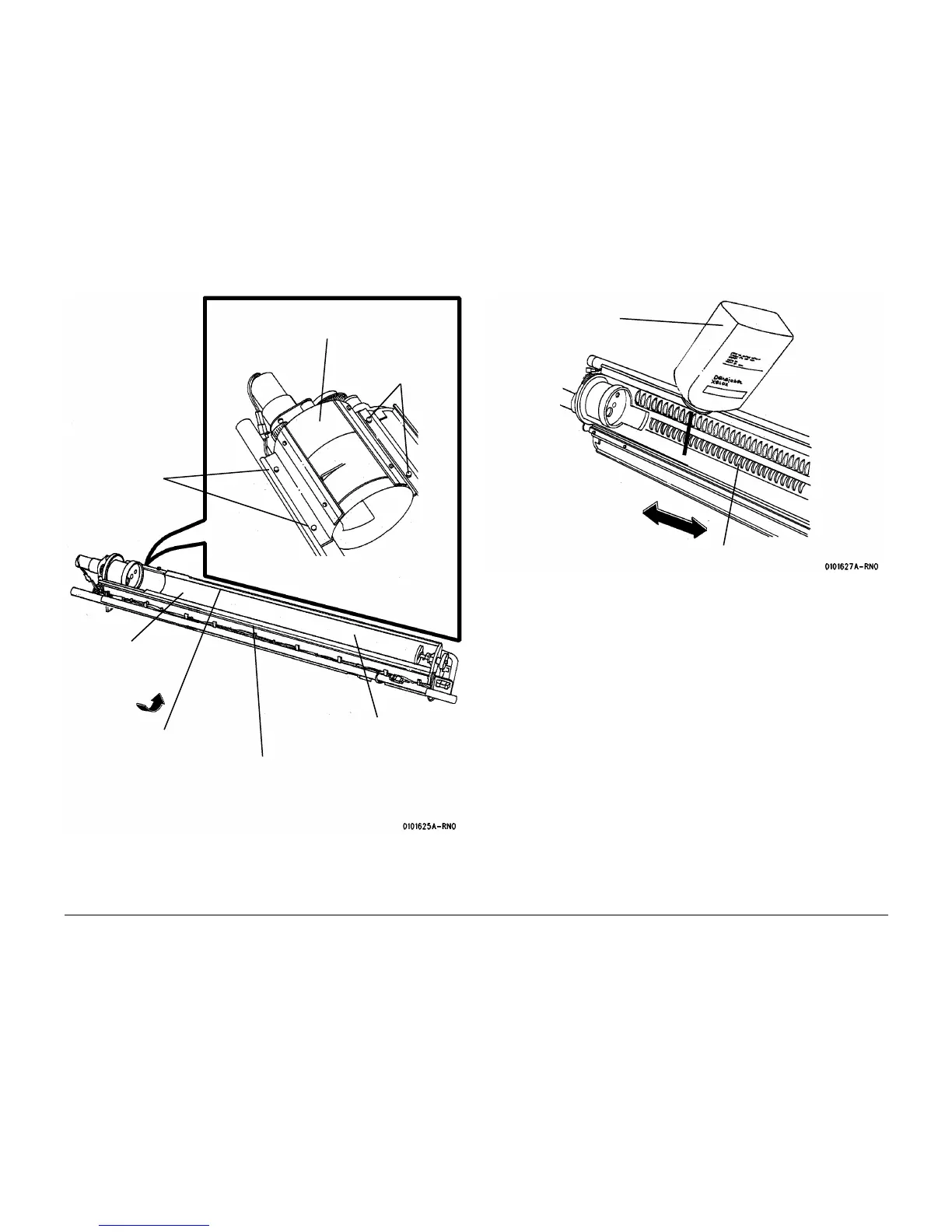01/02
6-33
8825/8830 Printer
Installation Procedure
General Procedures
Figure 9 Removing the Sump Shield
16. Remove the bottle of Developer Material from the Supply Kit.
17. ( Figure 10): Install the Developer Material evenly along the entire length of the augers.
Figure 10 Installing the Developer Material
18. ( Figure 11): Reinstall the Sump Shield, rear edge first.
6
Rotate and remove
the Sump Shield
5
Use a straight edge to
separate the Sump
Shield from the Rear
Edge, then rotate the
Sump Shield to remove.
4
Remove full length of Sump
Shield lip from under the Front
Edge of the Developer Module.
Sump Shield
2
Loosen rear
screws
3
Remove the Top Shield
1
Remove front screws
1
Install the Developer Material
2
Record the batch number
of the Developer Material
on the Printer Log
Augers
