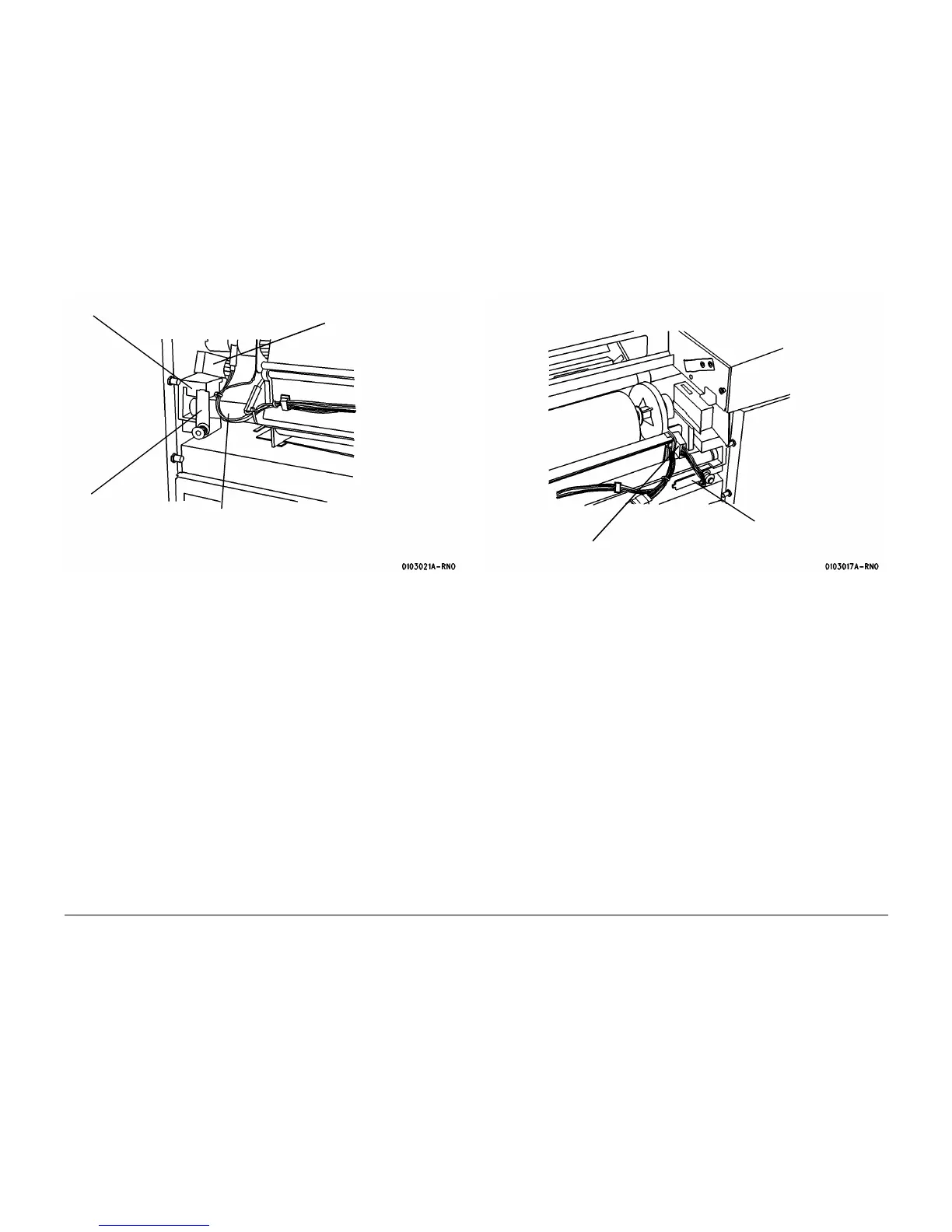01/02
6-35
8825/8830 Printer
Installation Procedure
General Procedures
Figure 13 Reinstalling the Developer Module
21. (Figure 14 ): Reinstall the Developer Module.
Figure 14 Reinstalling the Developer Module
22. (Figure 15 ): Reinstall the Toner Cartridge.
Support Block
2
Press in and rotate Retain-
ing Clip to UP position
3
Pull to remove Gear Lock
from Drive Gear
1
Place Developer Module Support Shaft
onto Support Block (one each end) and
slide in the Developer Module
2
Connect the connector
1
Press in and rotate Devel-
oper Module Retaining Clip
to UP position