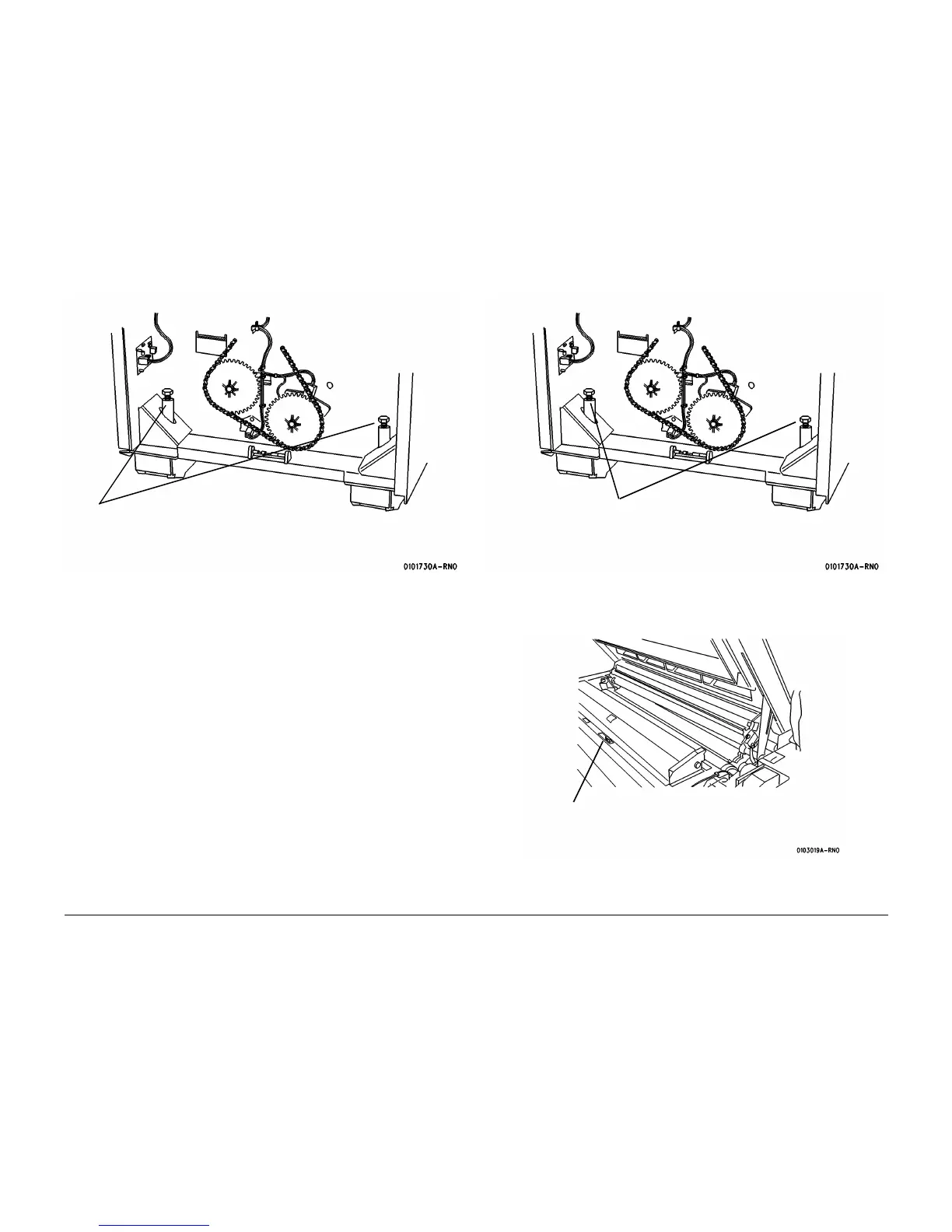01/02
6-38
8825/8830 Printer
Installation Procedure
General Procedures
Figure 19 Adjusting the side-to-side level
30. Figure 20: Adjust the front-to-rear level of the Printer.
Figure 20 Adjusting the Front-to-Rear Level of Printer
31. Figure 21: Check the level of the printer.
Figure 21 Checking and Adjusting the Printer Level
32. Repeat the Printer leveling (Steps 27 through 30) until the Printer is level.
2
Repeat Step 1 at the other
end of the printer
1
Rotate the bolts to adjust
the level of the printer
Rotate the bolts equally to
adjust the level of the
printer
Determine level of printer
