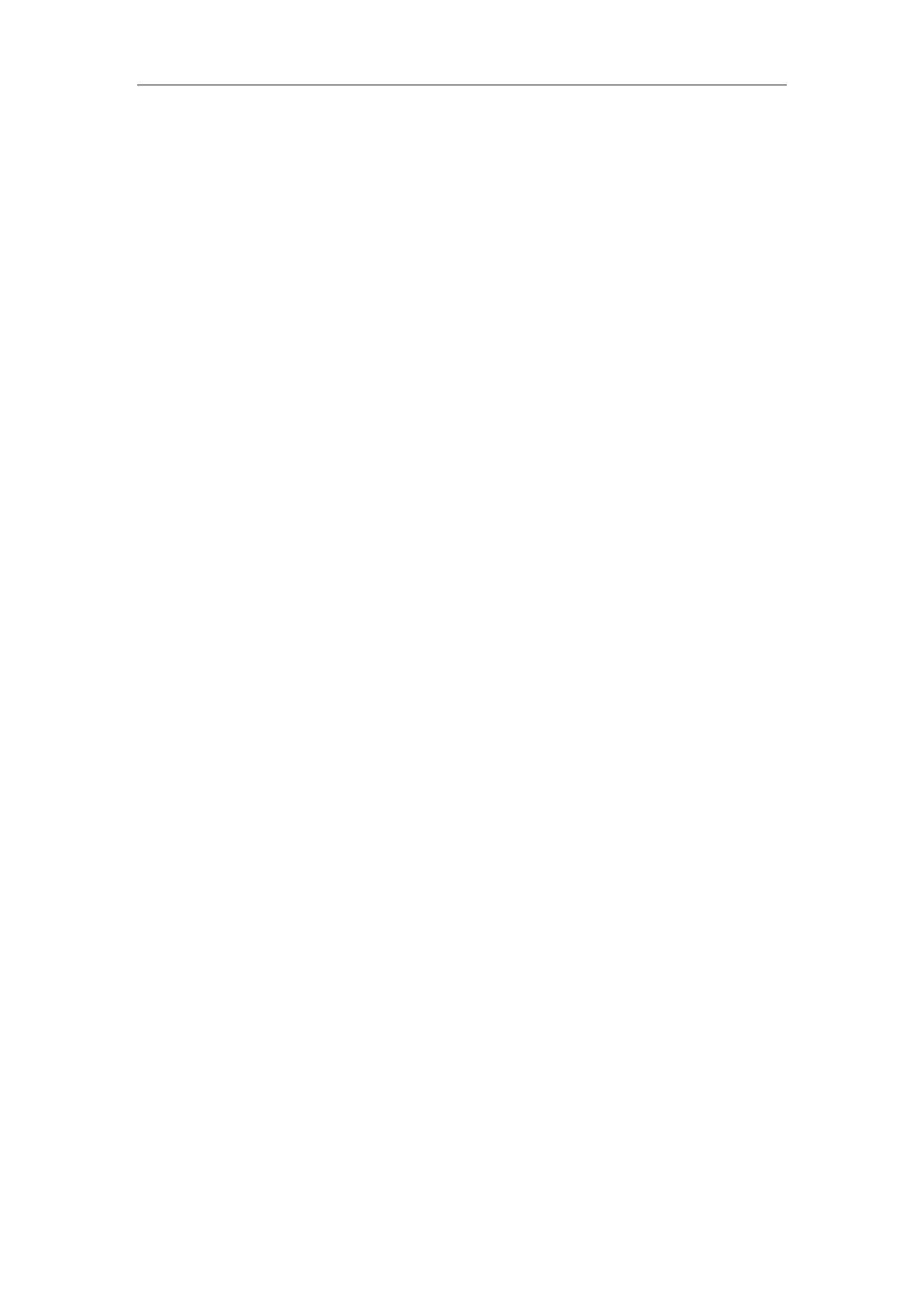Phone Provisioning
87
Keeping User’s Personalized Settings after Auto
Provisioning
Generally, you deploy phones in batch and timely maintain company phones via auto provisioning, yet
some users would like to keep the personalized settings (for example, ring tones, wallpaper or DSS keys)
after auto provisioning.
This section shows you how to keep the personalized settings.
Parameters Settings:
static.auto_provision.custom.protect =1
After provisioning, if the users make changes via phone user interface or web user interface, the
MAC-local.cfg file with non-static personal settings generates locally.
Scenario: Keeping user’s personalized settings when upgrading firmware
If you set “
static.auto_provision.custom.sync = 1
”, then the phones attempt to upload the MAC-local.cfg
file to the provisioning server each time the file updates. When performing auto provisioning, they
download their own MAC-local.cfg file from the provisioning server, and then update settings in
MAC-local.cfg file to the IP phone system. The personalized settings locally are overridden by the
MAC-local.cfg file from the provisioning server.
If you set “
static.auto_provision.custom.sync = 0
”, the MAC-local.cfg file will be kept locally. The
personalized settings will not be overridden after auto provisioning.
Scenario: Keeping user personalized settings after factory reset
The IP phone requires factory reset when it has a breakdown, but the user wishes to keep personalized
settings of the phone after factory reset. Before factory reset, make sure that you have set
“
static.auto_provision.custom.sync = 1
”, and the MAC-local.cfg file has kept on the provisioning server.
After resetting all configurations to factory defaults, both the parameters settings
“
static.auto_provision.custom.protect
” and “
static.auto_provision.custom.sync
” are reset to 0. Although
the MAC-local.cfg files locally are cleared, they are still kept on the provisioning server.
You can set “
static.auto_provision.custom.protect =1
” and “
static.auto_provision.custom.sync = 1
”, and
then trigger the phone to perform auto provisioning. The IP phones download their own MAC-local.cfg
file from the provisioning server, and then update settings in MAC-local.cfg file to the IP phone system.
As a result, the personalized configuration settings of the phone are retrieved after factory reset.
Topic
Auto Provisioning Flowchart for Keep User’s Personalized Configuration Settings
