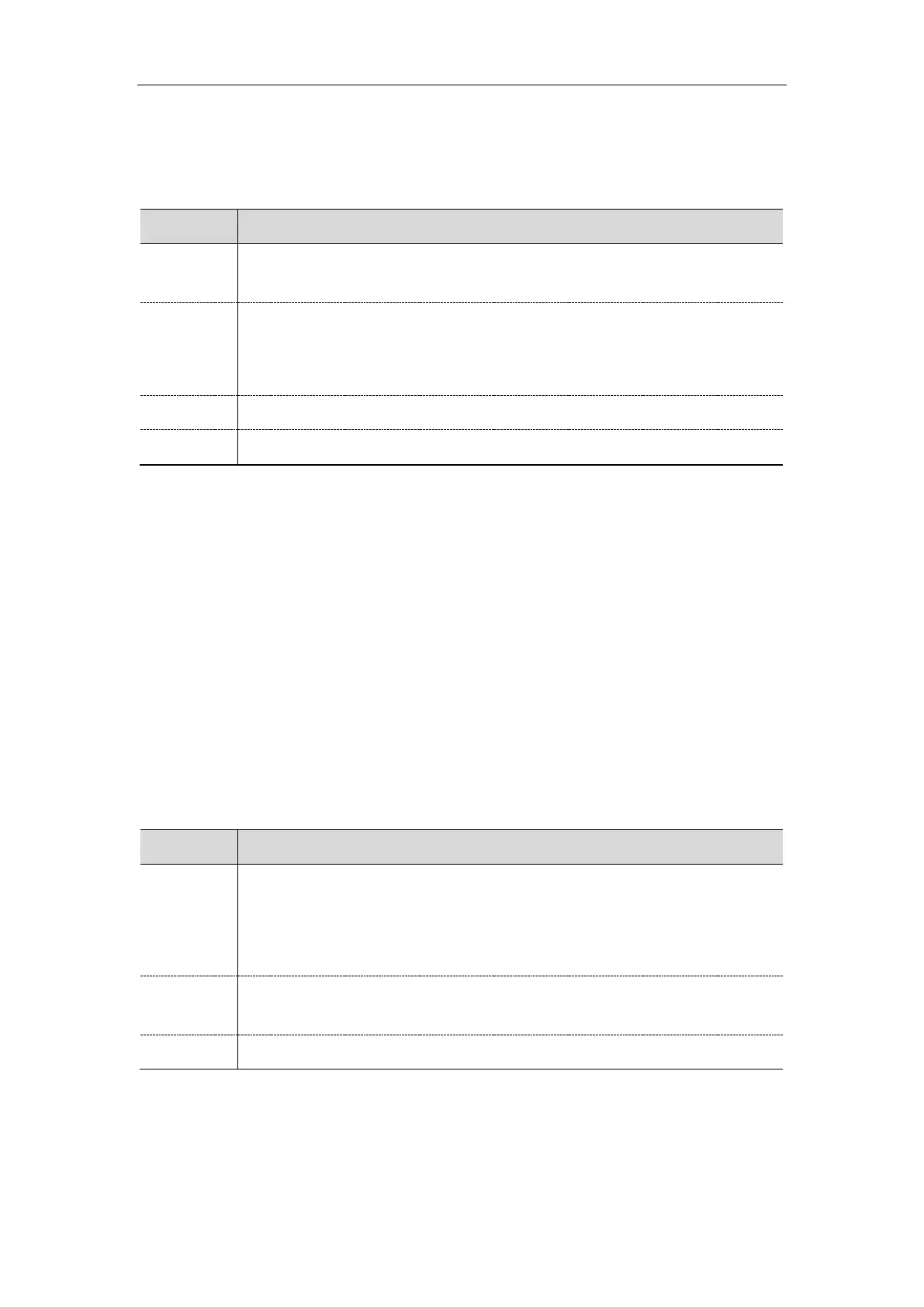Administrator’s Guide for SIP-T2 Series/T4 Series/T5 Series IP Phones
524
Busy Tone Delay Configuration
The following table lists the parameter you can use to configure busy tone delay.
It configures the duration time (in seconds) to play the busy tone when the call is
released by other party.
0-0s, the IP phone will not play a busy tone.
3-3s, a busy tone is audible for 3 seconds on the IP phone.
5-5s, a busy tone is audible for 5 seconds on the IP phone
Features->General Information->Busy Tone Delay (Seconds)
CFG File Version Information
You can customize the version information for the CFG configuration file and then check the version
information via phone/web user interface. With this feature, you can easily know which version of the
CFG configuration file the IP phone is configured.
Topic
CFG File Version Information
CFG File Version Information Configuration
The following table lists the parameter you can use to configure CFG file version information.
features.custom_version_info
It configures the version information of the CFG configuration file.
After configuration, you can check the configuration file version information at the
path: Menu->Status->CFG Version (phone user interface) or
Status->Status->Version->Configuration Version (web user interface).
Media Loopback
The SIP RTP media loopback can be used to make test calls to verify the media path between the phone
