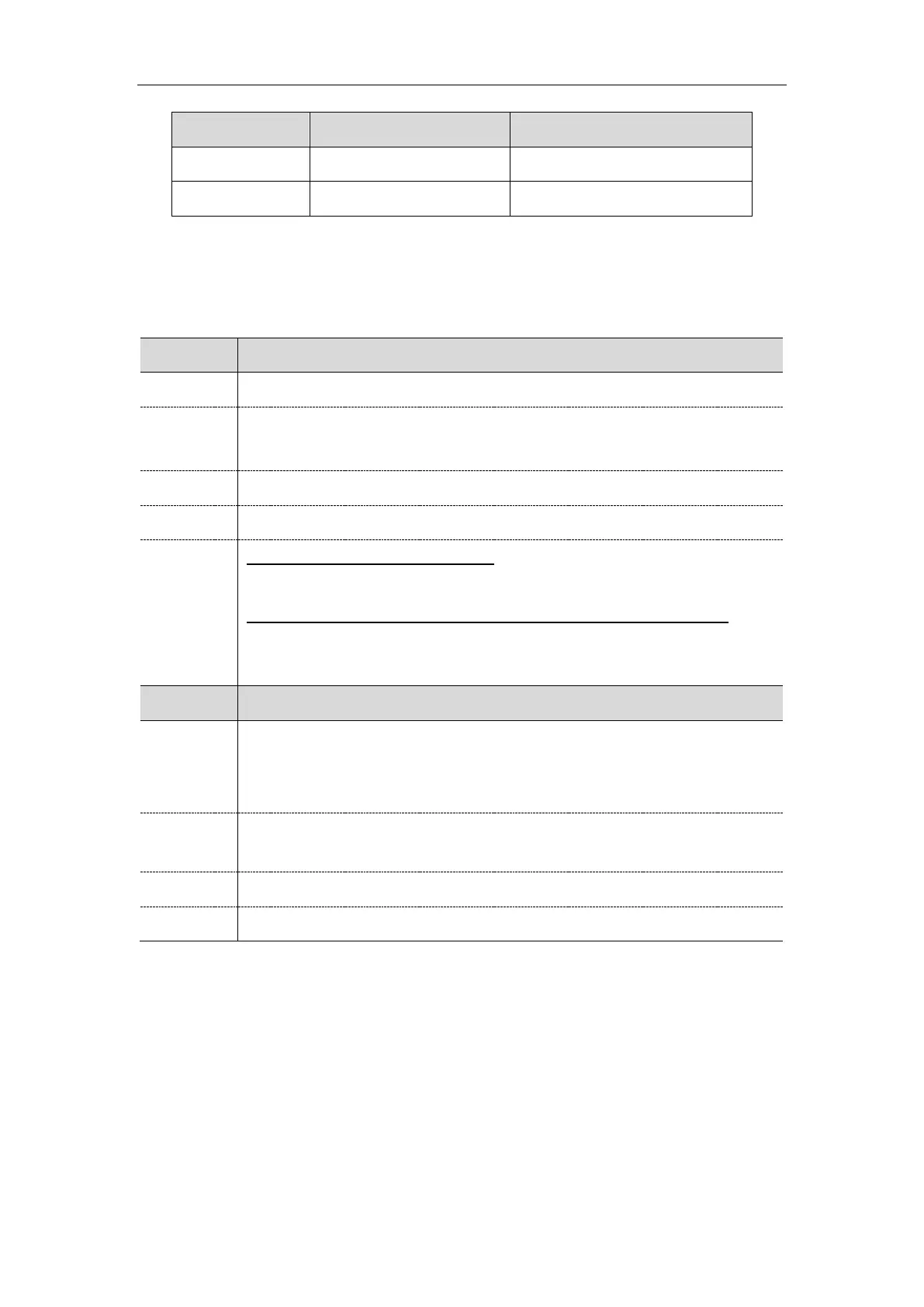Phone Network
43
/config/openvpn/keys/client.crt
Private key of the client
/config/openvpn/keys/client.key
VPN Configuration
The following table lists the parameters you can use to configure VPN.
static.network.vpn_enable
[1]
It enables or disables the OpenVPN feature on the IP phone.
Network->Advanced->VPN->Active
T54S/T52S/T48S/T48G/T46S/T46G/T29G:
Menu->Advanced (default password: admin) ->Network->VPN->VPN Active
T42G/T42S/T41P/T41S/T40P/T40G/T27P/T27G/T23P/T23G/T21(P) E2/T19(P) E2:
Menu->Settings->Advanced Settings (default password: admin)
->Network->VPN->VPN Active
It configures the access URL of the *.tar file for OpenVPN.
Example:
static.openvpn.url = http://192.168.10.25/OpenVPN.tar
URL within 511 characters
Network->Advanced->VPN->Upload VPN Config
[1]
If you change this parameter, the IP phone will reboot to make the change take effect.
Quality of Service (QoS)
VoIP is extremely bandwidth and delay-sensitive. QoS is a major issue in VoIP implementations,
regarding how to guarantee that packet traffic not be delayed or dropped due to interference from other
lower priority traffic. VoIP can guarantee high-quality QoS only if the voice and the SIP packets are given
priority over other kinds of network traffic. IP phones support the DiffServ model of QoS.
