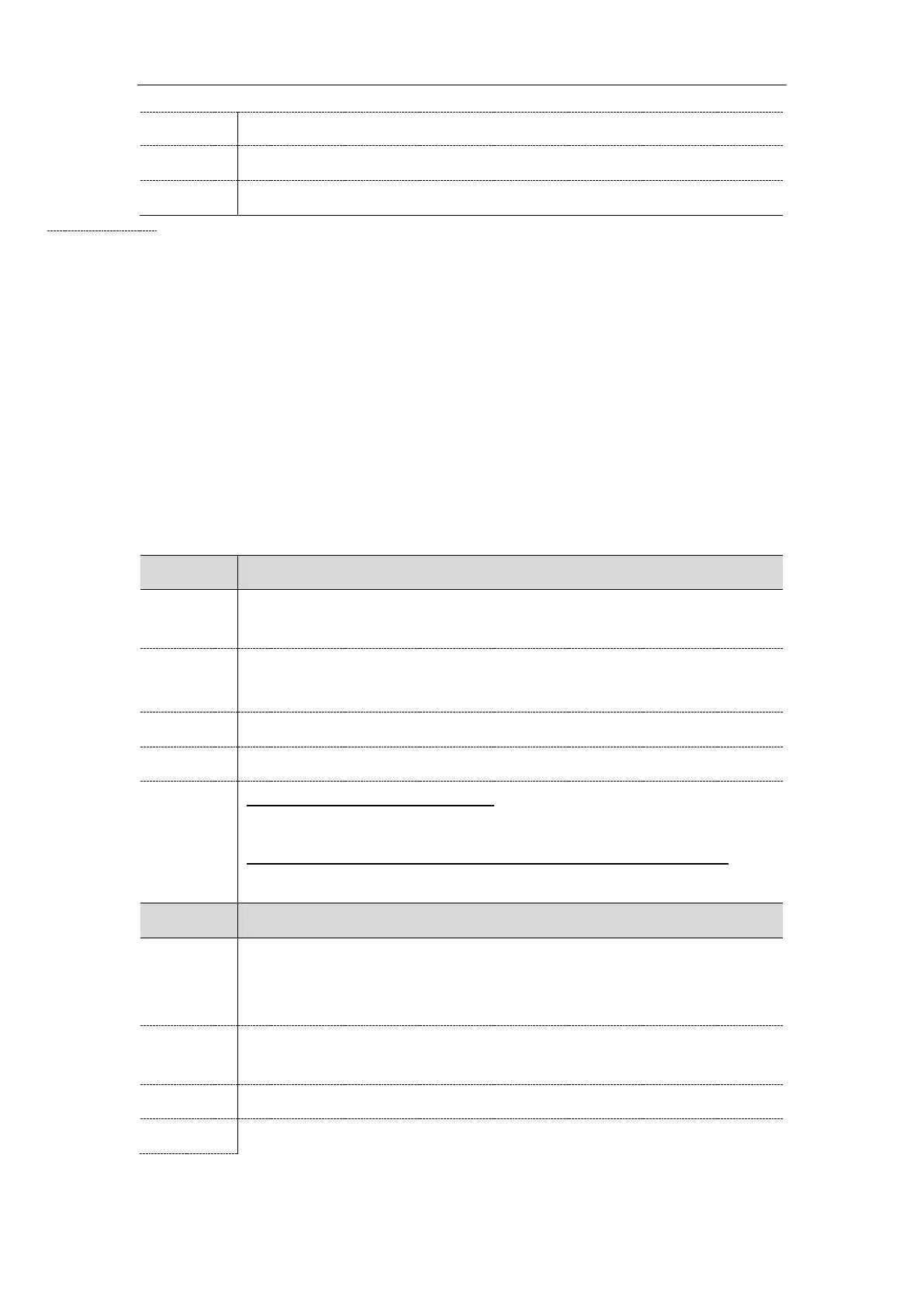Administrator’s Guide for SIP-T2 Series/T4 Series/T5 Series IP Phones
302
Settings->Preference->Inter Digit Time (1~14s)
Auto Redial
You can set the phone automatically redial the last dialed number when the callee is temporarily
unavailable. Both the number of attempts and waiting time between redials are configurable.
Topic
Auto Redial Configuration
Auto Redial Configuration
The following table lists the parameters you can use to configure auto redial.
It enables or disables the IP phone to automatically redial the last dialed number when
the callee is temporarily unavailable.
Features->General Information->Auto Redial
T54S/T52S/T48S/T48G/T46S/T46G/T29G:
Menu->Features->Others->Auto Redial->Auto Redial
T42G/T42S/T41P/T41S/T40P/T40G/T27P/T27G/T23P/T23G/T21(P) E2/T19(P) E2:
Menu->Features->Auto Redial->Auto Redial
It configures the interval (in seconds) for the IP phone to wait between redials.
The IP phone redials the last dialed number at regular intervals till the callee answers
the call.
Features->General Information->Auto Redial Interval (1~300s)
