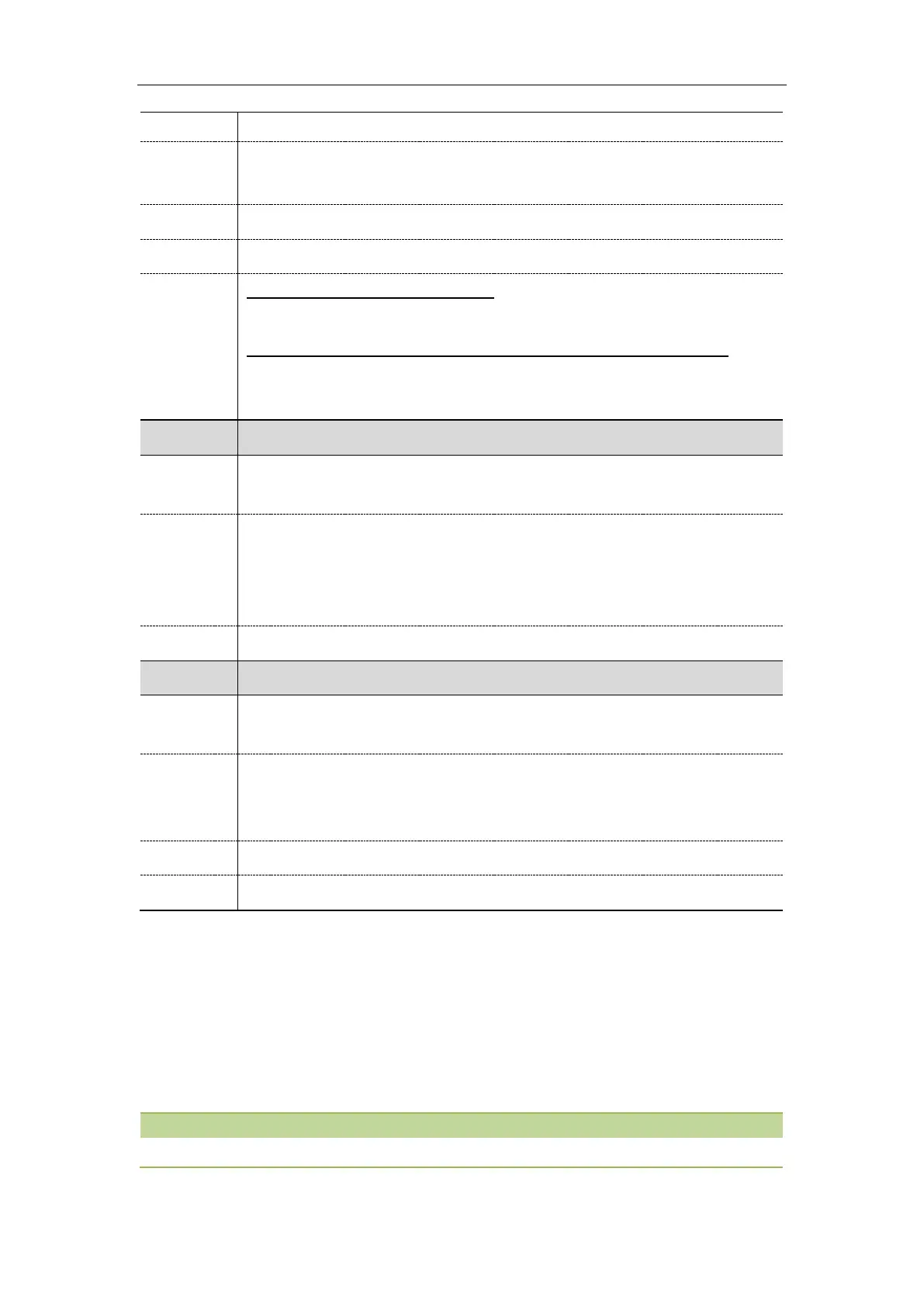Call Features
333
Note: For Yealink IP phones, it works only if “features.fwd.allow” is set to 1 (Enabled).
Features->General Information->Fwd International
T54S/T52S/T48S/T48G/T46S/T46G/T29G:
Menu->Advanced (default password: admin)->FWD International->FWD International
T42S/T42G/T41S/T41P/T40P/T40G/T27P/T27G/T23P/T23G/T21(P) E2/T19(P) E2:
Menu->Settings->Advanced Settings (default password: admin) ->FWD
International->FWD International
forward.idle_access_always_fwd.enable
It enables or disables the IP phone to always enter the Always Forward setting screen
when pressing the Forward key on Idle screen.
0-Disabled. When pressing the Forward key, the IP phone may activate/deactivate the
call forward or enter the Always Forward/Busy Forward/No Answer Forward setting
screen.
1-Enabled
features.fwd_diversion_enable
It enables or disables the IP phone to present the diversion information when an
incoming call is forwarded to the IP phone.
0-Disabled
1-Enabled, the server can use the Diversion field with a SIP header to inform the
phone of a call’s history.
Features->General Information->Diversion/History-Info
Call Forward Feature Configuration
After you choose a call forward mode, you can configure call forward feature for all lines or specific lines.
It depends on the call forward mode (T19(P) E2 except):
Phone (default): Call forward feature is effective for all lines.
Custom: Call forward feature can be configured for a specific line or multiple lines.
Forward mode is set by the parameter “
features.fwd_mode
”.
