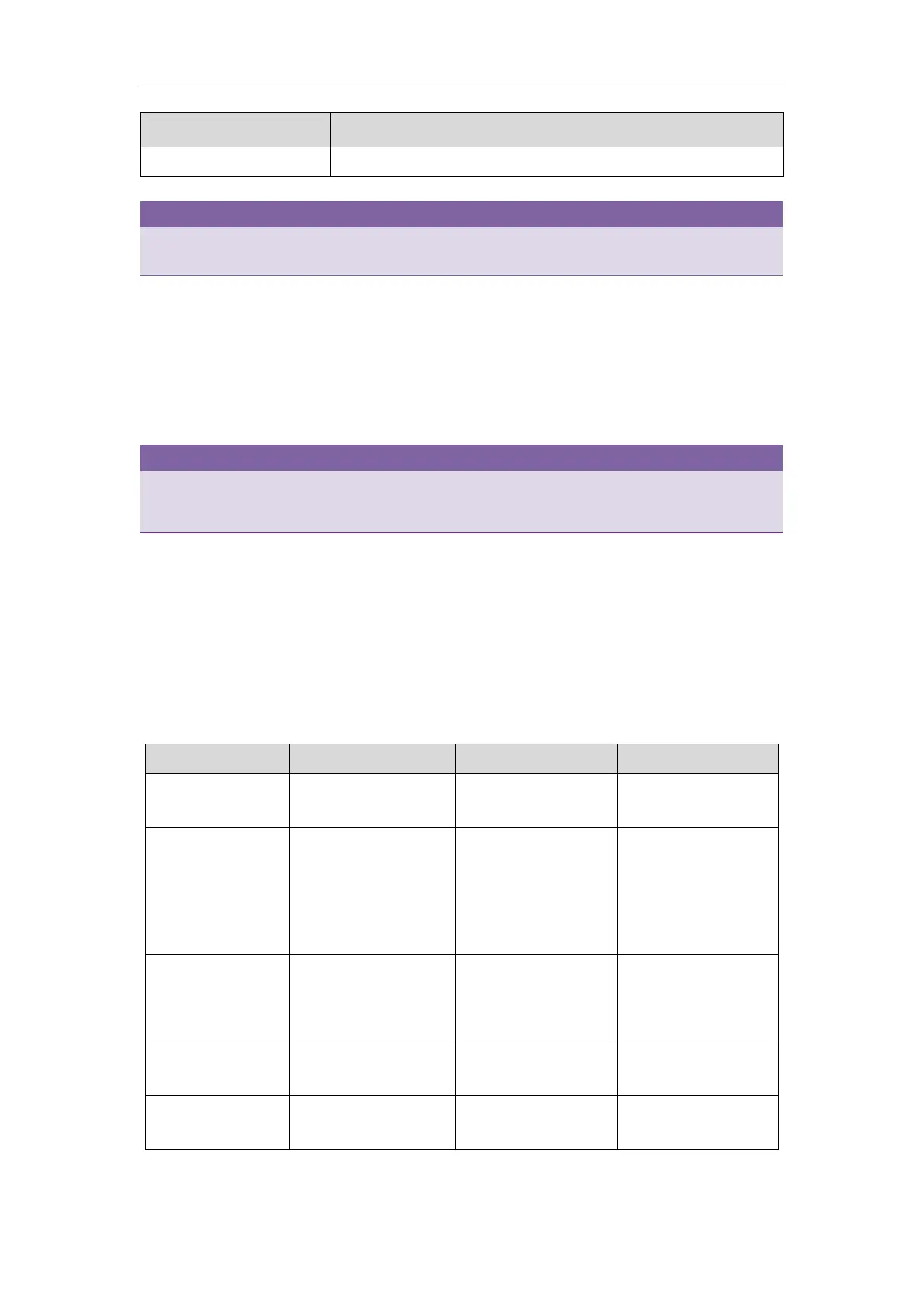Administrator’s Guide for SIP-T2 Series/T4 Series/T5 Series IP Phones
62
model-unspecified configurations.
The line beginning with “#” is considered to be a comment. You can use “#” to make any comment in the
boot file.
Resource Files
Resource files are optional, but if the particular feature is being employed, these files are required. You
need to place resource files on the provisioning server. The IP phones request the resource files in
addition to the configuration files during auto provisioning.
If you want to specify the desired phone to use the resource file, the access URL of resource file should be
specified in the MAC-Oriented CFG file. During auto provisioning, the IP phones will request the resource
files in addition to the configuration files.
Topic
Supported Resource Files
Supported Resource Files
Yealink supplies some template of resource files for you, so you can directly edit the files as required.
The following table lists the resource files Yealink supplies:
Add or modify time
zone and DST settings.
For example,
000.GUI.English.lang
1.English_note.xml
1.English.js
Customize the
translation of the
existing language on
the phone/web user
interface.
ime.txt
Russian_ime.txt
Hebrew_ime.txt
Customize the existing
input method.
Input Method File
Customization
Customize replace
rules for dial plan.
Replace Rule File
Customization
Customize dial now
rules for dial plan.
Dial Now File
Customization
