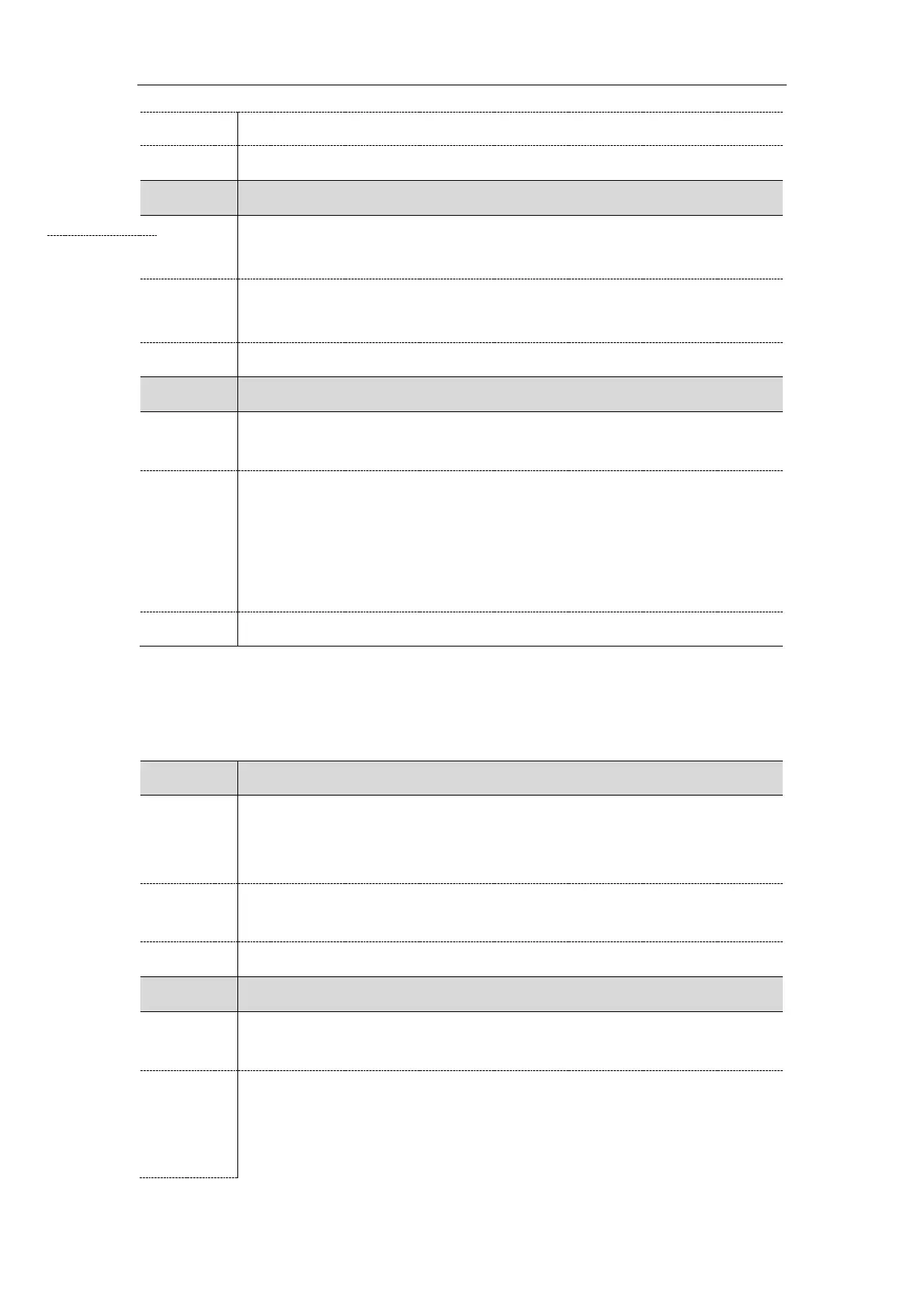Troubleshooting
555
sip.reliable_protocol.timerae.enable
It enables or disables the timer for ict and nict when TCP protocol is used.
Note: This parameter can be used for fast failover purpose when TCP connection fails.
It enables or disables the IP phone to carry the MAC address information in the
User-Agent header.
0-Disabled
1-Enabled, the IP phone will carry the MAC address with colon (for example:
00:15:65:7f:fb:7e) in the User-Agent header.
2-Enabled, the IP phone will carry the MAC address without colon (for example:
0015657ffb7e) in the User-Agent header.
[1]
If you change this parameter, the IP phone will reboot to make the change take effect.
Call Settings Parameters
phone_setting.show_code403
It configures the display message on the LCD screen when receiving a 403 message.
If it is left blank, the IP phone will display the value sent from the server when
receiving the 403 message.
String within 99 characters
phone_setting.incoming_call_when_dialing.priority
It enables or disables the IP phone to interrupt the user operation when there is an
incoming call.
0-Disabled, the IP phone will not prompt the incoming call information when the user
is dialing or selecting a contact from directory/call log lists to transfer a call/to set up a
conference/to place a new call.
1-Enabled, the IP phone will return to the dialing screen if there is an incoming call
