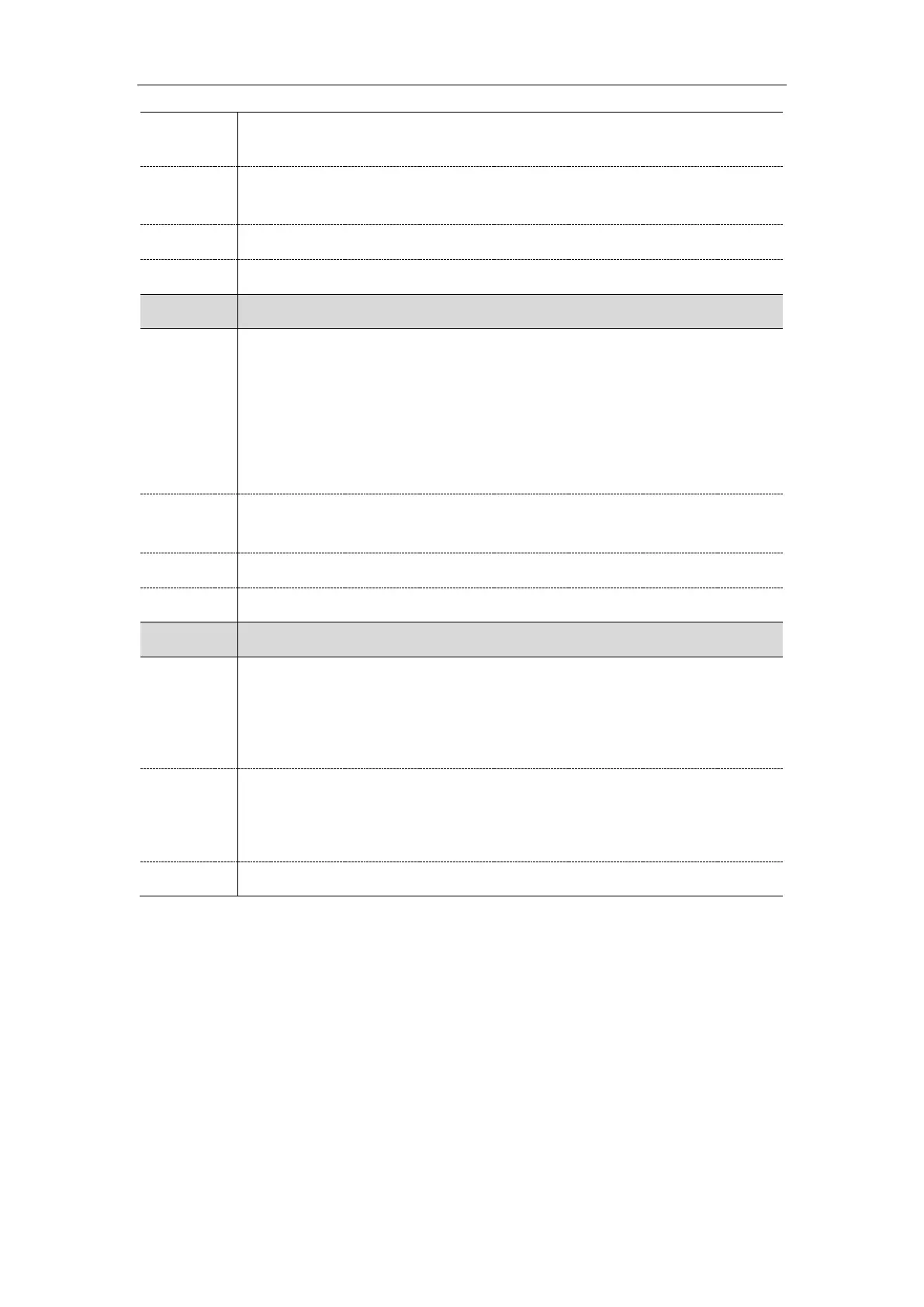Administrator’s Guide for SIP-T2 Series/T4 Series/T5 Series IP Phones
328
Note: It works only if the Music on Hold feature is disabled and
“features.play_held_tone.enable” is set to 1 (Enabled).
Features->General Information->Play Held Tone Delay
features.play_held_tone.interval
It configures the time (in seconds) between subsequent call held tones.
If it is set to 3 (3s) and “features.play_held_tone.delay” is set to 30 (30s), the IP phone
will begin to play a held tone after a call is held by the other party for 30 seconds, and
repeat the call held tone every 3 seconds.
Note: It works only if the Music on Hold feature is disabled and
“features.play_held_tone.enable” is set to 1 (Enabled).
Features->General Information->Held Tone Interval(second)
phone_setting.hold_or_swap.mode
It configures the display rule of the Hold/Swap soft key when there are two calls on
the phone.
Note: You can also configure the softkey layout feature to display the Hold or Swap
soft key.
0-Only display the Hold soft key.
1-Only display the Swap soft key.
2-Display the Hold and Swap soft keys.
[1]
X is the account ID. For T54S/T48S/T48G/T46S/T46G/T29G, X=1-16; for T52S/T42G/T42S, X=1-12; for
T41P/T41S/T27P/T27G, X=1-6; for T40P/T40G/T23P/T23G, X=1-3; for T21(P) E2, X=1-2.
Music on Hold (MoH) Configuration
When a call is placed on hold, the IP phone will send an INVITE message to the specified MoH server
account according to the SIP URI. The MoH server account automatically responds to the INVITE message
and immediately plays audio from some source located anywhere (LAN, Internet) to the held party. For
more information, refer to draft RFC draft-worley-service-example.
The following table lists the parameters you can use to configure music on hold.
