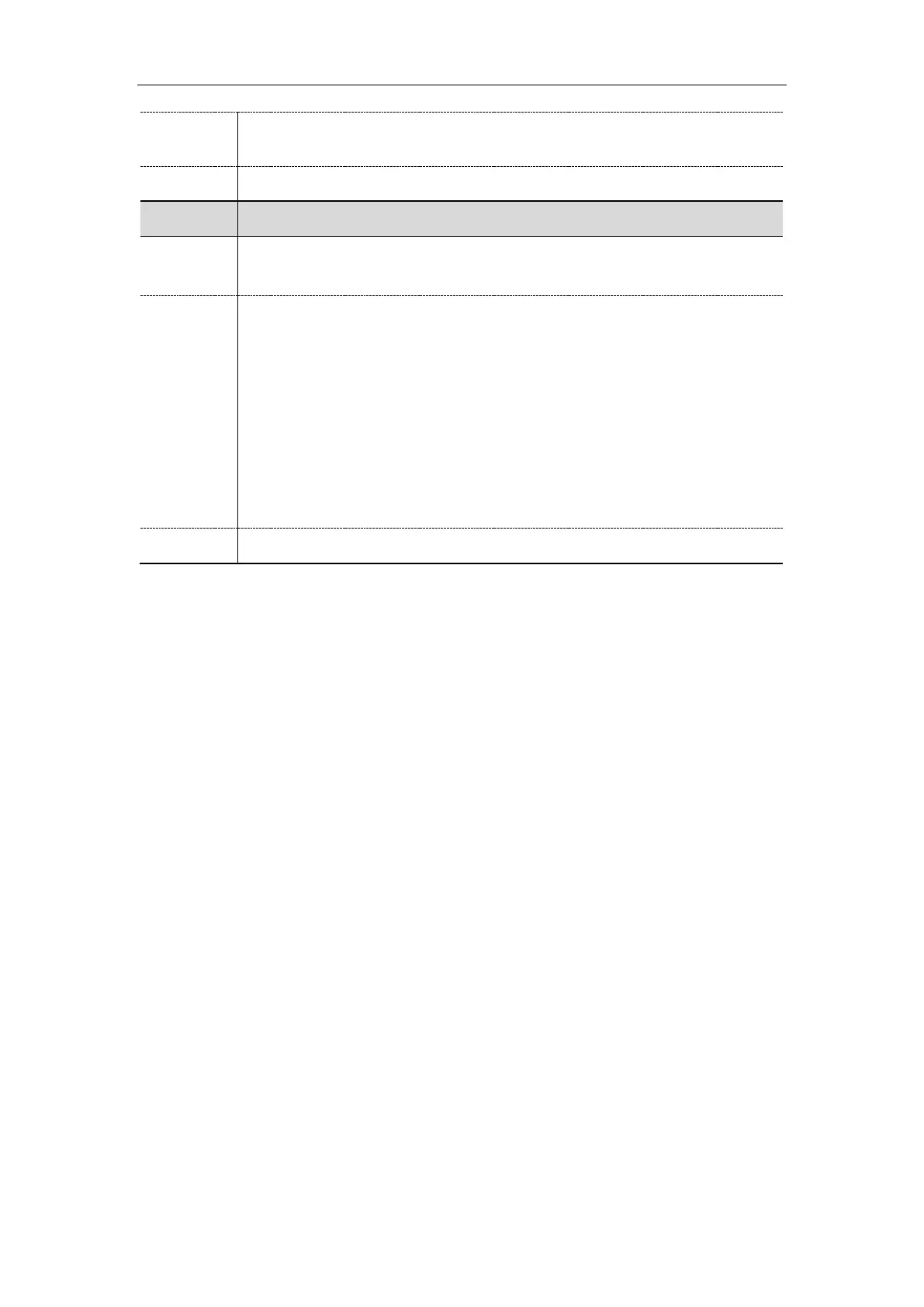Security Features
429
“static.auto_provision.local_calllog.backup.enable”. The plaintext AES key is configured
by the parameter “static.auto_provision.aes_key_16.mac”.
static.auto_provision.encryption.config
It enables or disables the IP phone to encrypt <MAC>-local.cfg file using the plaintext
AES key.
0-Disabled, the MAC-local CFG file will be uploaded unencrypted and will replace the
one (encrypted or unencrypted) stored on the server if you have configured to back
up the MAC-local CFG file to the server by the parameter
“static.auto_provision.custom.sync”.
1-Enabled, the MAC-local CFG file will be uploaded encrypted and will replace the one
(encrypted or unencrypted) stored on the server if you have configured to back up the
MAC-local CFG file to the server by the parameter “static.auto_provision.custom.sync”.
The plaintext AES key is configured by the parameter
“static.auto_provision.aes_key_16.mac”.
[1]
X is activation code ID. For all IP phones, X=1-50.
[2]
If you change this parameter, the IP phone will reboot to make the change take effect.
Example: Encrypting Configuration Files
The following example describes how to use “Config_Encrypt_Tool.exe” to encrypt the account.cfg file.
For more information on the other two encryption tools, refer to Yealink Configuration Encryption Tool
User Guide.
The way the IP phone processes other configuration files is the same to that of the account.cfg file.
Procedure:
1. Double click “Config_Encrypt_Tool.exe” to start the application tool.
The screenshot of the main page is shown as below:
