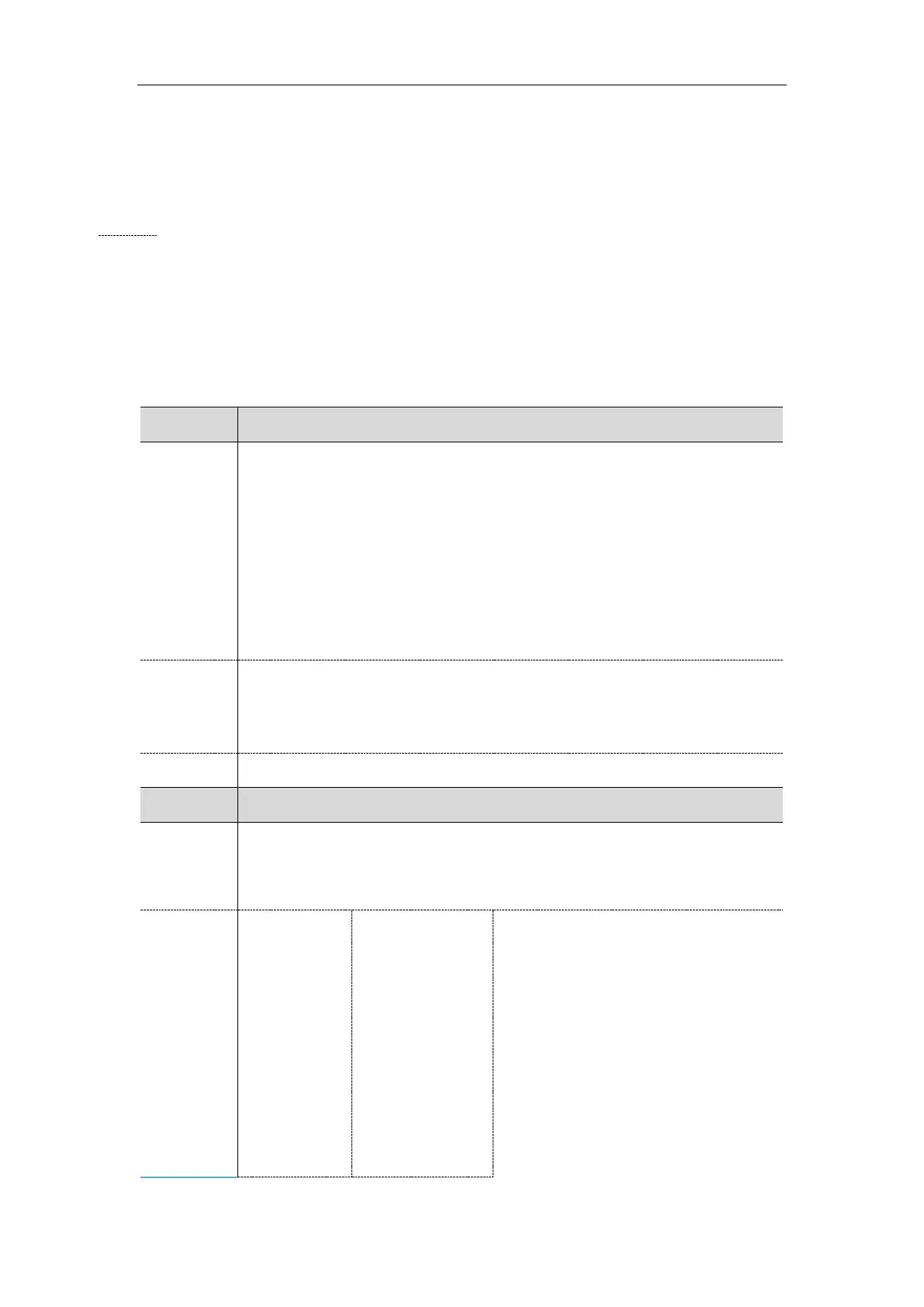The ext keys take effect only if the expansion module is connected to the IP phone.
The following table lists the parameters you can use to configure ext keys.
It configures the list for available ext key types list when configuring ext keys.
To assign function types, specify ext key type IDs which start with or without a
symbol ”+”. For example, “+2,15,16,7,4” or “2,15,16,7,4” means only “N/A”, “Forward”,
“Line”, “BLF”, “ReCall”, “Hold” types are available when you configure ext keys.
To remove a function type, specify ext key type IDs which start with symbol “-”. For
example, “-14, 5, 2” means to remove “Intercom”, “DND”, “Forward” types from the ext
key types list. These ext key types are not available when you configure ext keys.
Note: Multiple ext key type IDs are separated by commas. N/A type is always kept.
blank or 0 (all valid function types are available);
Dsskey type IDs.
For supported Dsskey types and IDs, refer to Supported Dsskey Types.
It configures the feature for a specific ext key.
Note: It is only applicable to T54S/T52S/T48S/T48G/T46S/T46G/T29G/T27P/T27G IP
phones.
37-Switch (only applicable to ext key 1 for
T29G/T27P/T27G IP phones)
38-LDAP (only appear when
“ldap.enable=1”)
39-BLF List
40-Prefix
41-Zero Touch
42-ACD
45-Local Group
