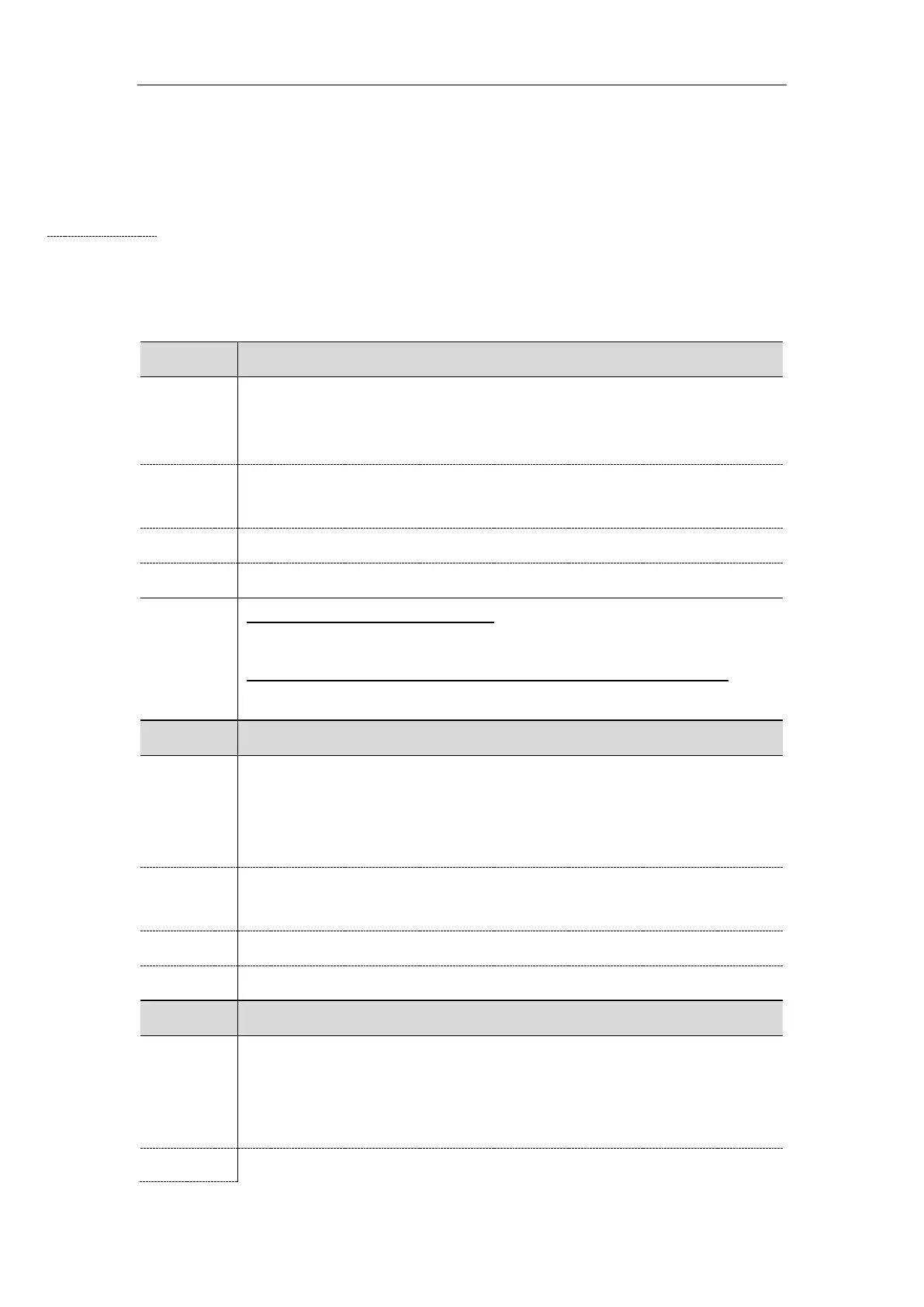Administrator’s Guide for SIP-T2 Series/T4 Series/T5 Series IP Phones
312
the current call or cancel the dialing. You can configure how the phone answers the call automatically.
Topic
Auto Answer Configuration
Auto Answer Configuration
The following table lists the parameters you can use to configure auto answer.
It enables or disables auto answer a SIP call.
Note: The IP phone cannot automatically answer the incoming call during a call or
while dialing even if auto answer is enabled.
0-Disabled
1-Enabled, the IP phone can automatically answer an incoming call.
Account->Basic->Auto Answer
T54S/T52S/T48S/T48G/T46S/T46G/T29G:
Menu->Features->Auto Answer->Line X->Auto Answer
T42G/T42S/T41P/T41S/T40P/T40G/T27P/T27G/T23P/T23G/T21(P) E2/T19(P) E2:
Menu->Features->Auto Answer->Status
features.ip_call.auto_answer.enable
It enables or disables the auto answer feature for IP call.
Note: It works only if “features.direct_ip_call_enable" is set to 1 (Enabled). The IP
phone cannot automatically answer the incoming IP call when the IP hone is in a call
or dialing even if IP call auto answer is enabled.
0-Disabled
1-Enabled, the IP phone can automatically answer IP call.
Features->General Information->IP Direct Auto Answer
features.auto_answer.first_call_only
It enables or disables the IP phone to only automatically answer the incoming call
when the phone is idle.
Note: It works only if “account.X.auto_answer” or “features.ip_call.auto_answer.enable”
is set to 1 (Enabled).
0-Disabled. If there is an incoming call arrived when the IP phone is in a call or dialing,
