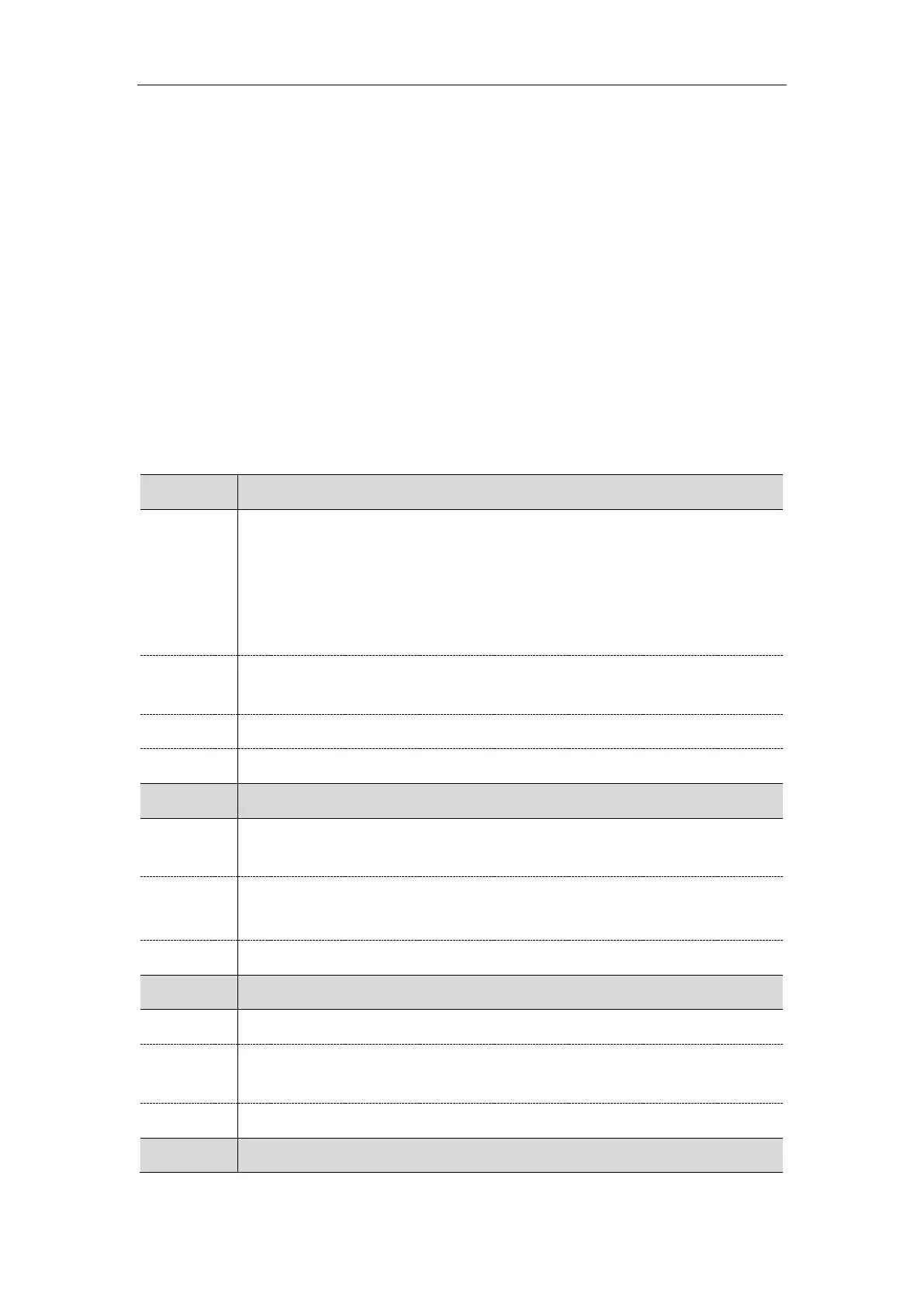Directory
269
Customizing Directory List File
1. Open the directory list XML file.
2. To configure each directory list, edit the values within double quotes in the corresponding field.
For example, enable the local directory, disable the history and specify a priority.
<item id_name="localdirectory" display_name="Local Directory" priority="1" enable="1"
dev="common"/>
<item id_name="history" display_name="History" priority="2" enable="0" dev="common"/>
3. Save the change and place this file to the provisioning server.
Directory List Configuration
The following table lists the parameter you can use to configure directory list.
static.directory_setting.url
It configures the access URL of the directory template file.
Example:
static.directory_setting.url = http://192.168.1.20/favorite_setting.xml
During auto provisioning, the IP phone connects to the provisioning server
“192.168.1.20”, and downloads the directory file “favorite_setting.xml”.
URL within 511 characters
Directory->Setting->Directory
directory_setting.local_directory.enable
It enables or disables the users to access the local directory by pressing the
Directory/Dir soft key.
directory_setting.local_directory.priority
It configures the display priority of the local directory.
Integer greater than or equal to 0
directory_setting.history.enable
