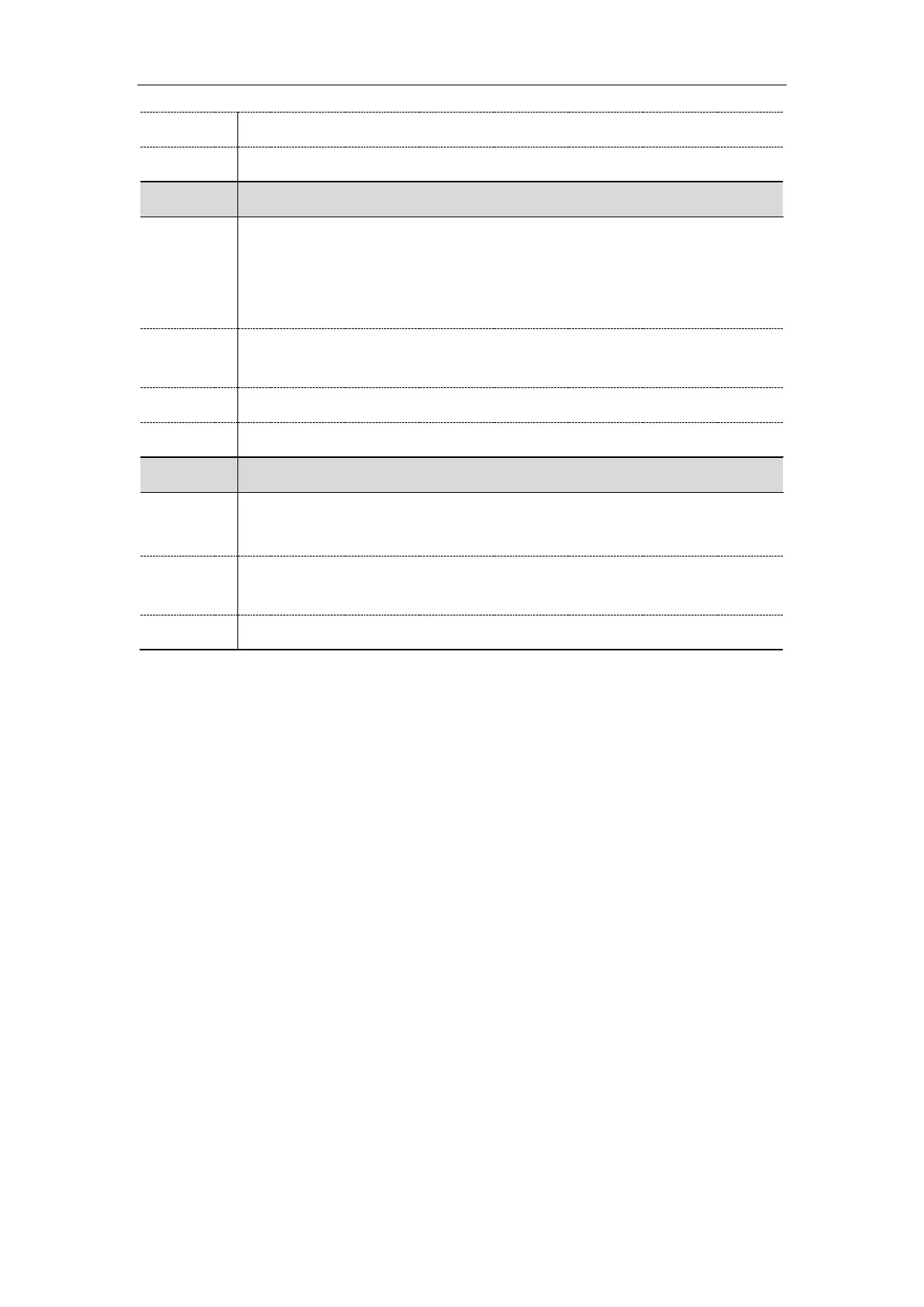Administrator’s Guide for SIP-T2 Series/T4 Series/T5 Series IP Phones
140
Features->General Information->Use Logo
It configures the access URL of the custom logo file.
Note: It works only if the value of the parameter “phone_setting.lcd_logo.mode” is set
to 2 (Custom Logo). It is not applicable to T54S/T52S/T48S/T48G/T46S/T46G/T29G IP
phones.
URL within 511 characters
Features->General Information->Upload Logo
It deletes all custom logo files.
Note: It is not applicable to T54S/T52S/T48S/T48G/T46S/T46G/T29G IP phones.
Example: Setting a Custom Logo Display
The following example shows configuration for uploading a custom logo picture “logo.dob”, and then
setting it to display on the phone idle screen. The logo picture is customized and placed on the
provisioning server “192.168.10.25”.
Example
lcd_logo.url = http://192.168.10.25/logo.dob
phone_setting.lcd_logo.mode =
2
After provisioning, the phone displays the custom logo screen and the idle screen alternately.
Call Display
By default, the IP phones present the contact information (including avatar and identity) when receiving
an incoming call, dialing an outgoing call or engaging in a call.
