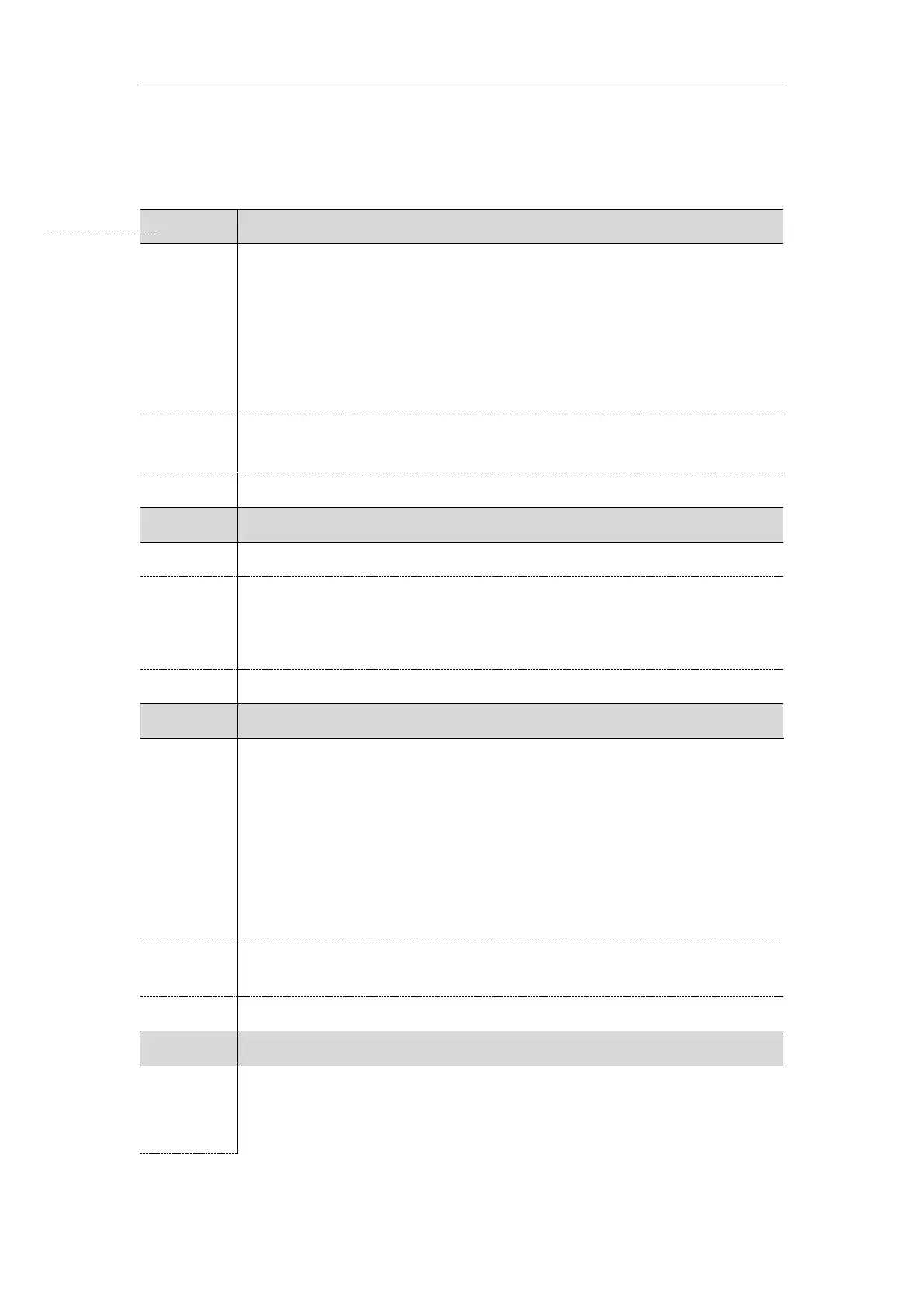Administrator’s Guide for SIP-T2 Series/T4 Series/T5 Series IP Phones
360
Alert Tone Configuration
The following table lists the parameters you can use to configure the alert tone.
It configures that after you entering a specific number on the dialing screen, the IP
phone will replay the dial tone.
Example:
features.redial_tone = 123
The IP phone will continue to play the dial tone after inputting “123” on the dialing
screen.
It configures the dial tone for the IP phone.
0-Default (depend on the country tone by “voice.tone.country”)
1-440/250,0/250
2-1000/250,0/250
features.call.dialtone_time_out
It configures the duration time (in seconds) that a dial tone plays before a call is
dropped.
Example:
features.call.dialtone_time_out = 30
The IP phone will stop playing the dial tone after 30 seconds when on the dialing
screen and then return back to the idle screen.
If it is set to 0, the call is not dropped.
features.voice_mail_tone_enable
It enables or disables the IP phone to play a warning tone when it receives a new voice
mail.
Note: It works only if “account.X.display_mwi.enable” is set to 1 (Enabled).
