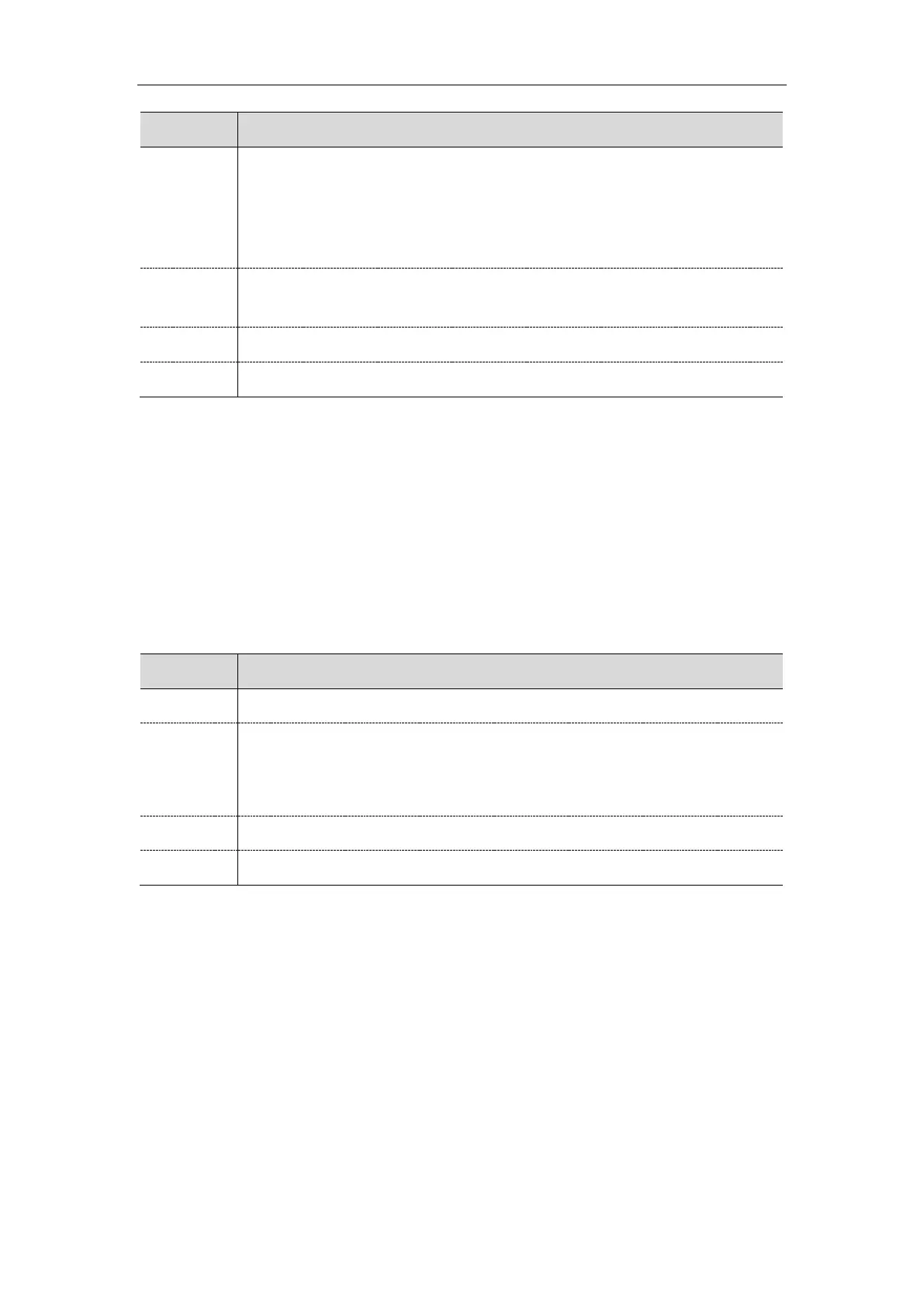Phone Network
39
account.X.nat.udp_update_time
[1]
It configures the keep-alive interval (in seconds).
Example:
account.1.nat.udp_update_time = 30
Note: It works only if “account.X.nat.udp_update_enable” is set to 1, 2 or 3.
Integer from 15 to 2147483647
Account->Advanced->Keep Alive Interval(Seconds)
[1]
X is the account ID. For T54S/T48S/T48G/T46S/T46G/T29G, X=1-16; for T52S/T42G/T42S, X=1-12; for
T41P/T41S/T27P/T27G, X=1-6; for T40P/T40G/T23P/T23G, X=1-3; for T21(P) E2, X=1-2; for T19(P) E2, X=1.
Rport Configuration
Yealink IP phones support rport described in RFC 3581. It allows a client to request that the server sends
the response back to the source port from which the request came.
Rport feature depends on support from a SIP server.
The following table lists the parameter you can use to configure rport.
It enables or disables the NAT Rport feature.
0-Disabled
1-Enabled
2-Enable Direct Process
[1]
X is the account ID. For T54S/T48S/T48G/T46S/T46G/T29G, X=1-16; for T52S/T42G/T42S, X=1-12; for
T41P/T41S/T27P/T27G, X=1-6; for T40P/T40G/T23P/T23G, X=1-3; for T21(P) E2, X=1-2; for T19(P) E2, X=1.
SIP Port and TLS Port Configuration
You can configure the SIP and TLS source ports on the IP Phone. Otherwise, the IP phone uses default
values (5060 for UDP/TCP and 5061 for TLS).
If NAT is disabled, the port number shows in the Via and Contact SIP headers of SIP messages. If NAT is
enabled, the phone uses the NAT port number (and NAT IP address) in the Via and Contact SIP headers
of SIP messages, but still use the configured source port.
The following table lists the parameters you can use to configure SIP port and TLS port.
