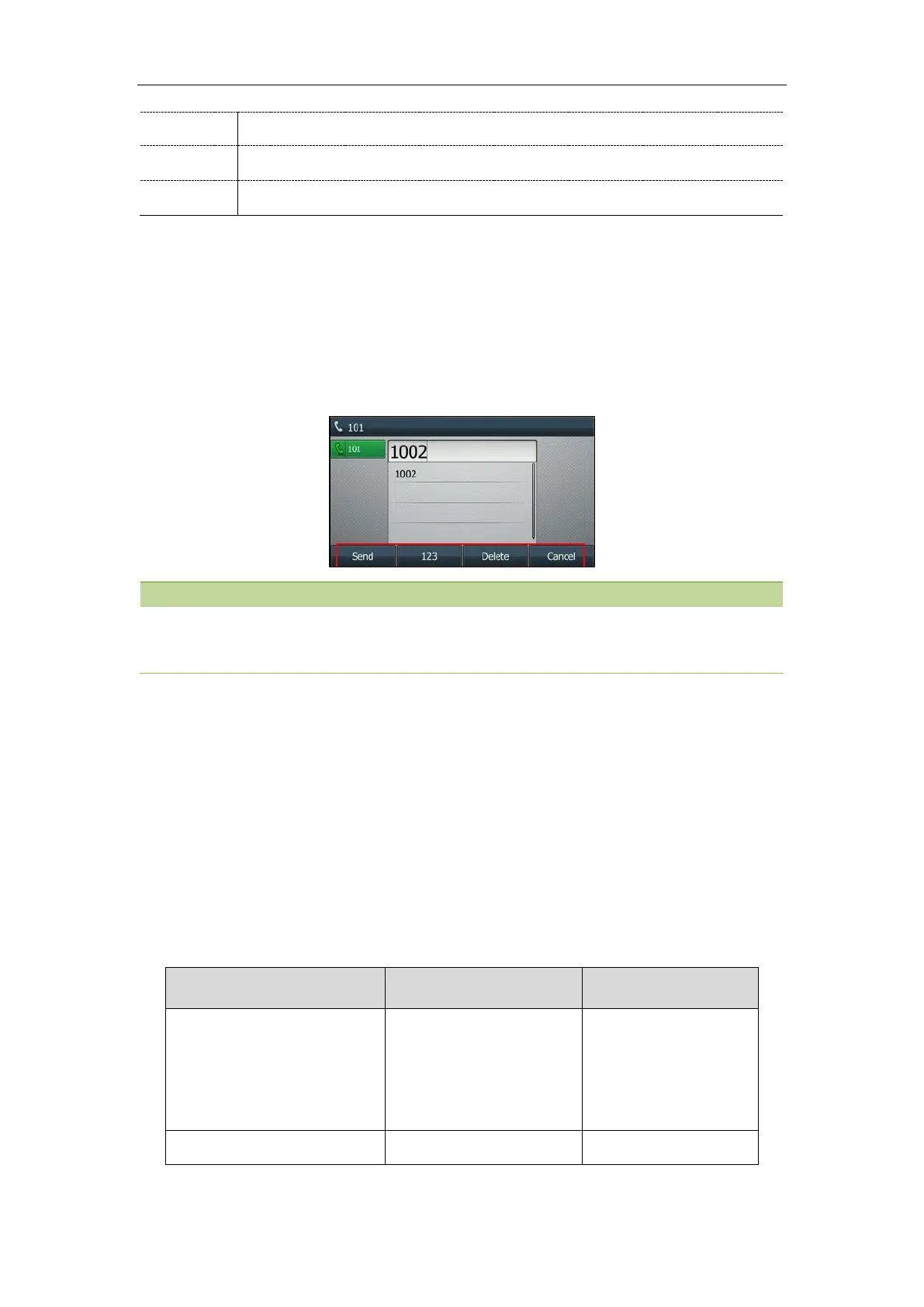Phone Customization
145
phone will dial out “##”.
Features->General Information->Send Pound Key
Softkey Layout
Softkey layout is used to customize the soft keys at the bottom of the LCD screen for best meet users’
requirements. In addition to specifying which soft keys to display, you can determine their display order.
The configurations for softkey layout are based on call states.
The following shows the soft keys displaying on the phone in the dialing state:
You can configure the EDK soft keys in different call states. Configuring the EDK soft keys may affect the
softkey layout in different call states. For more information on EDK soft keys, refer to EDK Soft Keys
Configuration.
Topics
Supported Call States and Soft Keys
Softkey Layout File Customization
Softkey Layout Configuration
Example: Setting the Soft Keys Layout
Supported Call States and Soft Keys
The following table lists soft keys available for IP phones in different call states.
NewCall
Empty
Empty
Cancel
