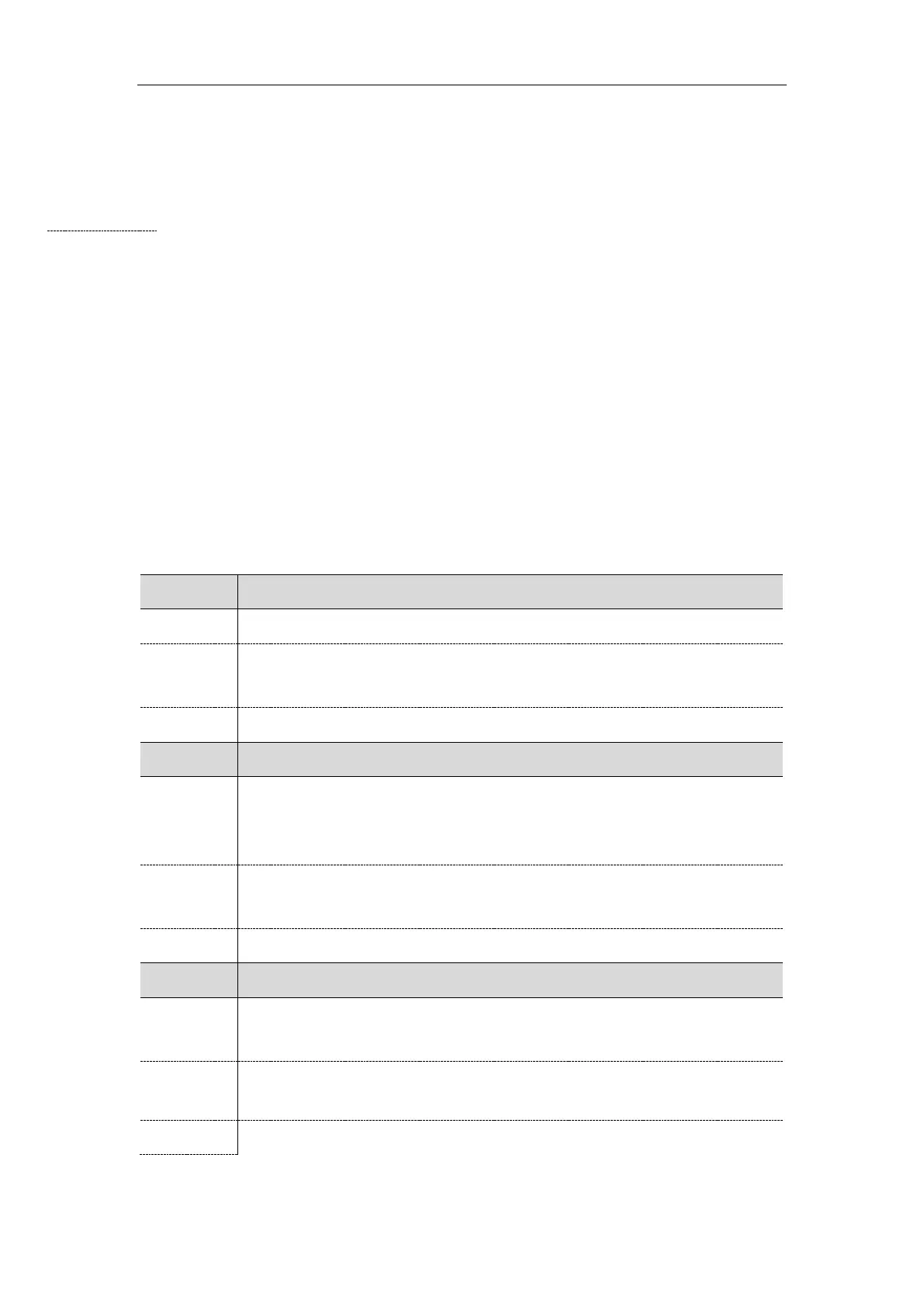Advanced Features
445
ACD Key Configuration
You can configure a line key as ACD key to log into the ACD system. The ACD key on the IP phone
indicates the ACD state. ACD key is not available on T19(P) E2 IP phones.
The following shows configuration for an ACD key.
linekey.X.type = 42
linekey.X.label = ACD
After provisioining, an ACD key is available on the phone, and you can press the ACD key to log into the
ACD system.
Related Topic
Line Keys Configuration
ACD Configuration
The following table lists the parameters you can use to configure ACD.
It enables or disables the ACD (Automatic Call Distribution) feature.
account.X.acd.available
[1]
It enables or disables the IP phone to display the Available/Avail or
Unavailable/Unavail soft key after the IP phone logs into the ACD system.
Note: It works only if “account.X.acd.enable” is set to 1 (Enabled).
account.X.subscribe_acd_expires
[1]
It configures the period (in seconds) of ACD subscription.
Note: It works only if “account.X.acd.enable” is set to 1 (Enabled).
