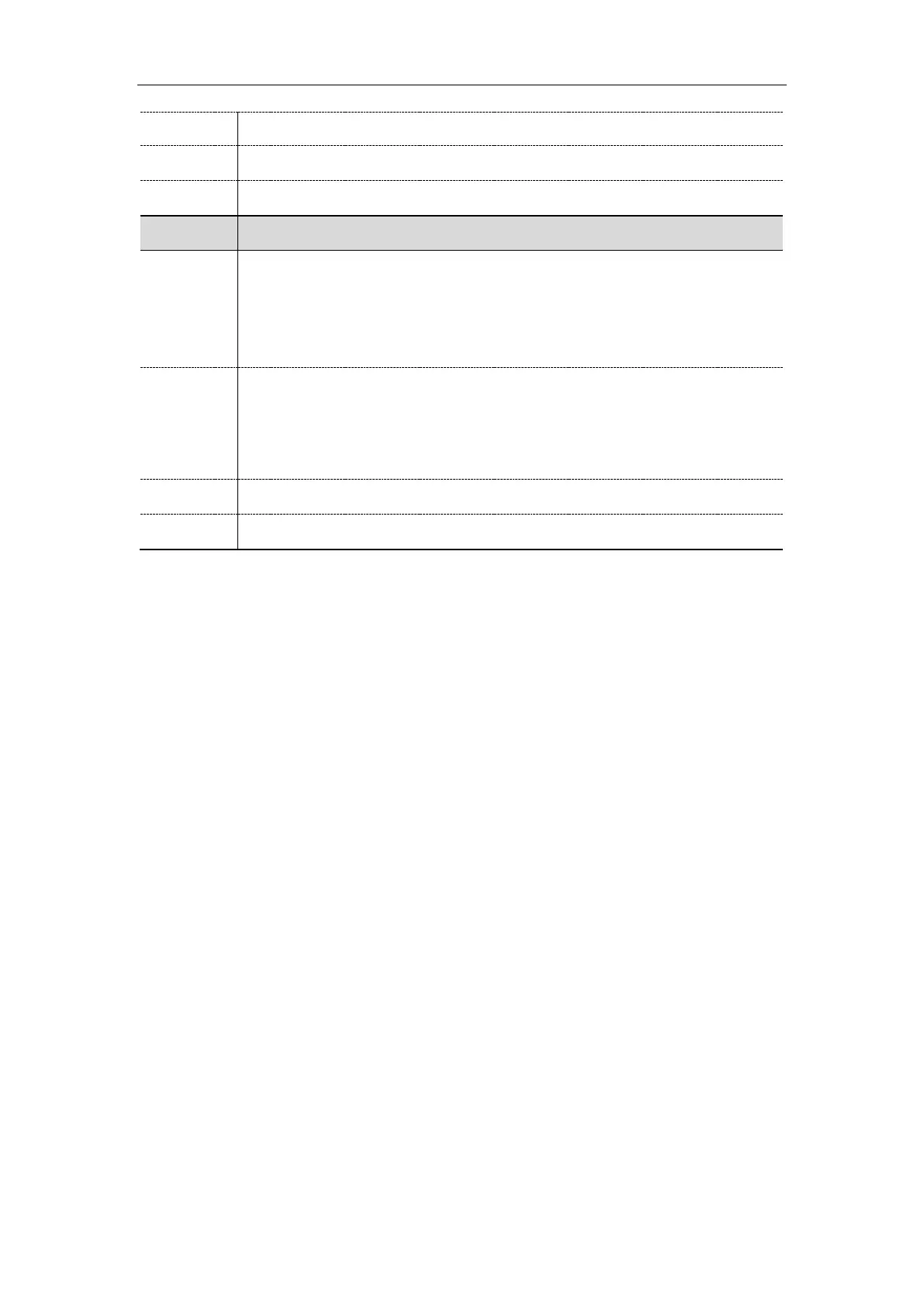Administrator’s Guide for SIP-T2 Series/T4 Series/T5 Series IP Phones
496
Features->Action URL->Remote Busy
action_url.call_remote_canceled
It configures the action URL the IP phone sends when the remote party cancels the
outgoing call in the ringing state.
Example:
action_url.call_remote_canceled= http://192.168.0.20/help.xml?IP=$ip
URL within 511 characters
The value format is: http(s)://IP address of server/help.xml?variable name=variable
value. For Pre-defined events, refer to Pre-defined Events List. For variable value, refer
to Variable Values List.
Features->Action URL->Call Remote Canceled
Action URI
Yealink IP phones can perform the specified action by receiving and handling an HTTP or HTTPS GET
request or accept a SIP NOTIFY message with the “Event: ACTION-URI” header from a SIP proxy server.
Topics
Supported HTTP/HTTPS GET Request
Supported SIP Notify Message
Variable Values List
Action URI Configuration
Example: Capturing the Current Screen of the Phone
Procedure
1. Enter request URI (for example, http://10.2.20.252/screencapture) in the browser's address bar and
press the Enter key on the keyboard.
2. Do one of the following:
- If it is the first time you capture the phone’s current screen using the computer, the browser
will display “Remote control forbidden”, and the LCD screen will prompt the message “Allow
remote control?”.
Press the OK soft key on the phone to allow remote control. The phone will return to the
previous screen.
Refresh the web page.
