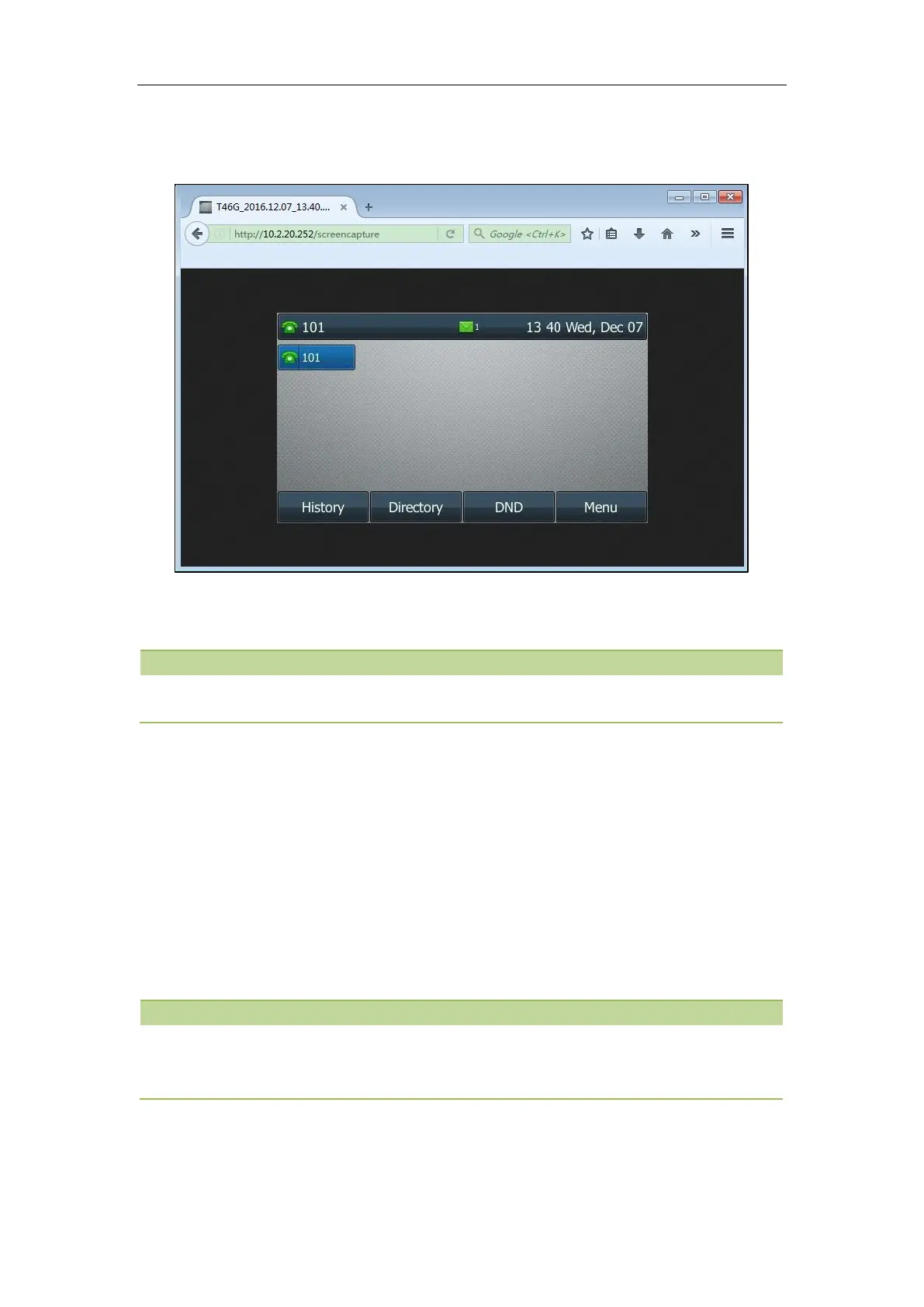Advanced Features
497
The browser will display an image of the phone’s current screen. You can save the image to
your local system.
- Else, the browser will display an image of the phone’s current screen directly. You can save the
image to your local system.
Frequent capture may affect the phone performance. Yealink recommend you to capture the phone screen
display within a minimum interval of 4 seconds.
Example: Placing a Call via Web User Interface
Supported HTTP/HTTPS GET Request
Opposite to action URL, action URI allows IP phones to interact with web server application by receiving
and handling an HTTP or HTTPS GET request. When receiving a GET request, the IP phone will perform
the specified action and respond with a 200 OK message.
A GET request may contain variable named as “key” and variable value, which are separated by “=”. The
valid URI format is:
http(s)://<phoneIPAddress>/servlet?key=variable value
. For example:
http://10.3.20.10/servlet?key=OK.
Yealink IP phones are compatible with other two old valid URI formats:
http(s)://<phoneIPAddress>/cgi-bin/ConfigManApp.com?key=variable value
and
http(s)://<phoneIPAddress>/cgi-bin/cgiServer.exx?key=variable value
.
For security reasons, IP phones do not handle HTTP/HTTPS GET requests by default. You need to specify
the trusted IP address for action URI. When the IP phone receives a GET request from the trusted IP
address for the first time, the LCD screen prompts the message “Allow remote control?”. Press the OK
