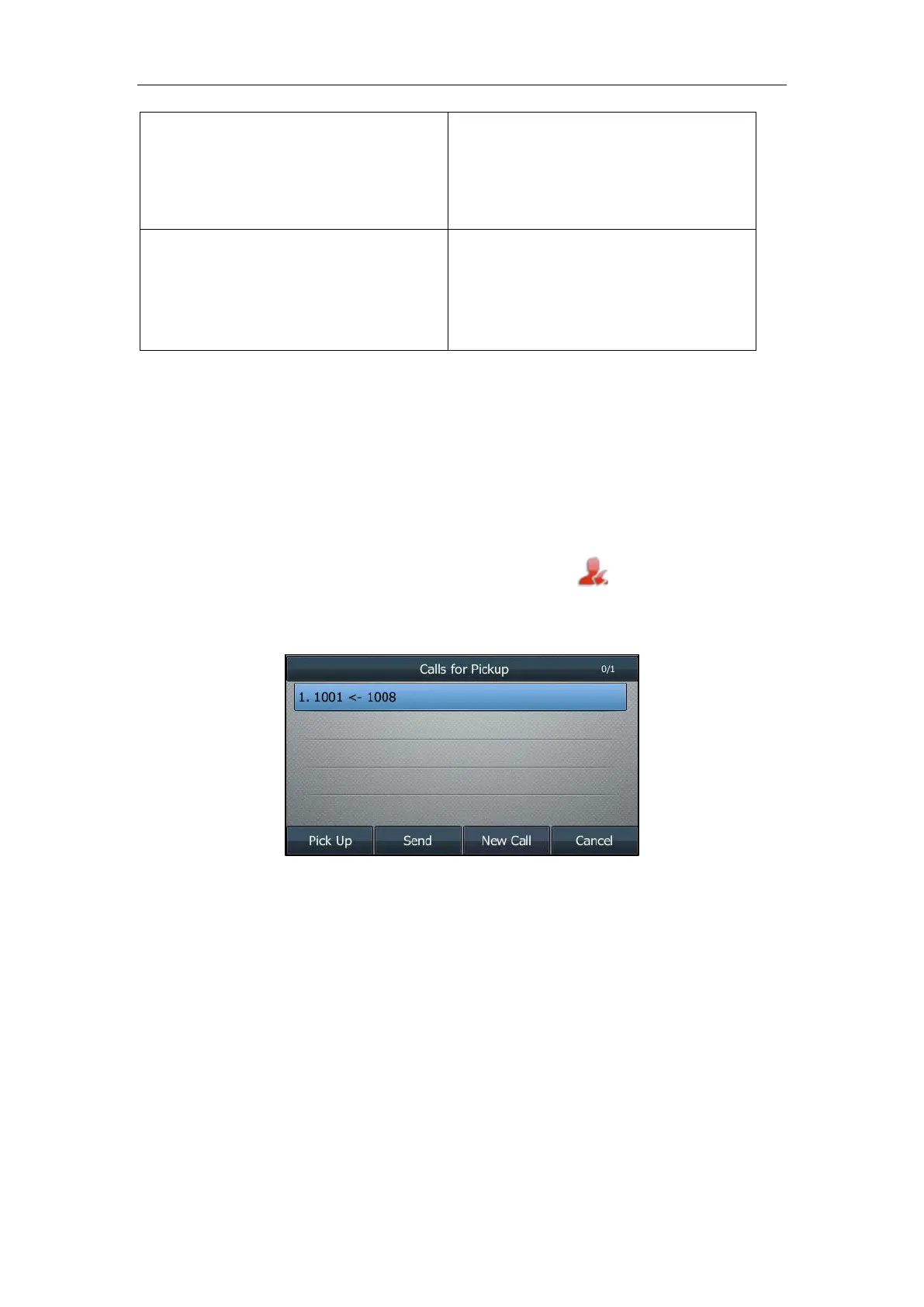Administrator’s Guide for SIP-T2 Series/T4 Series/T5 Series IP Phones
456
or
account.1.direct_pickup_code = *97
or
features.pickup.direct_pickup_code = *97
linekey.1.type = 16
linekey.1.line = 1
linekey.1.value = 1001
linekey.1.label = Bill
Example
features.pickup.blf_visual_enable = 1
features.pickup.blf_audio_enable = 1
When the monitored line receives an incoming call, the LCD screen shows an incoming call to the
monitored line (from 1008 to 1001), the following occurs on the phone:
The phone plays a specific alert tone.
The BLF key LED flashes red. On the T48S/T48G IP phone, the icon flashes.
The caller ID appears on the LCD screen.
The following shows visual alert for monitor line on T46S/T46G IP phones:
You can pick up the call to monitored line, place a call to monitored line, place a new call or back to the
idle screen.
LED Mode for BLF/BLF List Key
BLF LED Mode provides five kinds of definition for the BLF/BLF List key LED status. As there is no hard line
key on T48G/S IP phones, BLF LED mode configuration is applicable to any IP phones and expansion
module, except T48G/S and T19(P) E2 IP phones.
Topics
Supported BLF LED Modes
