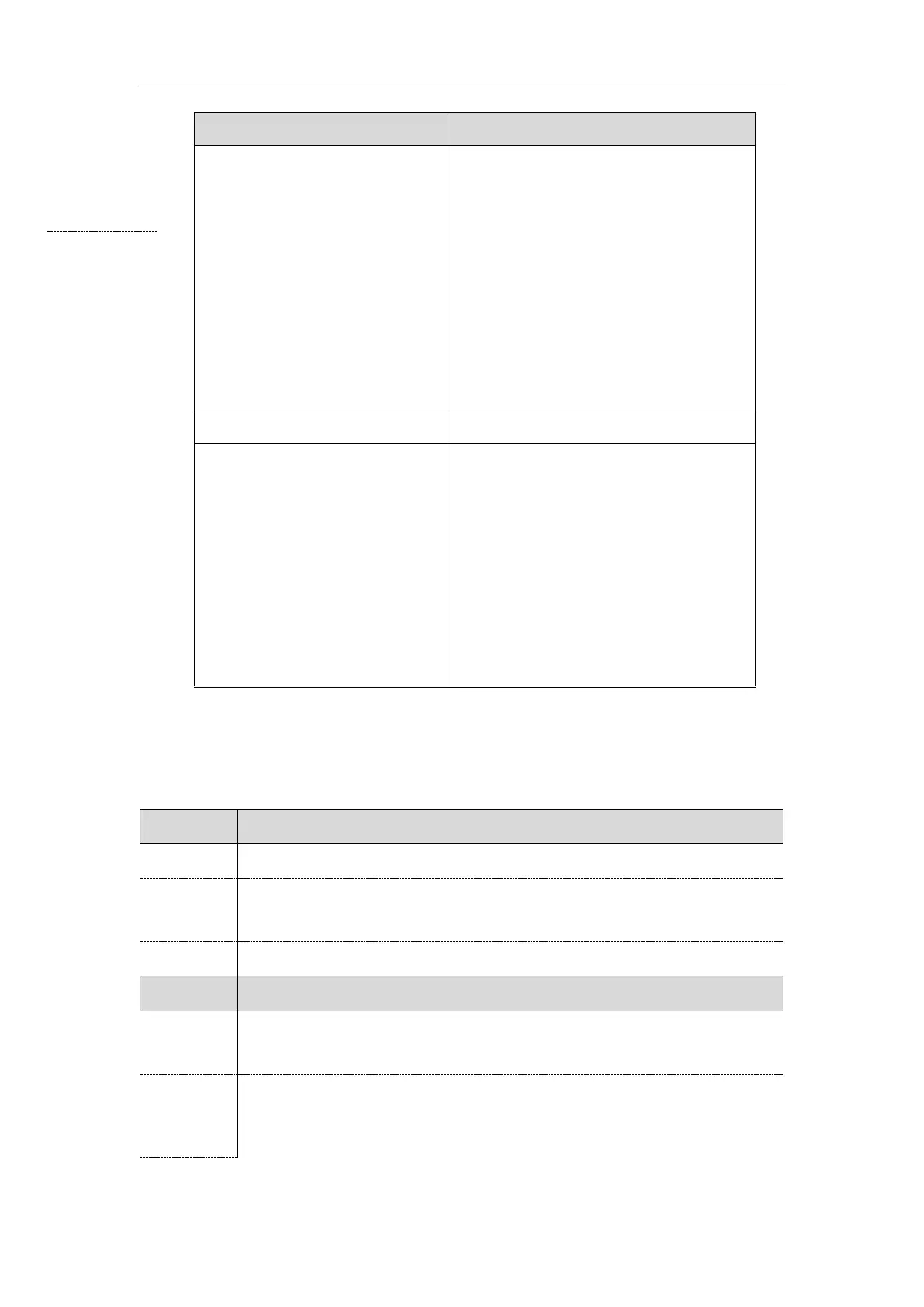Administrator’s Guide for SIP-T2 Series/T4 Series/T5 Series IP Phones
502
AlwaysFwdOff/BusyFwdOff/NoAnswF
wdOff
Deactivate the always/busy/no answer forward
feature for the IP phone.
Note: For Yealink IP phones, it works only if
“
features.fwd.allow
” is set to 1 (Enabled) and
call forward mode is Phone, the
always/busy/no answer forward feature will
apply to all the accounts on the phone.
Example:
http://10.10.20.10/servlet?key=NoAnswFwdOff
ASW/CANCEL/HOLD/UNHOLD:xxx
Answer/end/hold/unhold a call (xxx refers to
the call-id of the active call).
Example:
http://10.10.20.10/servlet?key=ASW:33093
Note: To get the call-id of the active call,
configure the action URL:
http(s)://<phoneIPAddress>/help.xml?CallId=$
call_id
. For more information, refer to Action
URL.
Action URI Configuration
The following table lists the parameters you can use to configure action URL.
features.action_uri.enable
It enables or disables the IP phone to receive the action URI requests.
features.show_action_uri_option
It enables or disables the phone to pop up the Allow Remote Control prompt.
Note: It works only if “features.action_uri.enable” is set to 1 (Enabled).
0-Disabled, the phone will not pop up the Allow Remote Control prompt when
receiving an HTTP or HTTPS GET request, or receiving a SIP NOTIFY message with the
“Event: ACTION-URI” header. The phone will directly perform the specified action.
