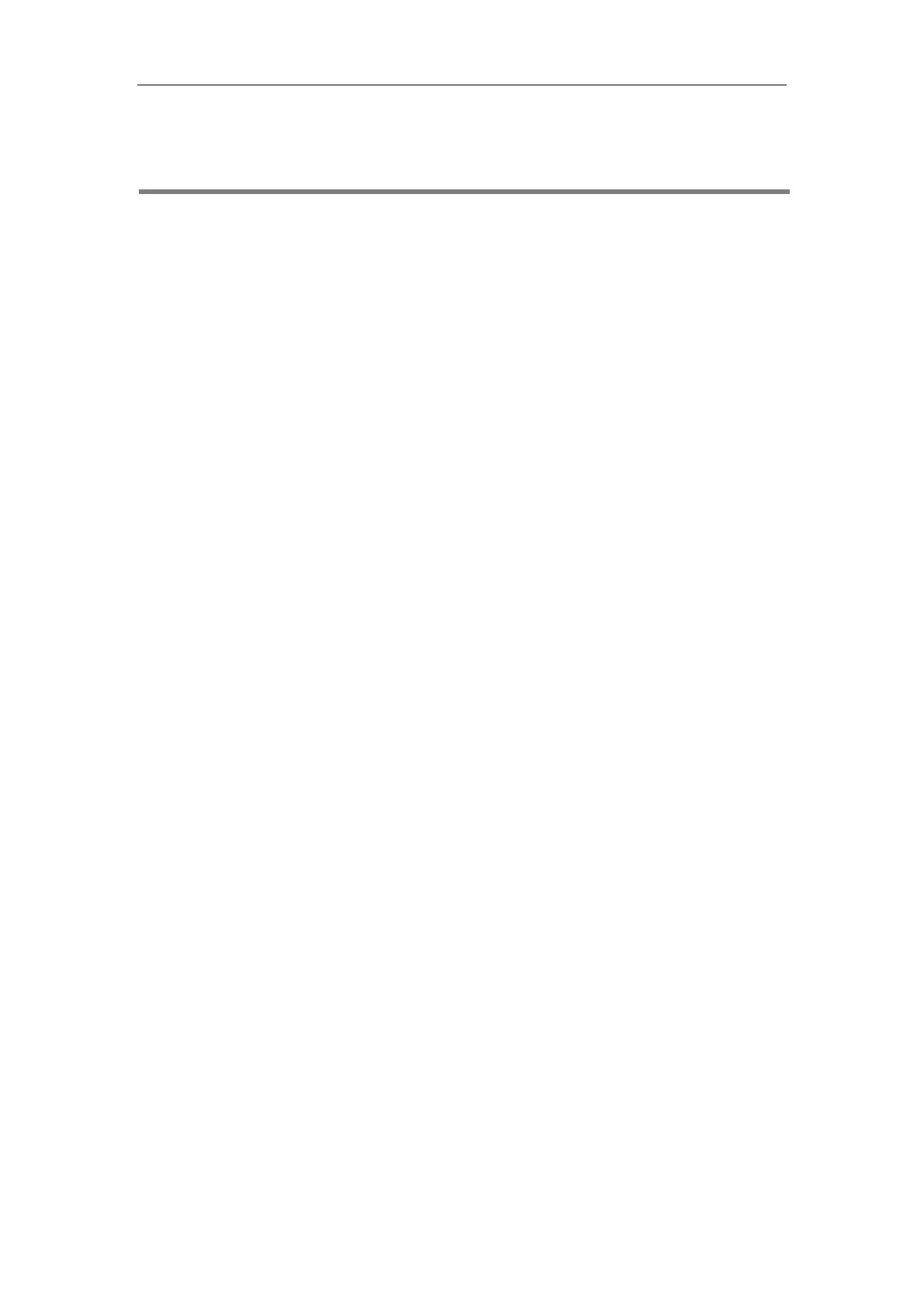Table of Contents
v
Table of Contents
Introduction..................................................................................... i
Related Documentations ......................................................................................................................................................... i
Recommended References .................................................................................................................................................... ii
Typographic and Writing Conventions ............................................................................................................................. ii
Table of Contents ........................................................................... v
Getting Started ............................................................................... 1
Requirements ............................................................................................................................................................................... 1
Yealink IP Phones in a Network ........................................................................................................................................... 1
Initialization Process Overview ............................................................................................................................................. 2
Loading the ROM File ..................................................................................................................................................... 3
Configuring the VLAN .................................................................................................................................................... 3
Querying the DHCP (Dynamic Host Configuration Protocol) Server .......................................................... 3
Contacting the Provisioning Server .......................................................................................................................... 3
Updating Firmware .......................................................................................................................................................... 4
Downloading the Resource Files ................................................................................................................................ 4
Verifying Startup ........................................................................................................................................................................ 4
Phone Network .............................................................................. 5
IPv4 and IPv6 Network Settings ........................................................................................................................................... 5
IP Addressing Mode Configuration .......................................................................................................................... 6
IPv4 Configuration............................................................................................................................................................ 7
IPv6 Configuration......................................................................................................................................................... 10
DHCP Option for IPv4 ........................................................................................................................................................... 14
Supported DHCP Option for IPv4 ........................................................................................................................... 14
DHCP Option 66, Option 43 and Custom Option ............................................................................................ 15
DHCP Option 42, Option 2 and Option 100....................................................................................................... 16
DHCP Option 12 ............................................................................................................................................................. 16
DHCP Option 120 .......................................................................................................................................................... 17
DHCP Option 60 ............................................................................................................................................................. 18
DHCP Option for IPv6 ........................................................................................................................................................... 19
Supported DHCP Option for IPv6 ........................................................................................................................... 19
DHCP Option 59 and Custom Option ................................................................................................................... 19
VLAN ............................................................................................................................................................................................. 19
LLDP Configuration ....................................................................................................................................................... 20
