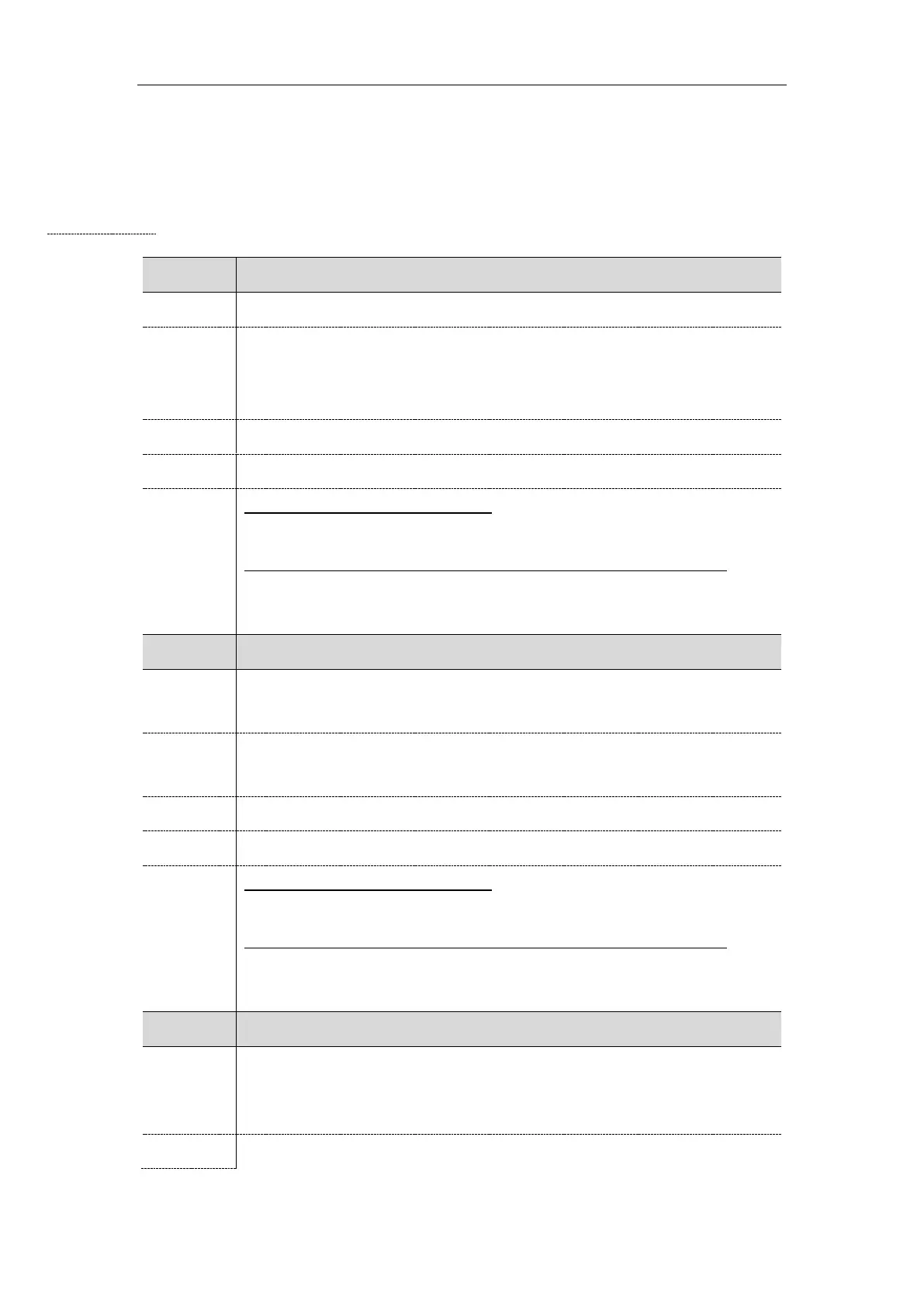Administrator’s Guide for SIP-T2 Series/T4 Series/T5 Series IP Phones
6
IPv6 Configuration
IP Addressing Mode Configuration
The following table lists the parameters you can use to configure IP addressing mode.
static.network.ip_address_mode
[1]
It configures the IP addressing mode.
0-IPv4
1-IPv6
2-IPv4 & IPv6
Network->Basic->Internet Port->Mode(IPv4/IPv6)
T54S/T52S/T48S/T48G/T46S/T46G/T29G:
Menu->Advanced (default password: admin)->Network->WAN Port->IP Mode
T42G/T42S/T41P/T41S/T40P/T40G/T27P/T27G/T23P/T23G/T21(P) E2/T19(P) E2:
Menu->Settings->Advanced Settings (default password: admin)->Network->WAN
Port->IP Mode
static.network.preference
[1]
It specifies IPv4 or IPv6 as the preferred network in a Dual Stack mode.
Note: It works only if “static.network.ip_address_mode” is set to 2 (IPv4 & IPv6).
Network->Basic->Internet Port->Preference(IPv4/IPv6)
T54S/T52S/T48S/T48G/T46S/T46G/T29G:
Menu->Advanced (default password: admin) ->Network->WAN Port->Preference
T42G/T42S/T41P/T41S/T40P/T40G/T27P/T27G/T23P/T23G/T21(P) E2/T19(P) E2:
Menu->Settings->Advanced Settings (default password: admin)->Network->WAN
Port->Preference
account.X.sip_server_mode
[2]
It specifies the preferred network and query mode in a Dual Stack mode, when a
domain name is configured for a SIP server.
Note: It works only if “static.network.ip_address_mode” is set to 2 (IPv4 & IPv6).
0-Specify IPv4 as the preferred network, and A query will be performed preferentially.
