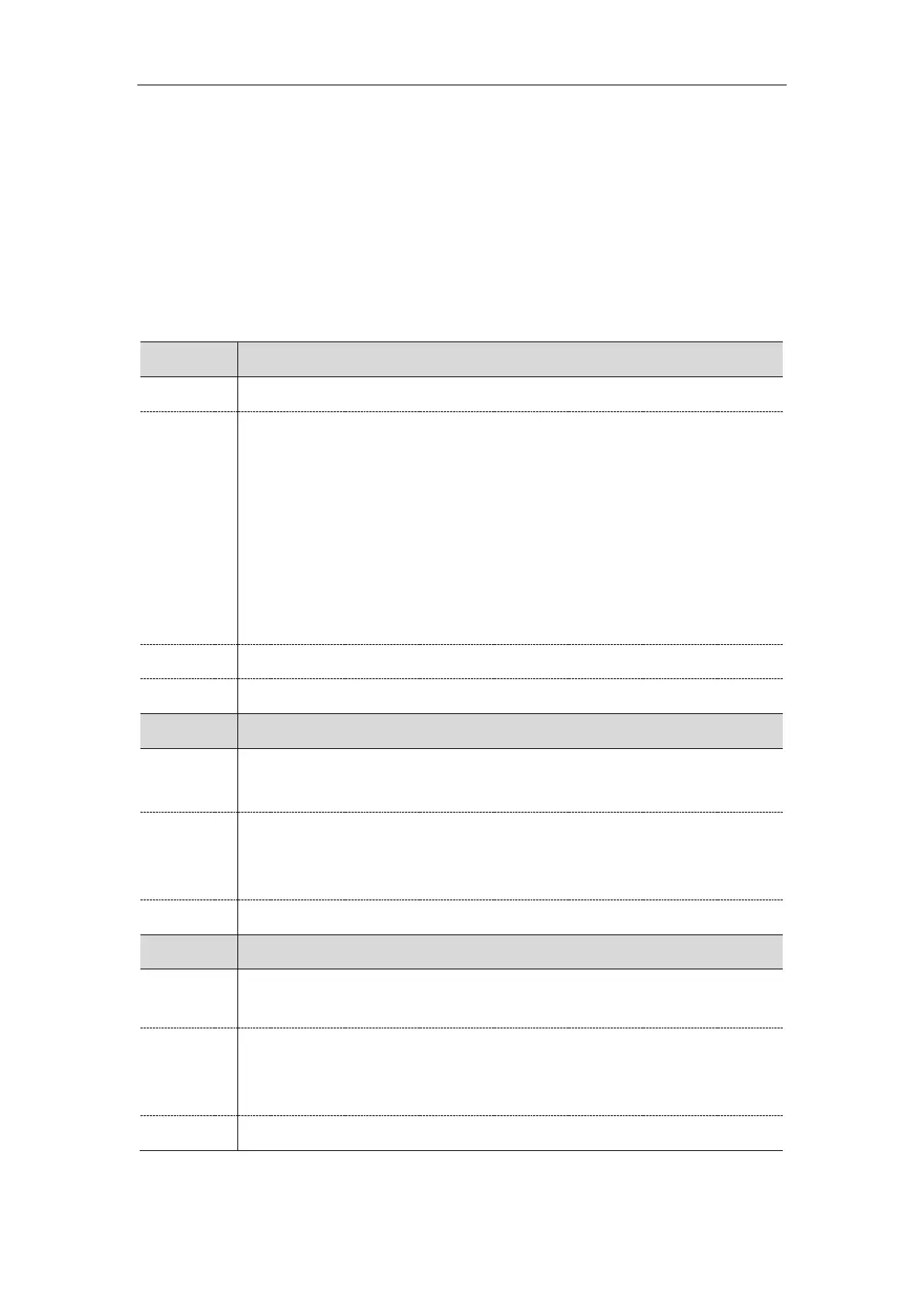Administrator’s Guide for SIP-T2 Series/T4 Series/T5 Series IP Phones
514
Identification Presentation on Yealink IP Phones.
Topic
CLIP and COLP Configuration
CLIP and COLP Configuration
The following table lists the parameters you can use to configure the CLIP and COLP.
It configures the identity of the caller.
0-FROM
1-PAI
2-PAI-FROM
3-PRID-PAI-FROM
4-PAI-RPID-FROM
5-RPID-FROM
6-PREFERENCE, the IP phone uses the custom priority order for the sources of caller
identity (configured by the parameter “sip.cid_source.preference”).
Account->Advanced->Caller ID Source
account.X.cid_source_privacy
[1]
It enables or disables the IP phone to process Privacy header field in the SIP message.
Note: The priority order: PPI>Privacy>PRID/PAI/From
0-Disabled, the IP phone does not process Privacy header.
1-Enabled, the phone LCD screen presents anonymity instead if there is a Privacy: id in
the INVITE request.
account.X.cid_source_ppi
[1]
It enables or disables the IP phone to process the P-Preferred-Identity (PPI) header in
the request message for caller identity presentation.
0-Disabled, the IP phone does not process P-Preferred-Identity (PPI) header.
1-Enabled, the IP phone presents the caller identity from the P-Preferred-Identity (PPI)
header.
