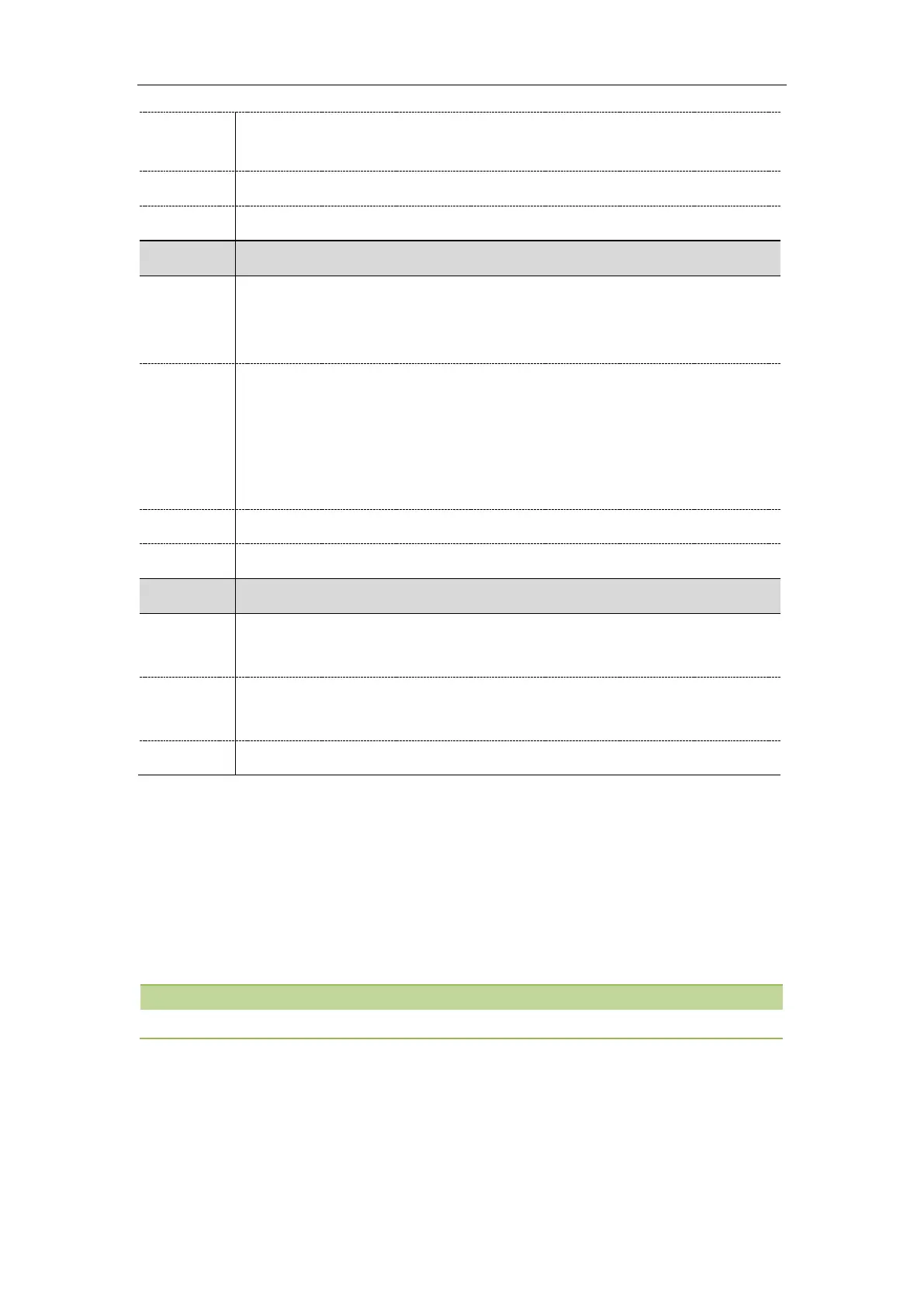Administrator’s Guide for SIP-T2 Series/T4 Series/T5 Series IP Phones
320
String within 511 characters
Features->Forward&DND->DND->DND Authorized Numbers
It configures a return code and reason of SIP response messages when rejecting an
incoming call by DND. A specific reason is displayed on the caller’s phone LCD screen.
Note: For Yealink IP phones, it works only if “features.dnd.allow” is set to 1 (Enabled).
404-Not Found
480-Temporarily Unavailable
486-Busy Here, the caller’s phone LCD screen will display the reason “Busy Here” when
the callee enables DND feature.
603-Decline
Features->General Information->Return Code When DND
features.dnd.large_icon.enable
It enables or disables the IP phone to display a large DND icon on the idle screen.
Note: It works only if “features.dnd.allow” is set to 1 (Enabled).
DND Feature Configuration
After you choose a DND mode, you can configure DND feature for all lines or specific lines. It depends on
the DND mode (except T19(P) E2):
Phone (default): DND feature is effective for all lines.
Custom: DND feature can be configured for a specific line or multiple lines.
DND mode is set by the parameter “
features.dnd_mode
”.
Yealink IP phones also support DND on code and off code to activate and deactivate server-side DND
feature. They may vary on different servers.
Topics
DND in Phone Mode Configuration
