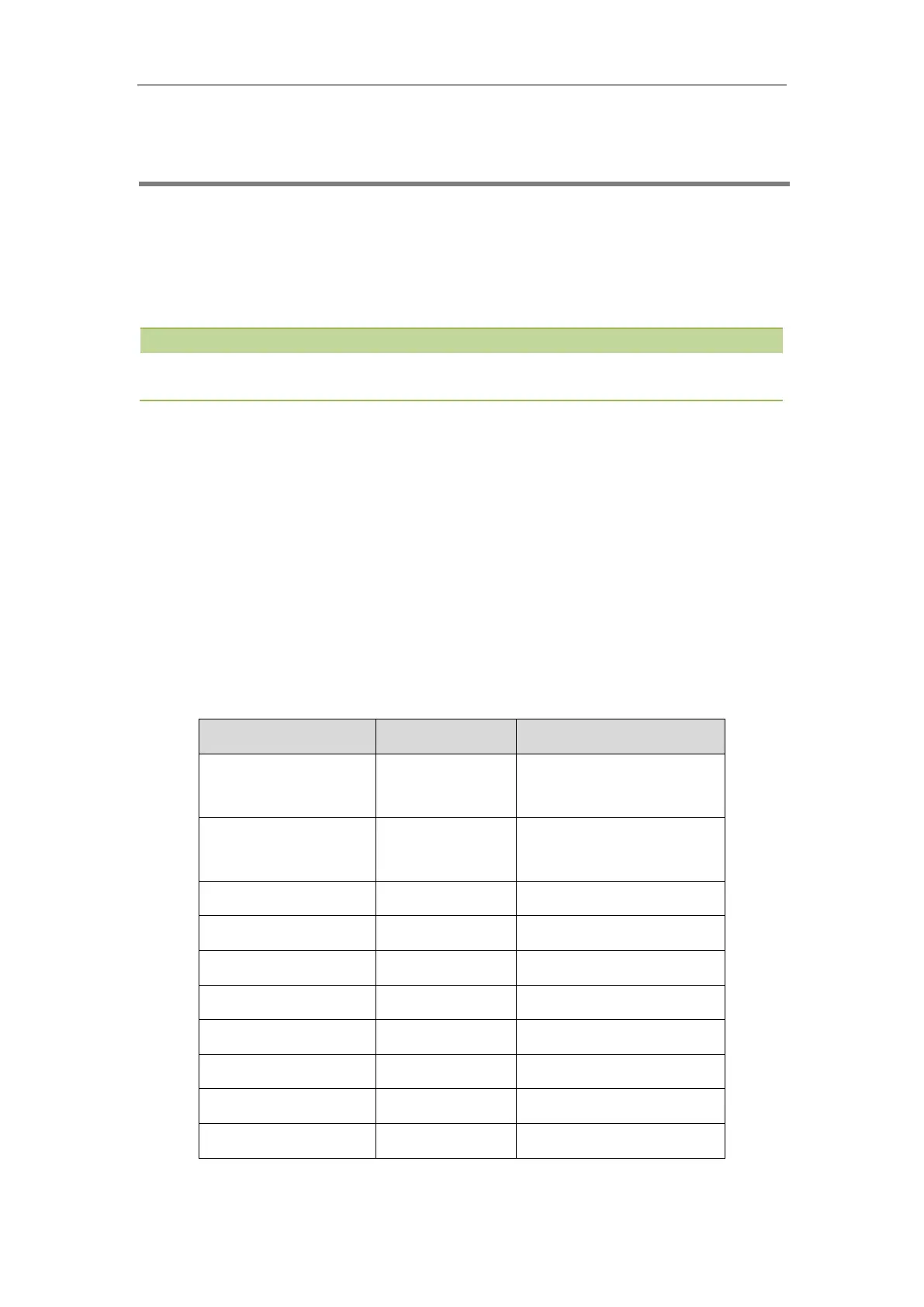Firmware Upgrade
91
Firmware Upgrade
There are two methods of firmware upgrade:
Manually, from the local system for a single phone via web user interface.
Automatically, from the provisioning server for a mass of phones.
We recommend that IP phones running the latest firmware should not be downgraded to an earlier
firmware version. The new firmware is compatible with old configuration parameters, but not vice versa.
Topics
Firmware for Each Phone Model
Firmware Upgrade Configuration
Firmware for Each Phone Model
You can download the latest firmware online:
http://support.yealink.com/documentFront/forwardToDocumentFrontDisplayPage.
The following table lists the associated and latest firmware name for each IP phone model (X is replaced
by the actual firmware version).
T54S/T52S
(T5S firmware unified)
T48S/T46S/T42S/T41S
(T4S firmware unified)
