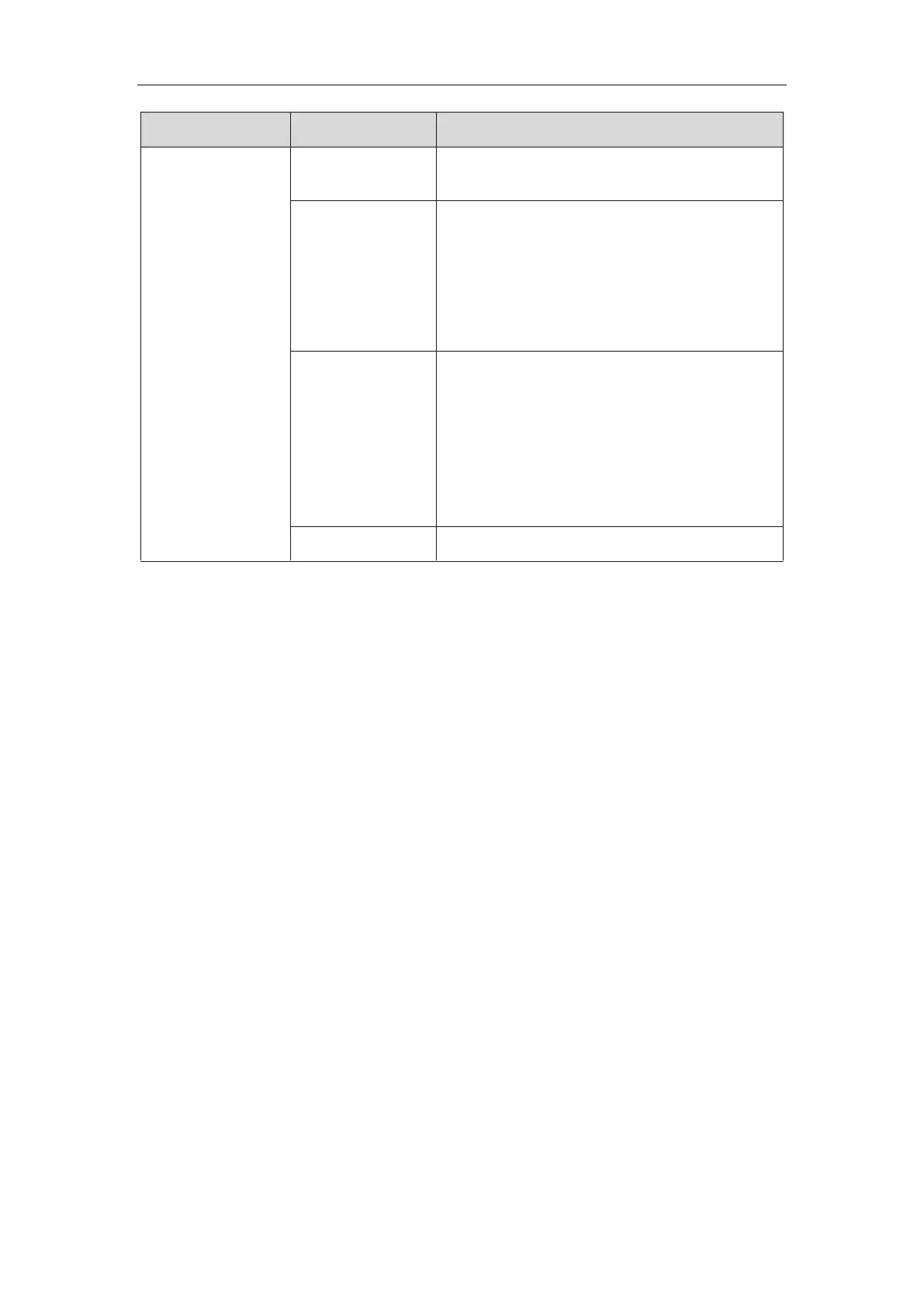Directory
249
XX
.wav (for example,
Music.wav
, the custom ring tone
should be uploaded in advance)
Specify which group the contact adds to.
Built-in group:
All Contacts, Blacklist
Custom group:
XXX (for example,
Friend
)
Built-in avatar:
Resource:
avatar name
Custom avatar:
Config:
custom avatar name
Note: It is only applicable to
T54S/T52S/T48S/T48G/T46S/T46G/T29G IP phones.
Specify a destination number for diverted calls.
Customizing Local Contact File
1. Open the local contact file.
2. To add a group, add
<group display_name="" ring=""/>
to the file. Each starts on a new line.
3. To add a contact, add
<contact display_name="" office_number="" mobile_number=""
other_number="" line="" ring="" group_id_name="" default_photo="" auto_divert = “”/>
to the file.
Each starts on a new line.
4. Specify the values within double quotes.
For example:
<group display_name="Friend" ring="Splash.wav"/>
<contact display_name="Lily" office_number="1020" mobile_number="1021" other_number="1112"
line="1" ring="Ring1.wav" group_id_name="Friend" default_photo="Lily_photo.jpg" auto_divert =
“2022”/>
<contact display_name="Tom" office_number="2020" mobile_number="2021"
other_number="2112" line="2" ring="Ring1.wav" group_id_name="Friend" default_photo="
Resource:icon_family_b.png" auto_divert = “2023” />
5. Save the changes and place this file to the provisioning server.
Local Contact Files and Resource Upload
You can upload local contact files to add multiple contacts at a time, or upload the contact resource, such
as contact avatar and icon pictures.
