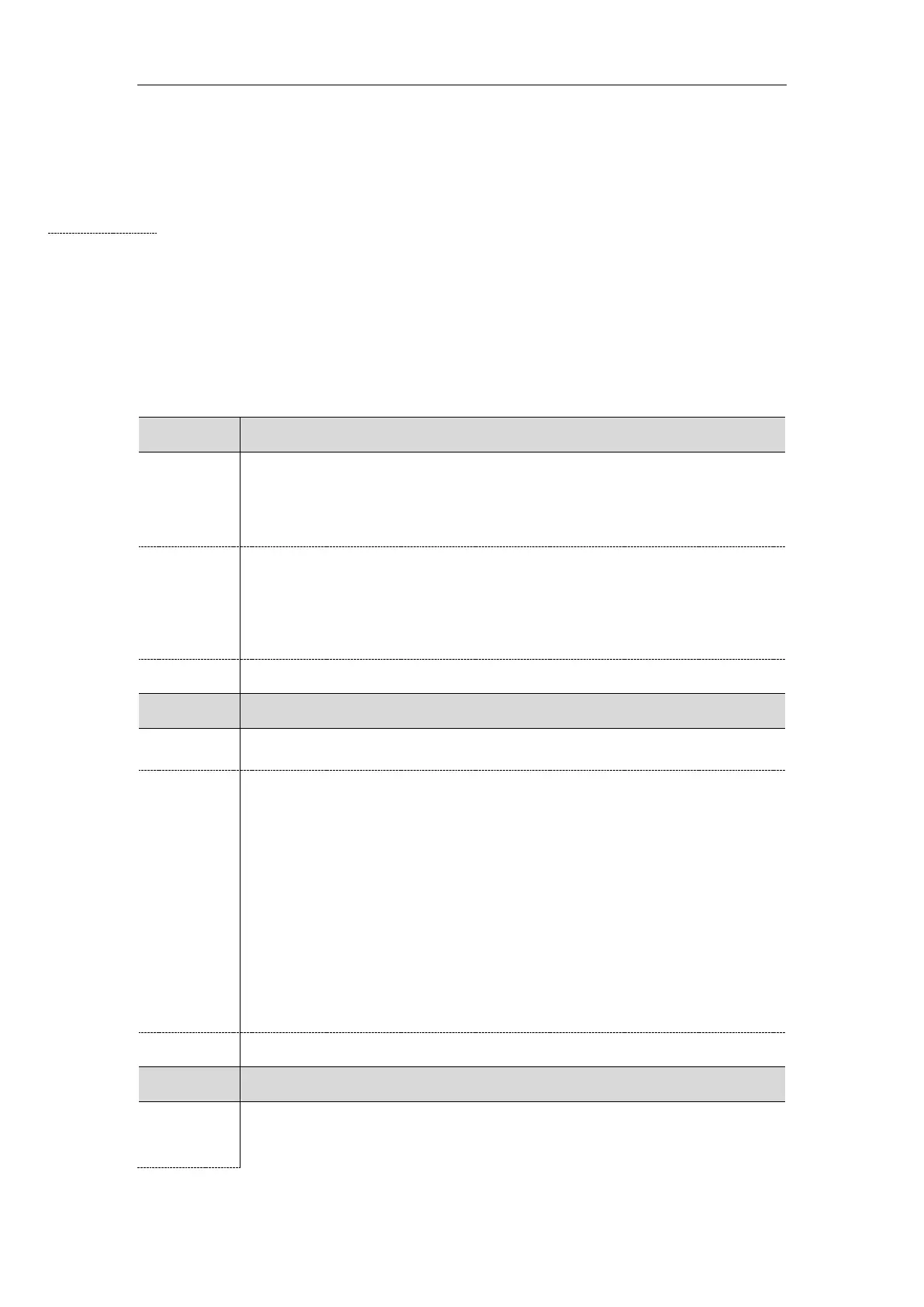General Features
525
and server.
RTP packets are looped back toward the source device. In a voice loopback call, an echo is heard at the
device originating the call.
For more information on media loopback, refer to RFC 6849.
Topic
Media Loopback Configuration
Media Loopback Configuration
The following table lists the parameters you can use to configure media loopback.
It configures the loopback role for the phone.
Note: After the phone accepts the loopback call, the mute feature will be
automatically activated on the phone.
0-Loopback-Mirror, the server initiates a loopback call, and the phone accepts the call
and mirrors (echoes) all received media back to the server.
1-Loopback-Source, the phone can initiate a loopback call as a media source or
receive a loopback call as a loopback mirror.
It configures the media loopback type.
1-rtp-media-loopback, the packet received by loopback mirror is re-encoded based
on the SDP negotiation. The re-encoded content is returned to the loopback source as
an RTP packet with payload type corresponding to the re-encoding format.
2-rtp-pkt-loopback, the RTP payload is re-encapsulated and the RTP packets are
looped back with a new payload type and format. This type of loopback applies to the
encapsulated and direct packet loopback. Any type of encoding-related functions
must not be part of this type of loopback path.
3-rtp-media-loopback & rtp-pkt-loopback, the answer must include only one of these
two loopback types and should give preference to the first loopback-type in the SDP
offer.
It configures the encapsulation mode of incoming RTP packet.
Note: It works only if the value of the parameter “sip.loopback_type” is set to 2
