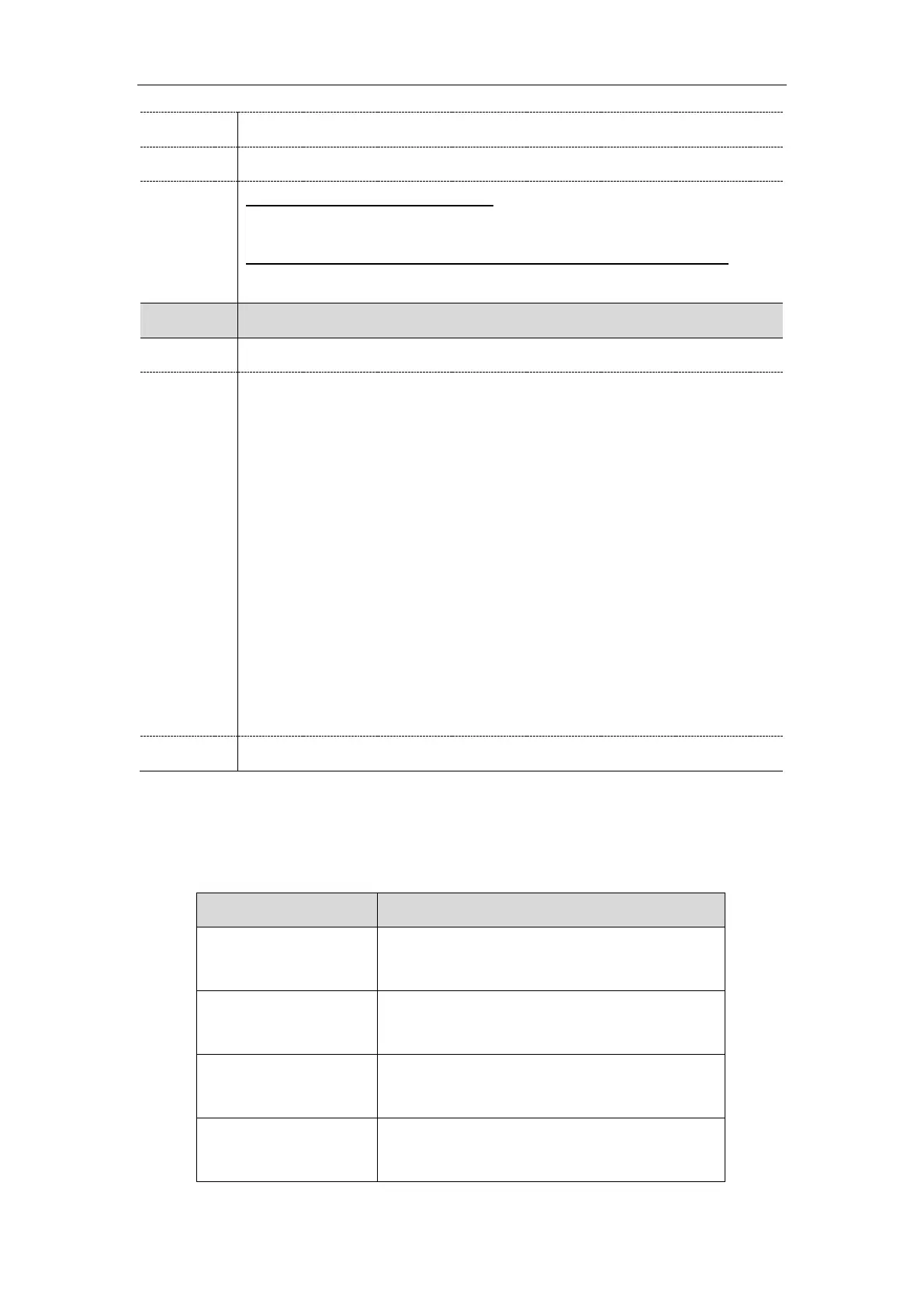Administrator’s Guide for SIP-T2 Series/T4 Series/T5 Series IP Phones
136
Settings->Time & Date->Date Format
T54S/T52S/T48S/T48G/T46S/T46G/T29G:
Menu->Basic->Time & Date->Time & Date Format->Date Format
T42S/T42G/T41S/T41P/T40P/T40G/T27P/T27G/T23P/T23G/T21(P) E2/T19(P) E2:
Menu->Settings->Basic Settings->Time & Date->Time & Date Format->Date Format
It configures the display format of date.
Any combination of W, M, D and the separator (for example, space, dash, slash).
Any combination of Y, M, D, W and the separator (for example, space, dash, slash).
Use the following mapping:
Y = year, M = month, D = day, W = day of week
“Y”/”YY” represents a two-digit year, more than two “Y” letters (for example, YYYY)
represent a four-digit year;
“M”/“MM” represents a two-digit month, “MMM” represents the abbreviation of the
month, three or more than three “M” letters (for example, MMM) represent the long
format of the month;
One or more than one “D” (for example, DDD) represents a two-digit day;
“W”/“WW” represents the abbreviation of the day of week, three or more three “W”
letters (for example, WWW) represent the long format of the day of week.
For the more rules, refer to Date Customization Rule.
Date Customization Rule
You need to know the following rules when customizing date formats:
It represents a two-digit year.
For example, 16, 17, 18…
Y is used more than twice
(for example, YYY, YYYY)
It represents a four-digit year.
For example, 2016, 2017, 2018…
It represents a two-digit month.
For example, 01, 02,…, 12
It represents the abbreviation of the month.
For example, Jan, Feb,…, Dec
