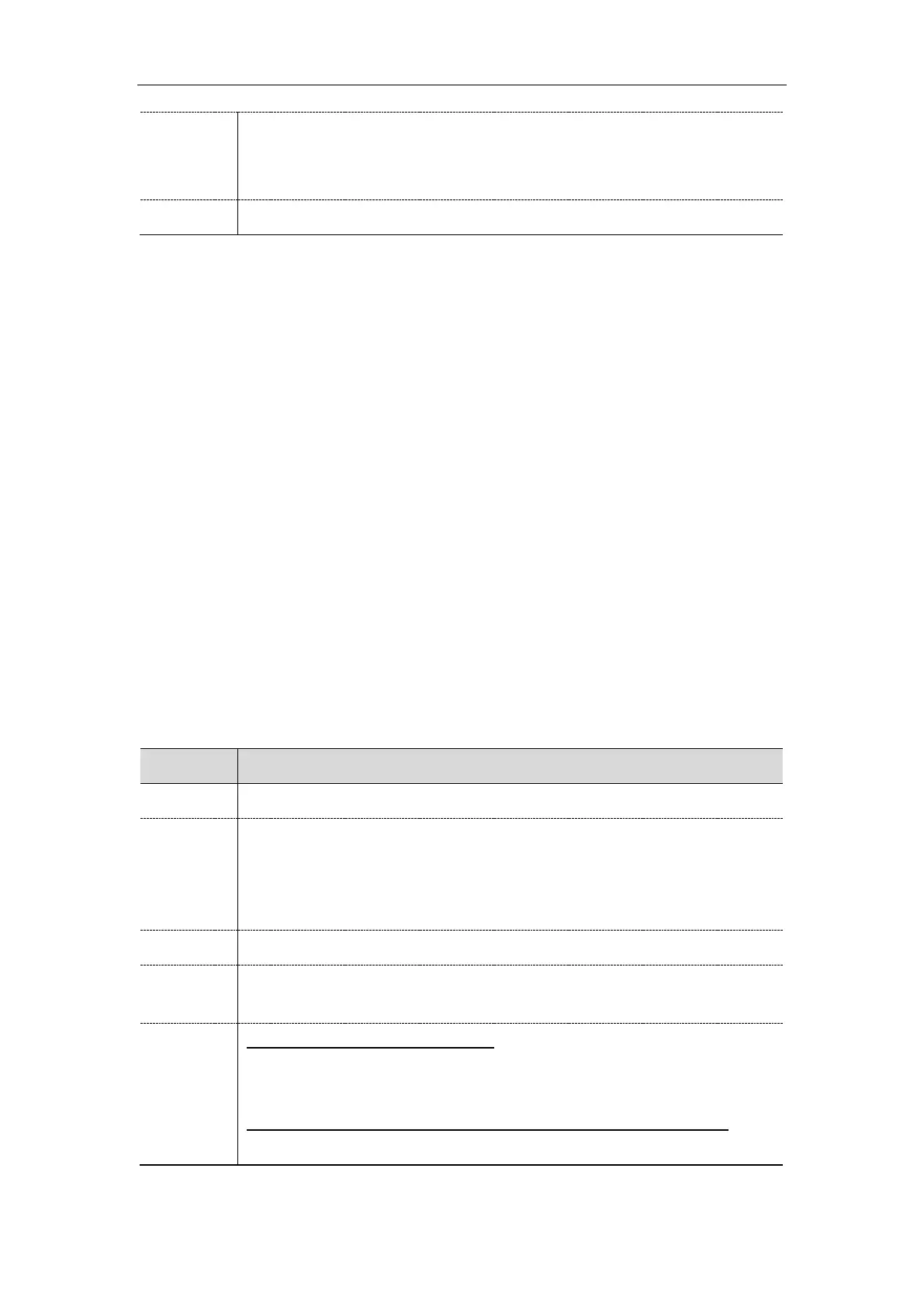Administrator’s Guide for SIP-T2 Series/T4 Series/T5 Series IP Phones
314
0-Disabled
1-Enabled, the IP phone will mute the microphone when an incoming call is
automatically answered, and then the other party cannot hear you.
[1]
X is the account ID. For T54S/T48S/T48G/T46S/T46G/T29G, X=1-16; for T52S/T42G/T42S, X=1-12; for
T41P/T41S/T27P/T27G, X=1-6; for T40P/T40G/T23P/T23G, X=1-3; for T21(P) E2, X=1-2; for T19(P) E2, X=1.
Anonymous Call Rejection
Anonymous call rejection allows IP phone to automatically reject incoming calls from callers whose
identity has been deliberately concealed.
Anonymous call rejection can be performed locally or on the server. When performing anonymous call
rejection on local, the IP phone sends server a status message ”
Status-Line: SIP/2.0 433 Anonymity
Disallowed
”. If performing Anonymous call rejection on a specific server, you may need to configure
anonymous call rejection on code and off code to activate and deactivate server-side anonymous call
rejection feature.
Topic
Anonymous Call Rejection Configuration
Anonymous Call Rejection Configuration
The following table lists the parameters you can use to configure anonymous call rejection.
account.X.reject_anonymous_call
[1]
It triggers the anonymous call rejection feature to on or off.
0-Off
1-On, the IP phone will automatically reject incoming calls from users enabled
anonymous call feature. The anonymous user’s phone LCD screen presents
“Anonymity Disallowed”.
Account->Basic->Anonymous Rejection
( “account.X.anonymous_call.server_base_only” must not be left blank)
T54S/T52S/T48S/T48G/T46S/T46G/T29G:
Menu->Features->Anonymous->Line X->Anonymous Rejection
( “account.X.anonymous_call.server_base_only” cannot be left blank)
T42G/T42S/T41P/T41S/T40P/T40G/T27P/T27G/T23P/T23G/T21(P) E2/T19(P) E2:
Menu->Features->Anonymous Call->Anonymous Rejection
