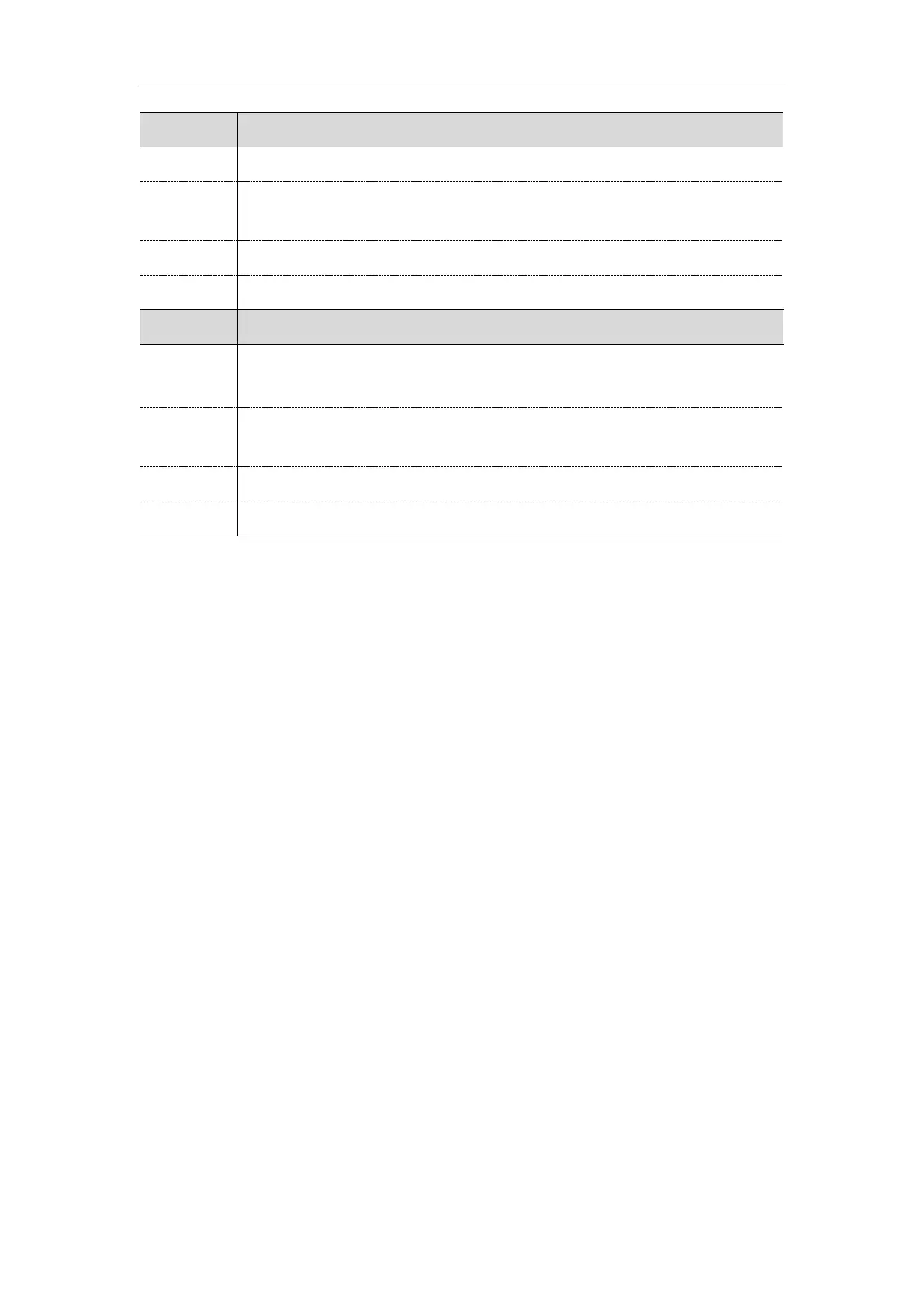Administrator’s Guide for SIP-T2 Series/T4 Series/T5 Series IP Phones
40
It configures the local SIP port.
Integer from 1024 to 65535
Settings->SIP->Local SIP Port
It configures the local TLS listen port.
If it is set to 0, the IP phone will not listen the TLS service.
Integer from 1024 to 65535
Settings->SIP->TLS SIP Port
Internet Port and PC Port
Yealink IP phones support two Ethernet ports: Internet port and PC port. You can enable or disable the PC
port on the IP phones.
Topics
Supported Transmission Methods
Internet Port and PC Port Configuration
Supported Transmission Methods
Three optional methods of transmission configuration for IP phone Internet port and PC port:
Auto-negotiate
Half-duplex (transmit in 10Mbps or 100Mbps)
Full-duplex (transmit in 10Mbps, 100Mbps or 1000Mbps (1000Mbps is only applicable to
T54S/T52S/T48S/T48G/T46S/T46G/T42G/T42S/T40G/T29G/T27G/T23G IP phones))
Auto-negotiate is configured for both Internet and PC ports on the IP phone by default.
Internet Port and PC Port Configuration
The following table lists the parameters you can use to configure Internet port and PC port.
