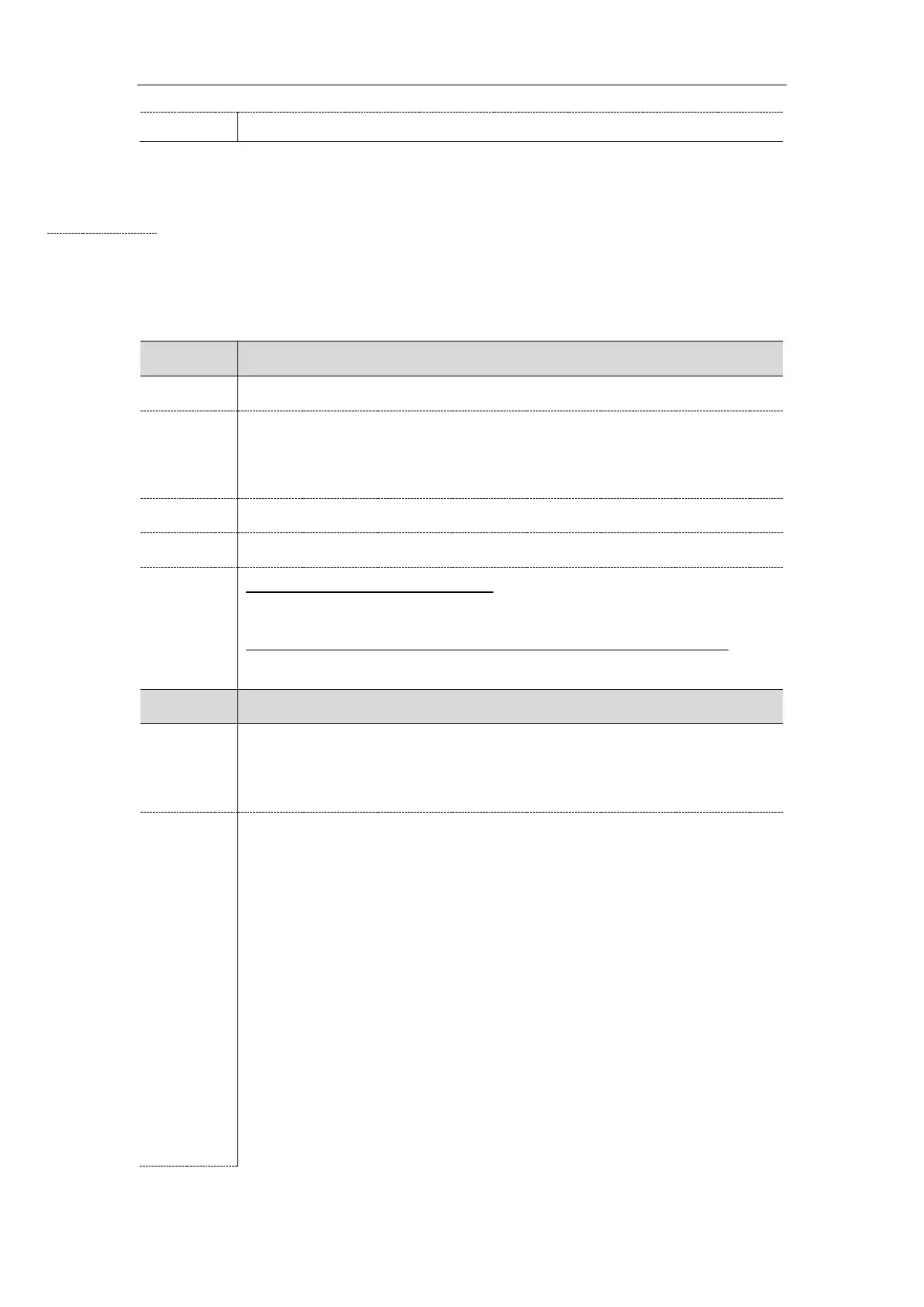Phone Customization
135
Menu->Settings->Basic Settings->Time & Date->Manual Settings
Time and Date Format Configuration
You can customize the time and date by choosing between a variety of time and date formats, including
options to date format with the day, month, or year, and time format in 12 hours or 24 hours, or you can
also custom the date format as required.
The following table lists the parameters you can use to configure time and date format.
It configures the time format.
0-Hour 12, the time will be displayed in 12-hour format with AM or PM specified.
1-Hour 24, the time will be displayed in 24-hour format (for example, 2:00 PM displays
as 14:00).
Settings->Time & Date->Time Format
T54S/T52S/T48S/T48G/T46S/T46G/T29G:
Menu->Basic->Time & Date->Time & Date Format->Time Format
T42S/T42G/T41S/T41P/T40P/T40G/T27P/T27G/T23P/T23G/T21(P) E2/T19(P) E2:
Menu->Settings->Basic Settings->Time & Date->Time & Date Format->Time Format
It configures the date format.
The value configured by the parameter “lcl.datetime.date.format” takes precedence
over that configured by this parameter.
0-WWW MMM DD
1-DD-MMM-YY
2-YYYY-MM-DD
3-DD/MM/YYYY
4-MM/DD/YY
5-DD MMM YYYY
6-WWW DD MMM
Use the following mapping:
“WWW” represents the abbreviation of the week;
“DD” represents a two-digit day;
“MMM” represents the first three letters of the month;
“YYYY” represents a four-digit year, and “YY” represents a two-digit year.
