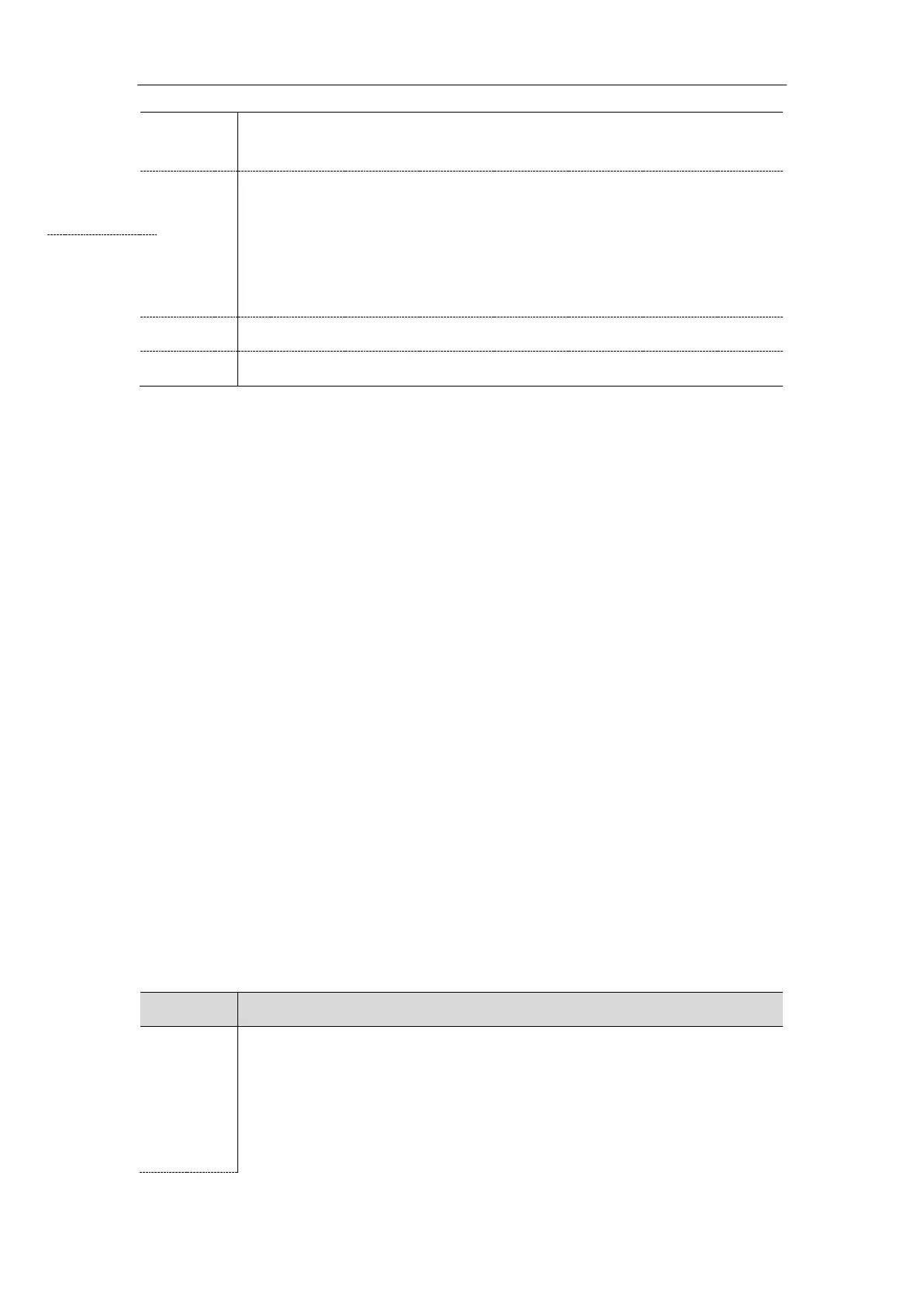Administrator’s Guide for SIP-T2 Series/T4 Series/T5 Series IP Phones
516
It configures the maximum number of concurrent calls per line key for all registered
lines.
404-Not Found
480-Temporarily Unavailable
486-Busy Here, the caller’s phone LCD screen will display the message “Busy Here”
when the callee rejects the incoming call.
603-Decline
Features->General Information->Return Code When Refuse
Hide Feature Access Codes
Hide Feature Access Codes feature enables the IP phone to display the feature name instead of the dialed
feature access code automatically. For example, the dialed call park code will be replaced by the identifier
“Call Park” when you park an active call.
The hide feature access codes feature is applicable to the following features:
Voice Mail
Pick up
Group Pick up
Barge In (not applicable to T19(P) E2 IP phones)
Retrieve
Call Park
Call Pull (not applicable to T19(P) E2 IP phones)
Topic
Hide Feature Access Codes Configuration
Hide Feature Access Codes Configuration
The following table lists the parameters you can use to configure the hide feature access codes.
features.hide_feature_access_codes.enable
It enables or disables the IP phone to display the feature name instead of the feature
access code when dialing and in talk.
The following feature access codes will be replaced when this feature is enabled:
Voice Mail
Pick up
