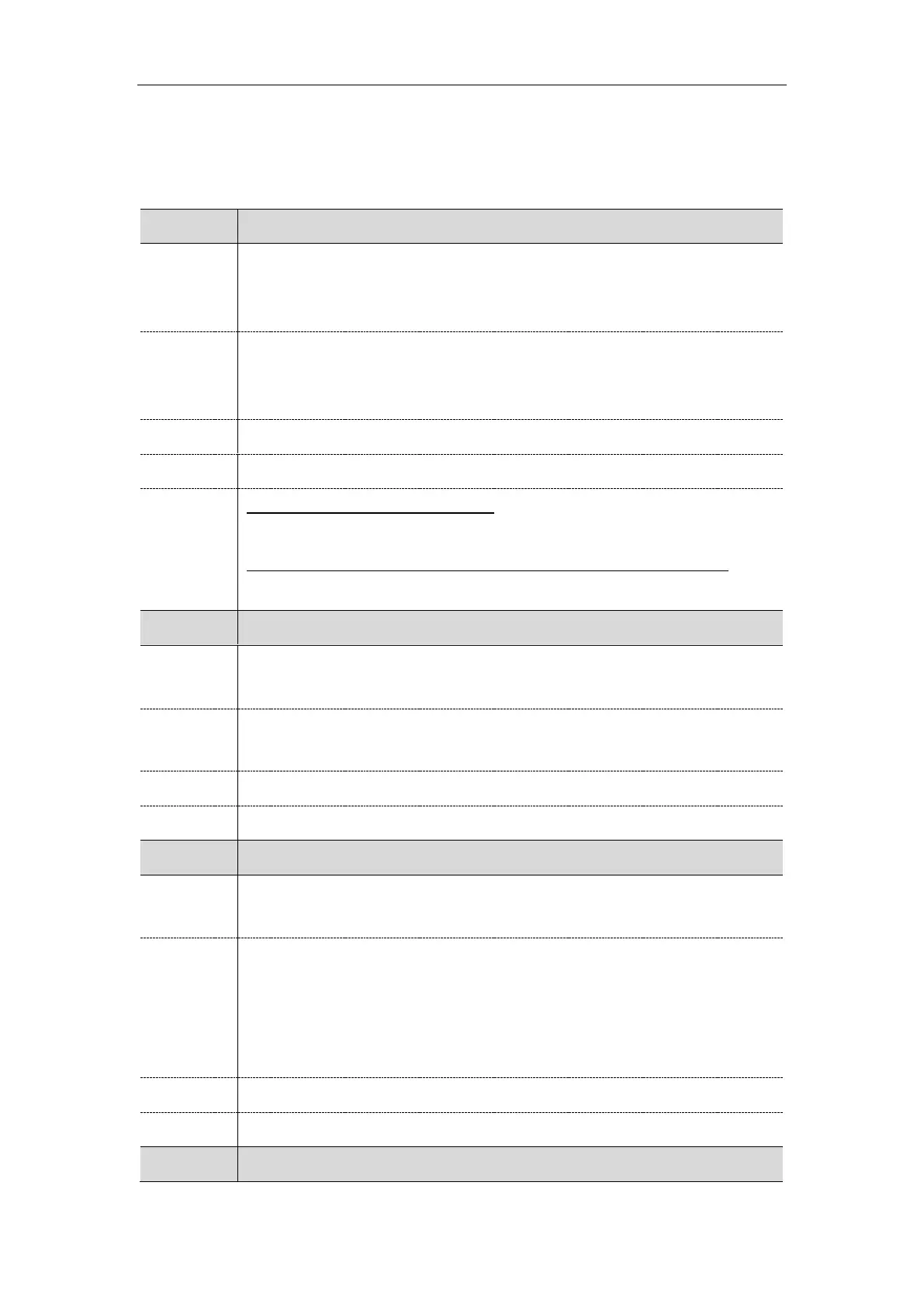Administrator’s Guide for SIP-T2 Series/T4 Series/T5 Series IP Phones
240
Call Log Configuration
The following table lists the parameters you can use to change the call log settings.
features.save_call_history
It enables or disables the IP phone to log the call history (missed calls, placed calls,
received calls and forwarded calls) in the call lists.
Note: To log the missed calls, “account.X.missed_calllog” should be set to 1 (Enabled).
0-Disabled, the IP phone cannot log the placed calls, received calls, missed calls and
the forwarded calls in the call lists.
1-Enabled
Features->General Information->Save Call Log
T54S/T52S/T48S/T48G/T46S/T46G/T29G:
Menu->Features->Others->General->History Record
T42G/T42S/T41P/T41S/T40P/T40G/T27P/T27G/T23P/T23G/T21(P) E2/T19(P) E2:
Menu->Features->History Setting->History Record
account.X.missed_calllog
[1]
It enables or disables the IP phone to record missed calls.
Note: It works only if “features.save_call_history” is set to 1 (Enabled).
Account->Basic->Missed Call Log
features.call_log_show_num
It configures the display type of the other party’s information in the call log lists.
Note: It works only if “features.save_call_history” is set to 1 (Enabled).
0-Name, the name is displayed preferentially; if there is no name, the number is
displayed
1-Number
2-Name & Number, the name and number are displayed; if there is no name, the
number is displayed
Features->General Information->Call List Show Number
features.calllog_detailed_information
