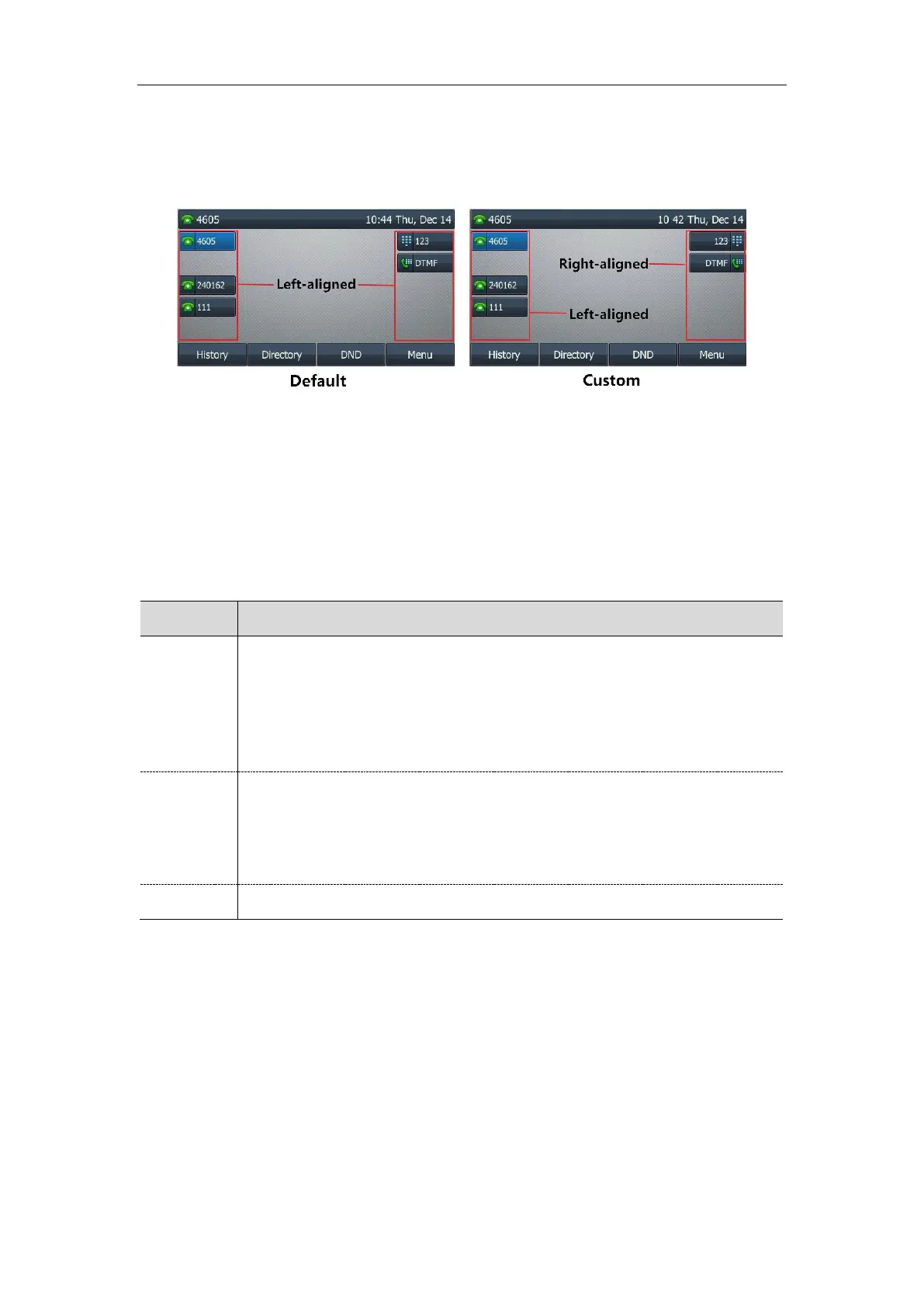Administrator’s Guide for SIP-T2 Series/T4 Series/T5 Series IP Phones
118
This feature is only applicable to T52S/T54S/T46S/T46G/T29G IP phones and expansion module EXP50
(connected to the T54S/T52S IP phones).
The following figures show the line key label alignment on T46S/G IP phones:
Topic
Label Alignment Display Configuration
Label Alignment Display Configuration
The following table lists the parameter you can use to configure the label alignment display.
phone_setting.dsskey_label.display_method
It configures the alignment mode of line key/ext key label.
Note: It is only applicable to T54S/T52S/T46S/T46G/T29G IP phones and EXP50
expansion modules connected to the T54S/T52S IP phones. If some ext keys already
exists before configuration, you need to refresh the page (press the page keys, or try
re-connecting the expansion module) to make the change take effect.
0-the label and icon align left
1-when the line key/ext key is on the left side of the screen, the label and icon align
left; when the line key/ext key is on the right side of the screen, the label and icon
align right
Linekey Length in Short
Linekey length in short allows IP phones to shorten the line key label when the phone places a call,
receives a call, is during a call, or is idle (if large DND icon appears). You can configure the phone to
display 2 characters or nothing. It is only applicable to T52S IP phones.
The following figures show examples of label display:
