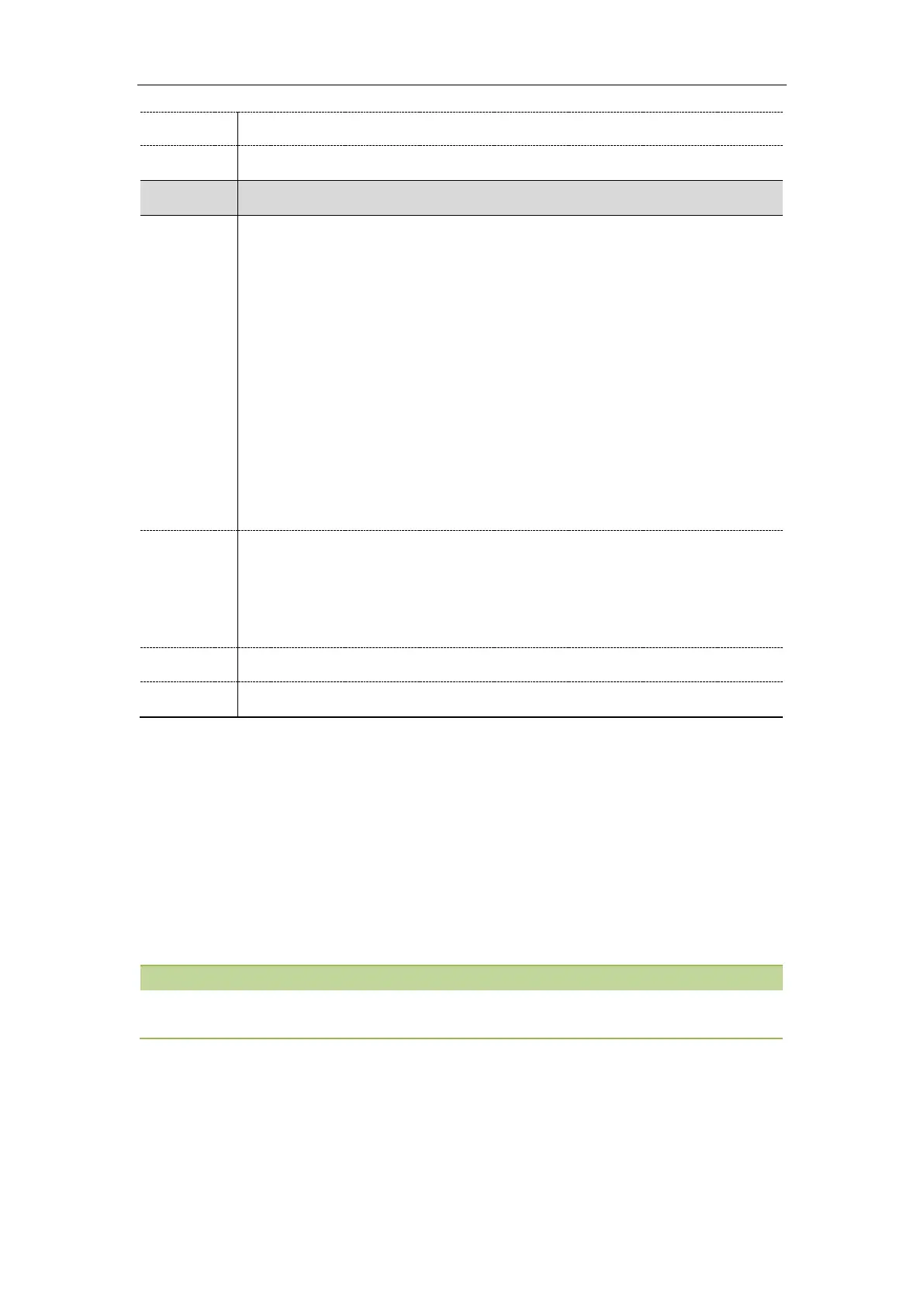Advanced Features
503
features.action_uri_limit_ip
It configures the IP address of the server from which the IP phone receives the action
URI requests.
Multiple IP addresses are separated by commas.
For discontinuous IP addresses, multiple IP addresses are separated by commas.
For continuous IP addresses, the format likes *.*.*.* and the “*” stands for the values
0~255.
For example:
10.10.*.* stands for the IP addresses that range from 10.10.0.0 to 10.10.255.255.
Example:
features.action_uri_limit_ip = any
Note: It works only if “features.action_uri.enable” is set to 1 (Enabled).
IP address or any
If it is left blank, the IP phone will reject any HTTP GET request.
If it is set to “any”, the IP phone will accept and handle HTTP GET requests from any IP
address.
Features->Remote Control->Action URI allow IP List
Example: Capturing the Current Screen of the Phone
You can capture the screen display of the IP phone using the action URI. IP phones can handle an HTTP or
HTTPS GET request. The URI format is http(s)://<phoneIPAddress>/screencapture. The captured picture is
saved as a BMP or JPEG file.
You can also use the URI “http(s)://<phoneIPAddress>/screencapture/download” to capture the screen
display first, and then download the image (which is saved as a JPG file and named with the phone model
and the capture time) to the local system.
Yealink IP phones also support capturing the screen display using the old URI
“http://<phoneIPAddress>/servlet?command=screenshot”.
Before capturing the phone’s current screen, ensure that the IP address of the computer is included in the
trusted IP address for Action URI on the phone. When you capture the screen display, the IP phone may
prompt you to enter the user name and password of the administrator if web browser does not
remember the user name and password for web user interface login.
