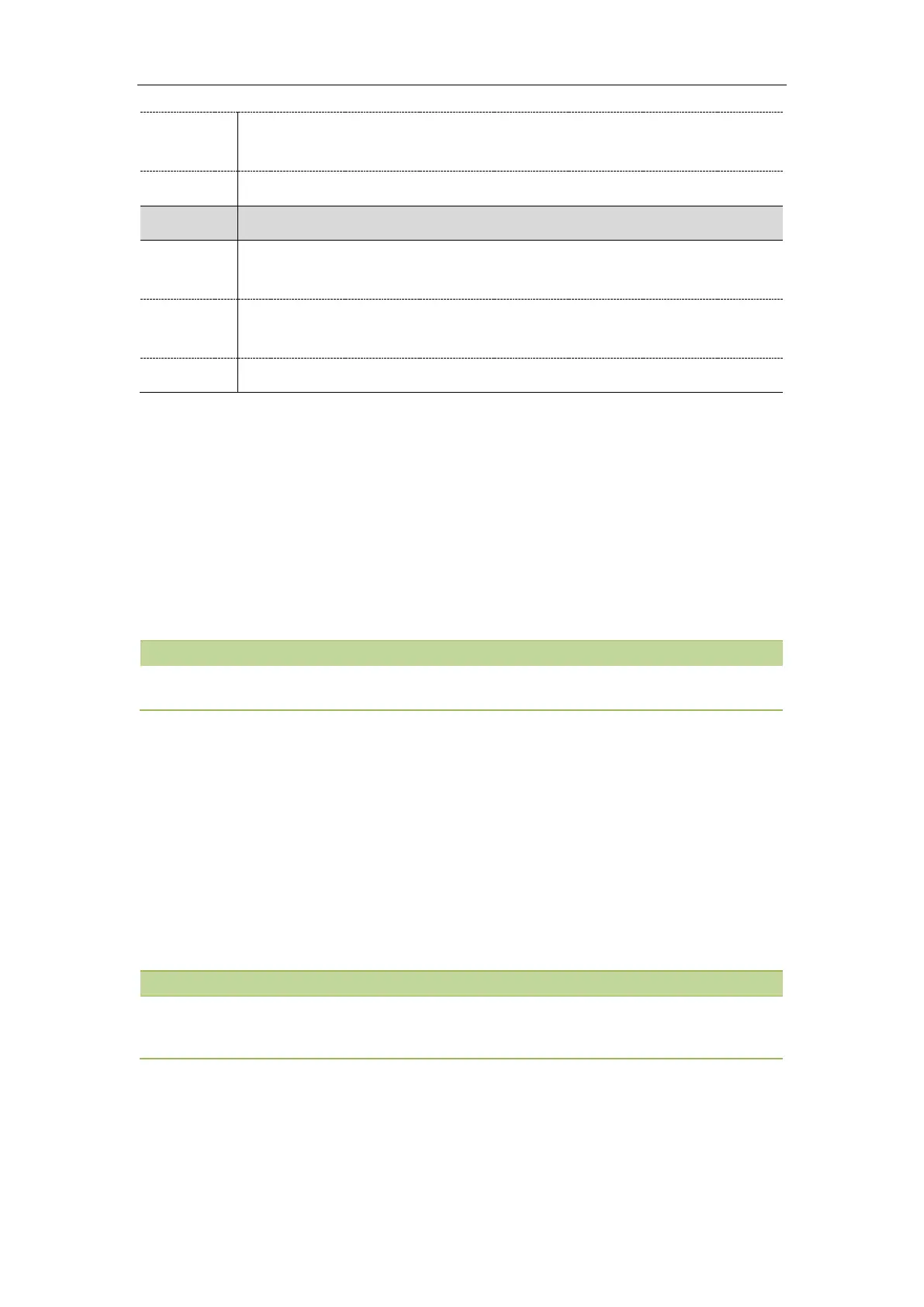Administrator’s Guide for SIP-T2 Series/T4 Series/T5 Series IP Phones
364
phone_setting.ring_for_tranfailed
It configures the ring tone when the IP phone fails to transfer a call and display
"Transfer failed" on the screen.
Ring1.wav, Ring2.wav, Ring3.wav, Ring4.wav, Ring5.wav, Ring6.wav, Ring7.wav,
Ring8.wav, Silent.wav or Splash.wav
[1]
X is the account ID. For T54S/T48S/T48G/T46S/T46G/T29G, X=1-16; for T52S/T42G/T42S, X=1-12; for
T41P/T41S/T27P/T27G, X=1-6; for T40P/T40G/T23P/T23G, X=1-3; for T21(P) E2, X=1-2; for T19(P) E2, X=1.
Distinctive Ring Tones
Distinctive ring tones allows certain incoming calls to trigger IP phones to play distinctive ring tones. The
IP phone inspects the INVITE request for an "Alert-Info" header when receiving an incoming call. If the
INVITE request contains an "Alert-Info" header, the IP phone strips out the URL or keyword parameter
and maps it to the appropriate ring tone.
If the caller already exists in the local directory, the ring tone assigned to the caller should be preferentially
played.
Topics
Supported Alert-Info Headers Format
Distinctive Ring Tones Configuration
Supported Alert-Info Headers Format
Yealink IP phones support Alert-Info headers in four formats: Bellcore-drN, ringtone-N (or MyMelodyN),
<URL> and info=info text;x-line-id=0.
If the Alert-Info header contains multiple types of keywords, the IP phone will process the keywords in the
following order: AutoAnswer>URL>info text/Bellcore-drN/ringtone-N (ringtone-RingN)>MyMelodyN
(MyMelodyRingN).
Topics
Alert-Info: Bellcore-drN
Alert-Info: ringtone-N/Alert-Info: ringtone-RingN.wav (or Alert-Info: MyMelodyN/Alert-Info:
