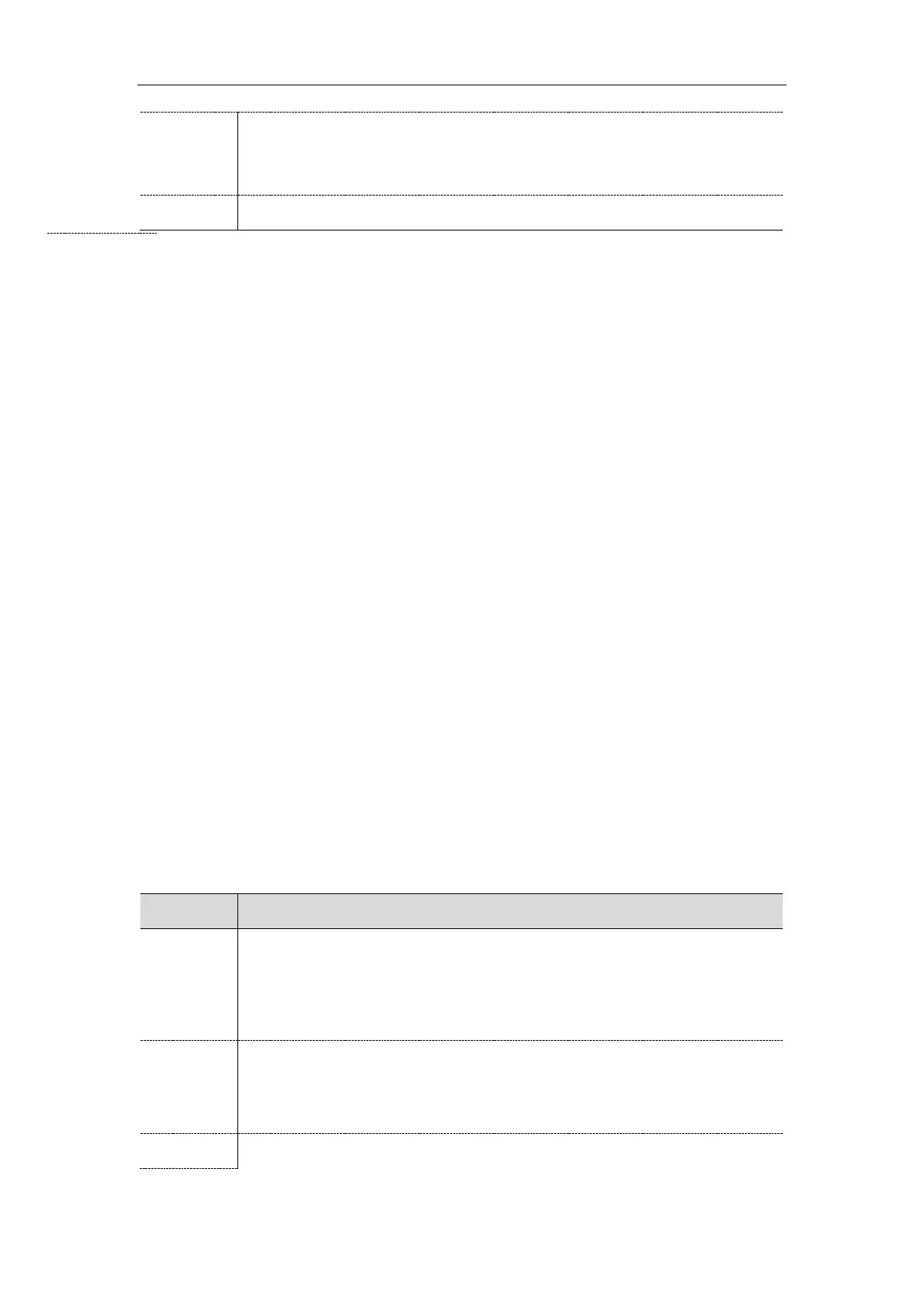Administrator’s Guide for SIP-T2 Series/T4 Series/T5 Series IP Phones
34
2-reject RTP packets arriving from a non-negotiated port
3-reject RTP packets arriving from a non-negotiated IP address or a non-negotiated
port
[1]
If you change this parameter, the IP phone will reboot to make the change take effect.
Network Address Translation (NAT)
Network Address Translation (NAT) is a function that allows multiple devices to share the same public,
routable IP address to establish connections over the Internet. NAT is present in many broadband access
devices to translate public and private IP address.
Yealink IP phones can work with certain types of NAT.
Topics
NAT Traversal Configuration
Keep Alive Configuration
Rport Configuration
SIP Port and TLS Port Configuration
NAT Traversal Configuration
In the VoIP environment, NAT breaks end-to-end connectivity. NAT traversal is a general term for
techniques that establish and maintain IP connections traversing NAT gateways, typically required for
client-to-client networking applications, especially for VoIP deployments.
Yealink IP phones support three NAT traversal techniques: manual NAT, STUN and ICE. If you enable
manual NAT and STUN, the IP phone will use the manually-configured external IP address for NAT
traversal. The TURN protocol is used as part of the ICE approach to NAT traversal.
The following table lists the parameters you can use to configure NAT traversal.
account.X.nat.nat_traversal
[1]
It enables or disables the NAT traversal.
Note: If it is set to 1 (STUN), it works only if “static.sip.nat_stun.enable” is set to 1
(Enabled); if it is set to 2 (Manual NAT), it works only if “network.static_nat.enable” is
set to 1 (Enabled).
0-Disabled
1-STUN
2-Manual NAT
