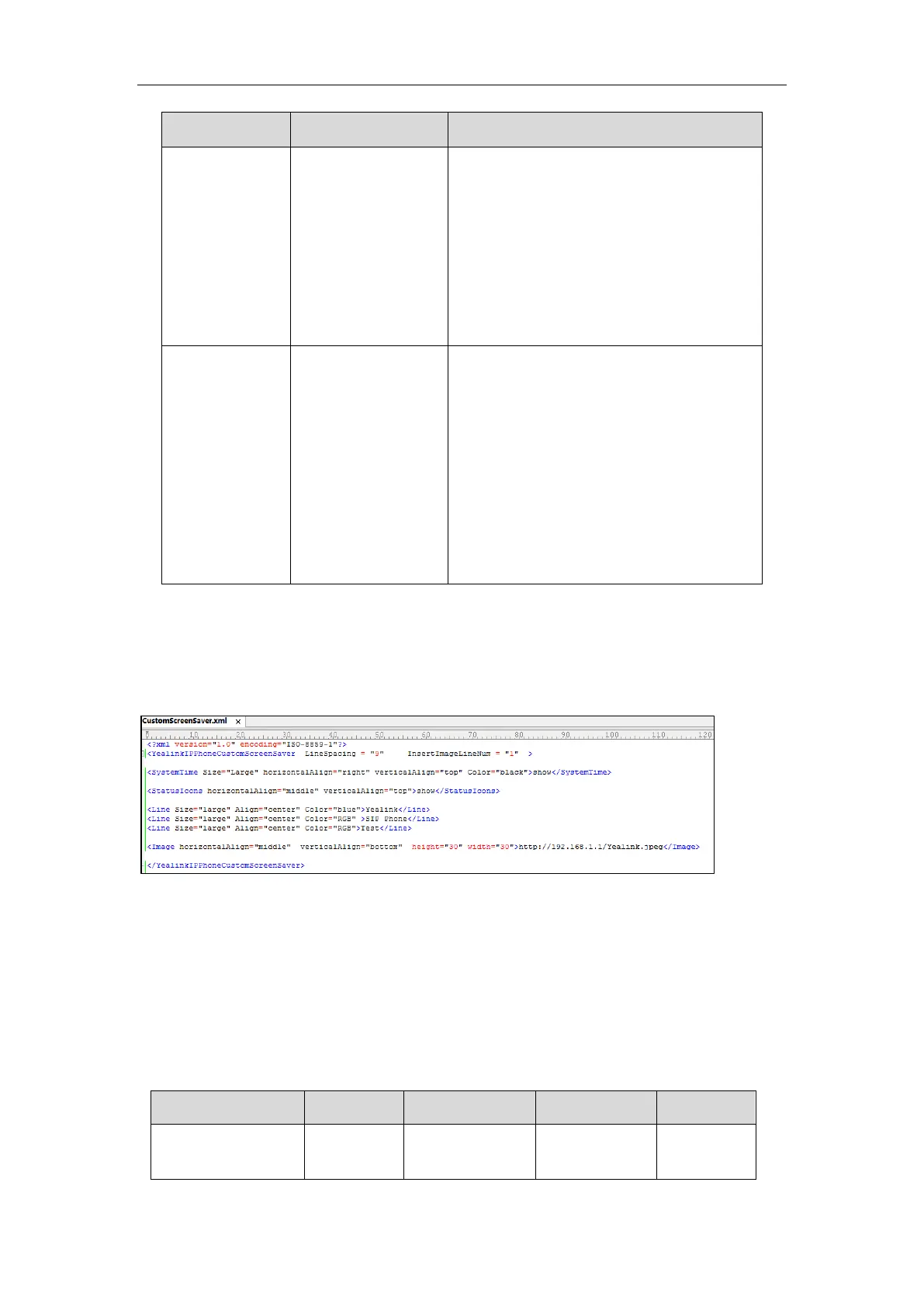Phone Customization
109
T54S/T52S/T46S/T46G/T29G/T27P/T27G IP
phones support displaying up to 8 lines of
contents;
T42S/T42G/T41P/T41S/T23P/T23G/T21(P)
E2/T19(P) E2 IP phones support displaying up to
4 lines of contents. Color is only applicable to
T54S/T52S/T48S/T48G/T46S/T46G/T29G IP
phones.
horizontalAlign
verticalAlign
height
width
Specify the display image source between
<Image> and </Image>.
Edit the attrbiutes to decide how to display
the image, including position and size.
Note: It is only applicable to
T54S/T52S/T48S/T48G/T46S/T46G/T29G IP
phones. VerticalAlign works only if you do not
configure InsertImageLineNum or set the
InsertImageLineNum to 0.
Customizing the Screen Saver File
1. Open the screen saver file.
2. Modify settings as you want.
3. Save this file and place it to the provisioning server.
4. Specify the access URL of the screen saver file in the configuration file.
Custom Screensaver Picture Limit
Either the smaller or the larger picture will be scaled proportionally to fit the screen. The screensaver
picture format must meet the following:
