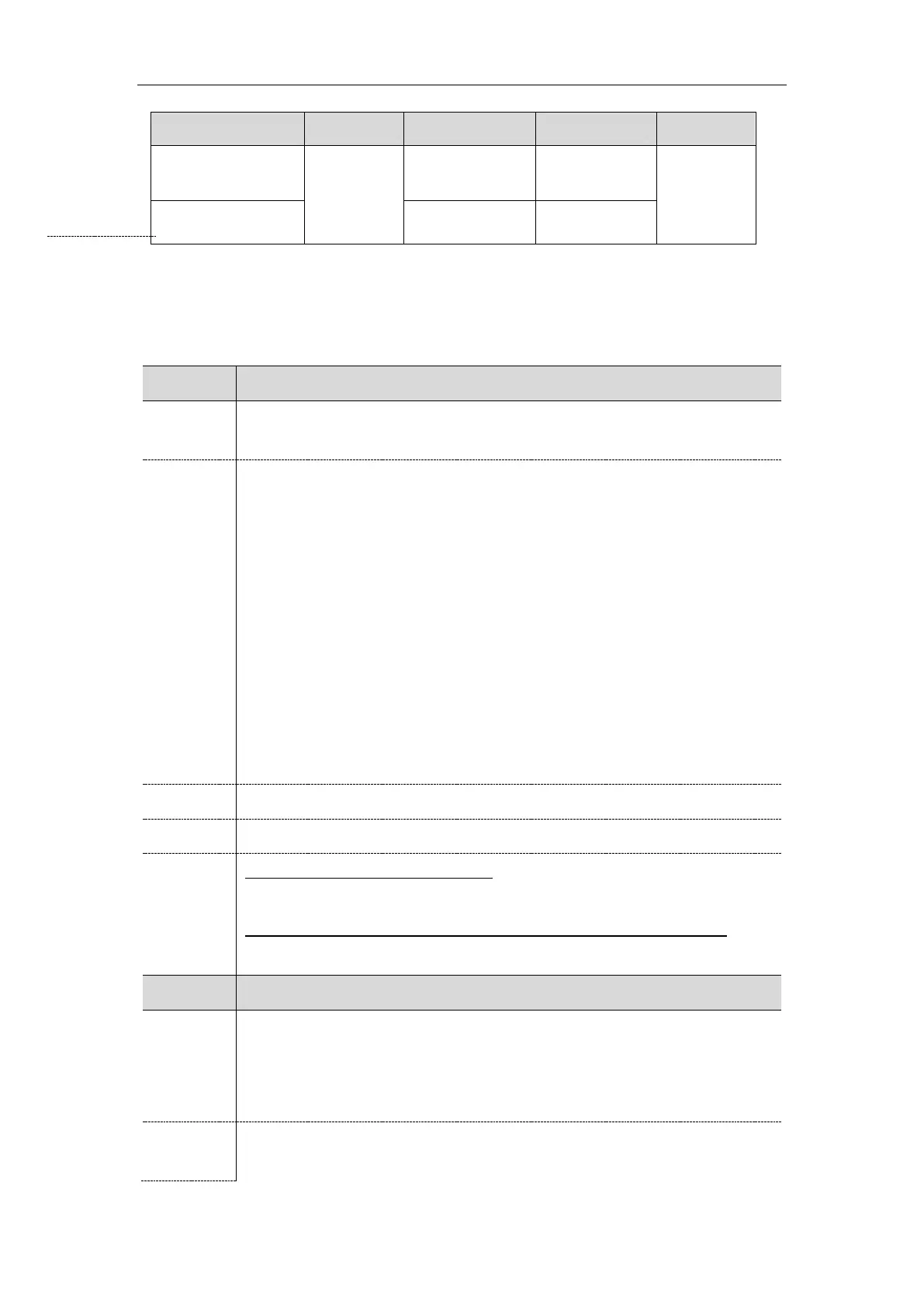Administrator’s Guide for SIP-T2 Series/T4 Series/T5 Series IP Phones
110
be reserved
for the
phone
Screensaver Configuration
The following table lists the parameters you can use to configure screensaver.
It configures the time (in seconds) to wait in the idle state before the screen saver
starts.
15-15s
30-30s
60-1min
120-2min
300-5min
600-10min
1800-30min
3600-1h
7200-2h
10800-3h
21600-6h
Settings->Preference->Screensaver Wait Time
T54S/T52S/T48S/T48G/T46S/T46G/T29G:
Menu->Basic->Display->Screensaver->Wait Time
T42G/T42S/T41P/T41S/T40P/T40G/T27P/T27G/T23P/T23G/T21(P) E2/T19(P) E2:
Menu->Settings->Basic Settings->Display->Screensaver->Wait Time(s)
screensaver.display_clock.enable
It enables or disables the IP phone to display the clock and icons when the screen
saver starts.
Note: It works only if “screensaver.type” is set to 0 (System) or 1 (Custom). It is only
applicable to T54S/T52S/T48S/T48G/T46S/T46G/T29G IP phones.
